AIWA CX-NV20U Support Question
Find answers below for this question about AIWA CX-NV20U.Need a AIWA CX-NV20U manual? We have 1 online manual for this item!
Question posted by pappyjenks on April 27th, 2014
Cd Changer
Cd.changer loads cd but will not play them
Current Answers
There are currently no answers that have been posted for this question.
Be the first to post an answer! Remember that you can earn up to 1,100 points for every answer you submit. The better the quality of your answer, the better chance it has to be accepted.
Be the first to post an answer! Remember that you can earn up to 1,100 points for every answer you submit. The better the quality of your answer, the better chance it has to be accepted.
Related AIWA CX-NV20U Manual Pages
Operating Instructions - Page 4


... WITH A SUPER WOOFER 10 BEFORE OPERATION 12 ON THE MAIN UNIT l2 ON THE REMOTE CONTROL 12 CLOCK SEITING m l4 SOUND ADJUSTMENT l6
CD PLAYING 18
BASIC OPERATION 18 CHANGING DISCS DURING PLAY 2O SEARCHING FOR A PARTICULAR POINT IN A TRAcK 22 SKIPPING TO THE BEGINNING OF A TRACK 22 SELECTING A TRACK DIRECTLY 22
RANDOM...
Operating Instructions - Page 6


... not going to use :
Should any trouble occur, disconnect the AC cord and refer setvicing to qualified personnel only.
6
When it has condensation inside the CD player unit when: q it has direct contact with a lot of your system matches your dealer or an Aiwa service station and have it and thus be...
Operating Instructions - Page 10


... outdoor antenna to the FM 75$2 terminals. + E
CONNECTION WITH A SUPER WOOFER
Connecting a super woofer increases the realism of the FM feeder antenna near a turntable system, CD
player, TV monitor, or the stereo system itself, or close to the AC cord or speaker cords, since noise will be connected. q Do not bring the...
Operating Instructions - Page 12


...be operated. I R6 (AA)
Um
4. Hints for the function buttons (TAPE, TUNEFf/BAND, VIDEO/AUX, CD) on , repeat the above.
To use the @) buttons+ See illustration u .
..". The FUNCTION button ...while the power is turned on the unit+ See illustration u . To turn it off, press the CD button while pressing the s CLEAR
button. J..
To use the FUNCTiON button + See illustration u .
Each...
Operating Instructions - Page 18


... amount of the skipped tray number goes out in the display.
3 Load disc(s) with the disc on trays 1 and 2. @ Playing three discs After placing two discs, press the DISC CHANGE button to ...BASIC OPERATION
1 Press the CD button.
2 Press the A OPEN/CLOSE button to rotate the trays. The indicator of time remaining until all tracks finish playing is skipped and play .
During playback A tray...
Operating Instructions - Page 20


...Press the P button to , but the player remains stopped. To play . You can be played next. 3 Press the A OPEN/CLOSE...the SHIFT button.
q Do not tilt the unit with discs loaded. During play . 1 Press the DISC CHANGE button to open the disc...during CD play the next disc. q If, during programmed play : Play begins automatically after skipping.
O Only the selected disc number is played. ...
Operating Instructions - Page 22


... the M UP button repeatedly to the beginning of the DISC DIRECT PLAY buttons on the main unit or remote control to select a disc....CD counter in the
display. -+ See illustration u . u
1 DISC DIRECT PLAY
(!3
2
@
DISPLAY
6
l!? @
DISPLAY
BASIC OPERATION
SEARCHING FOR A PARTICULAR POINT IN A TRACK
You can be played directly. + See illustration u
1 Press one of the current track.
Play...
Operating Instructions - Page 24


... on the remote control while pressing the SHIFT button to display "RANDOM, and press one of the DISC DIRECT PLAY buttons to the beginning of the DISC DIRECT PLAY buttons to stari play .
To play Press the RANDOM button while pressing the SHIFT button so that "=" in the display goes out. To cancel random...
Operating Instructions - Page 26
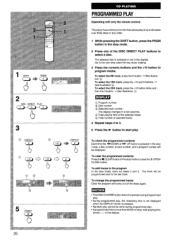
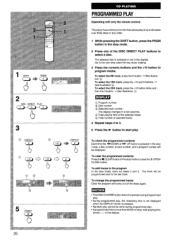
...
shows --:--
To select the 6th track, press the 6 button. + See illustration @.
2
DISC DIRECT PLAY (!3
3
b
bbb
5 PRESET
E '8
26
PROGRAMMED PLAY
(Operating with only the remote control)
The player has a memory function that allows play of up to 30 tracks over three discs in any order.
1 While pressing the SHIFT button, press the PRGM button in...
Operating Instructions - Page 28


....
3 =m b
.-
- -- .--1 1 r-1 I L- Push the cassette holder to close it again. To resume play .
1 Insert tapes into decks 1 and 2. 2 Press the TAPE button. 3 Press the D button on deck 2... s / A button to stop winding. button and to stop the drive mechanism. I_
CONTINUOUS PLAY
After the tape in deck 2 has been played back on deck
1. As soon as the tape in deck 1 will start playback. Lu ...
Operating Instructions - Page 34


When an LD player without digital out terminals, VCR for playback, turntable, etc, is connected to this unit, the incoming... red plug to the R jack, and the white plug to this unit. Repeat these steps until the desired source is displayed,
2 Play the external source. Connecting a turntable Use an Aiwa turntable equipped with phono plug. Refer to the source. + See illustration H
1 Press...
Operating Instructions - Page 36


...CD Press the CD button and load a disc, To record from the first track. To resume recording, press it .
3 Press the q button to start recording. Insert the tape with the side to be recorded on facing you and the exposed side down.
2 Get ready for CD... recording from the connected source Press the VIDEO/AUX button and play the CD first and press the II button for the source to be recorded...
Operating Instructions - Page 38
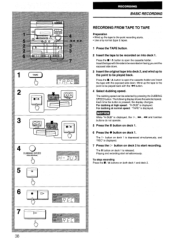
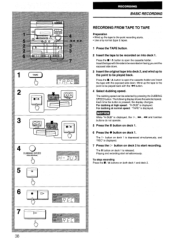
...38
BASIC RECORDING
RECORDING FROM TAPE TO TAPE
Preparation q Wind up the tape to the point to be played back. Press the s / A button to open the cassette holder and insert the tape with the ... . Insert the tape with the side to be recorded on Iy normal (type I -r l:- Playing and recording start recording. The following display shows the selected speed.
For dubbing at high speed: ...
Operating Instructions - Page 40


... be recorded are programmed from one of the DISC DIRECT PLAY buttons. Example: When using a 46-minute tape, press the 4 and 6 buttons. CD play and recording of edited tracks for the second recording.
@... to open the cassette holder and insert the tape with the + button.
2 Press the CD button.
3 Load discs onto the trays.
4 While pressing the SHIFT button, press the EDIT button on the...
Operating Instructions - Page 42


... in turn. + See illustration u
0 Remaining time of tape to be played @ Number of programmed tracks @ Programmed track numbers
To add tracks to the...number of programmed tracks @ Programmed track numbers
To check the order of the DISC DIRECT PLAY buttons to select a disc. 3 Press the numeric buttons to select side A or ... the playing time of the time remaining on deck 1. Deck operation and...
Operating Instructions - Page 44


... timer does not work q The timer-on and off . q The timer-on deck 1. Only ~ is longer than the timer recording period, the q button on and play begins in the display. To record the source Press the q button on period is not released. Press the s / A button to the tape Press the D button...
Operating Instructions - Page 48


...CDs or tapes, use the VOCAL FADER function. According to the MIC 1 or MIC 2 jack.
To be used for a duet.
2 Press one of the function buttons to select the source to be mixed, and play...the KARAOKE button is recommended to be continued. USEFUL FUNCTIONS FOR KARAOKE
This unit enables CDs or tapes to prevent howling.
To record the microphone sound mixing with a mini (...
Operating Instructions - Page 50


" in the display, and play the source. Those with strong echoes -
To cancel the VOCAL FADER function Press the ...The VOCAL FADER function does not work correctly with the vocal parl recorded on the left side of CDs or tapes. - " lights up in the display, and play the source. Those recorded with a monaural recording -
MULTIPLEX FUNCTION
You can obtain a simulated Karaoke...
Operating Instructions - Page 54


SPECIFICATIONS
Frequency range Usable sensitivity (IHF) Alternate channel selectivity Signal-to-noise ratio
Harmonic distortion
Frequency response Stereo separation Antenna
cAM section> Frequency range Usable sensitivity Selectivity Signal-to-noise ratio Antenna
Program timer Sleep timer
cAmplifier section> Power output
Harmonic distortion Input sensitivity
Track format Frequency response Tape...
Operating Instructions - Page 60
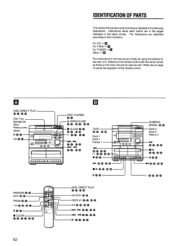
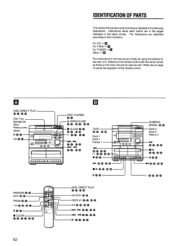
... can be used as those on the main unit. DISC DIRECT PLAY @-@, @-@
um
L
DISC CHANGE
@-@
= OPEN/CLOSE
s CLEAR
D @-@, @-@
I
u'
DISC DIRECT PLAY $&o, 0-0 REPEAT @-@ DISPLAY @-@, @-@
o-9 @-@, @-@ m M F @-@, @-@
62
DUBBING SPEED @-@ Deck 2 Deck 2 Platine 2
* @-@, @-@
s/A
@-@, @-@ II @.@
@-@! @-@ For CD+ u
For TAPE + E
For TUNER + u Other + u
The instructions in the following...
Similar Questions
Manufacturing
what year was the aiwa stereo/cd model #cx-nv20u manufactured?
what year was the aiwa stereo/cd model #cx-nv20u manufactured?
(Posted by Tinadene1 6 years ago)
Connecting A Kenwood Turntable
Can I connect my kenwood direct-drive turntable to my Aiwa cx-nhmt75 aux input? will it play? my tur...
Can I connect my kenwood direct-drive turntable to my Aiwa cx-nhmt75 aux input? will it play? my tur...
(Posted by bluegrass4u 6 years ago)
Cd Changer Just Spins Rapped Doesn't Play Then Kicks Cd Out , What's The Problem
(Posted by adamsbill59 8 years ago)
How To Play Back Cd And Tape Without Remote Control ?cx-na71
I do not have remote control for AIWA digital audio system model # CX-NA71
I do not have remote control for AIWA digital audio system model # CX-NA71
(Posted by ncspeizer 9 years ago)
Cx-na30 Cd Player
The Open and close sectiopn works,the change disc section works,but the display of the track does no...
The Open and close sectiopn works,the change disc section works,but the display of the track does no...
(Posted by minatrabon01 10 years ago)

