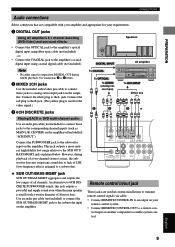Yamaha DVD-S2300 Support Question
Find answers below for this question about Yamaha DVD-S2300.Need a Yamaha DVD-S2300 manual? We have 1 online manual for this item!
Question posted by Anonymous-159607 on August 2nd, 2016
What's The Price On A Yamaha Powered Mixer Emx 2300
The person who posted this question about this Yamaha product did not include a detailed explanation. Please use the "Request More Information" button to the right if more details would help you to answer this question.
Current Answers
Related Yamaha DVD-S2300 Manual Pages
Similar Questions
Soncihi Dvd Cd In Car Player
I have just bought a car and it has a soncihi s700 dvd cd player in it but the screen us blank it lo...
I have just bought a car and it has a soncihi s700 dvd cd player in it but the screen us blank it lo...
(Posted by stacybuchanan 9 years ago)
Where Can I Buy A Psr 1500 Power Supply With Ac Adapter In Victoria Australia?
Where Can I Buy A Psr 1500 Power Supply for a Yamaha keyboard (With Ac Adapter) In Victoria Australi...
Where Can I Buy A Psr 1500 Power Supply for a Yamaha keyboard (With Ac Adapter) In Victoria Australi...
(Posted by deedee505 10 years ago)
My Yamaha Dvd C750 Player Is 'stuck' In Standby Mode And The Disc Draw Wont Open
My Yamahs DVD c759 DVD player is 'stuck' in standby mode and the disc drawer won't open. How do I ...
My Yamahs DVD c759 DVD player is 'stuck' in standby mode and the disc drawer won't open. How do I ...
(Posted by Jamallabone 10 years ago)
Is The Yamaha Dv-c6760 Dvd Player Compatible With A Samsung Led Tv?
I can't get the audio and video to sync when I hook my old DVD player to my new Samsung LED TV? Is t...
I can't get the audio and video to sync when I hook my old DVD player to my new Samsung LED TV? Is t...
(Posted by Anonymous-46603 12 years ago)
How Do A Reset On My Dvd Player?
In the process of of doing a re setup of my DVD player I apparently chose the wrong TV type. Upon do...
In the process of of doing a re setup of my DVD player I apparently chose the wrong TV type. Upon do...
(Posted by docehughesiii 12 years ago)