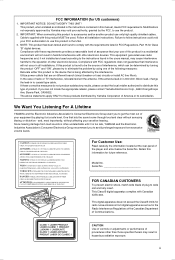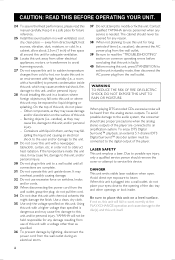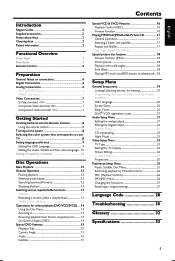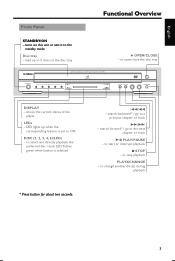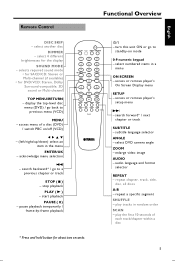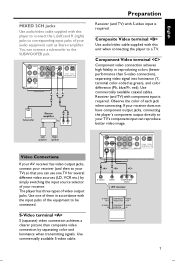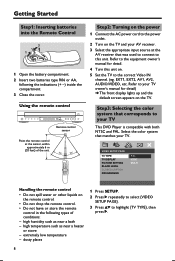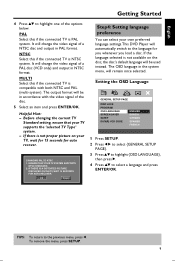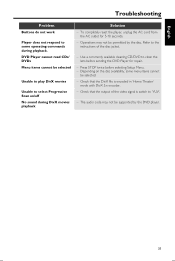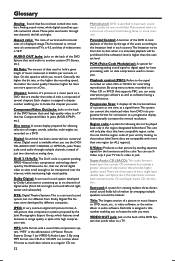Yamaha DV-C6760 Support Question
Find answers below for this question about Yamaha DV-C6760.Need a Yamaha DV-C6760 manual? We have 1 online manual for this item!
Question posted by Anonymous-46603 on December 25th, 2011
Is The Yamaha Dv-c6760 Dvd Player Compatible With A Samsung Led Tv?
I can't get the audio and video to sync when I hook my old DVD player to my new Samsung LED TV? Is there a setting I need to change?
Current Answers
Related Yamaha DV-C6760 Manual Pages
Similar Questions
My Yamaha Dvd C750 Player Is 'stuck' In Standby Mode And The Disc Draw Wont Open
My Yamahs DVD c759 DVD player is 'stuck' in standby mode and the disc drawer won't open. How do I ...
My Yamahs DVD c759 DVD player is 'stuck' in standby mode and the disc drawer won't open. How do I ...
(Posted by Jamallabone 10 years ago)
My Yamaha Dvd-s796 Plays Region 4
How Can I Change The Region To Play All Regio
(Posted by elimay8 11 years ago)
How Do I Unjam The Cd Changer
On Model Dv-c6760
The disc tray is jammed and will not open
The disc tray is jammed and will not open
(Posted by 02gevin 11 years ago)
How Do A Reset On My Dvd Player?
In the process of of doing a re setup of my DVD player I apparently chose the wrong TV type. Upon do...
In the process of of doing a re setup of my DVD player I apparently chose the wrong TV type. Upon do...
(Posted by docehughesiii 12 years ago)
Fix Sound With Hdmi On Yamaha Dvd S661
My yamaha dvd s661 is connected to my pioneer 505HDG but no sound comes out. It works fine with pio...
My yamaha dvd s661 is connected to my pioneer 505HDG but no sound comes out. It works fine with pio...
(Posted by pennyvito 13 years ago)