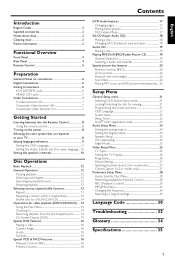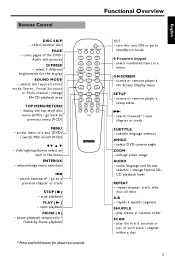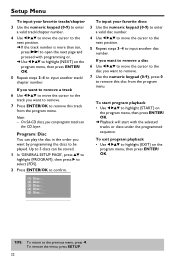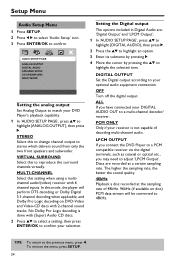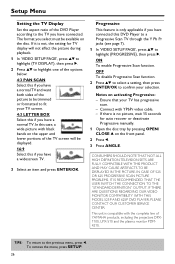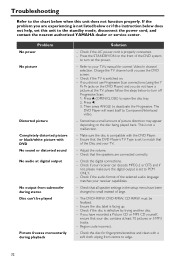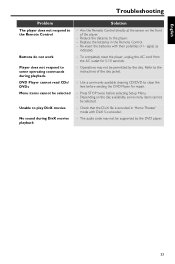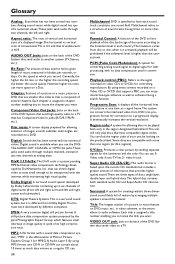Yamaha C750 - DVD Changer Support and Manuals
Get Help and Manuals for this Yamaha item

Most Recent Yamaha C750 Questions
How Do A Reset On My Dvd Player?
In the process of of doing a re setup of my DVD player I apparently chose the wrong TV type. Upon do...
In the process of of doing a re setup of my DVD player I apparently chose the wrong TV type. Upon do...
(Posted by docehughesiii 12 years ago)
Popular Yamaha C750 Manual Pages
Yamaha C750 Reviews
We have not received any reviews for Yamaha yet.