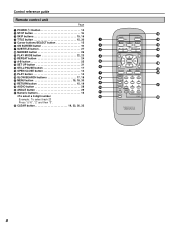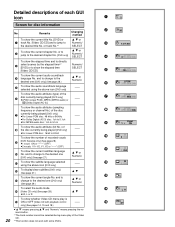Yamaha DVD-S700 Support and Manuals
Get Help and Manuals for this Yamaha item

View All Support Options Below
Free Yamaha DVD-S700 manuals!
Problems with Yamaha DVD-S700?
Ask a Question
Free Yamaha DVD-S700 manuals!
Problems with Yamaha DVD-S700?
Ask a Question
Most Recent Yamaha DVD-S700 Questions
Soncihi Dvd Cd In Car Player
I have just bought a car and it has a soncihi s700 dvd cd player in it but the screen us blank it lo...
I have just bought a car and it has a soncihi s700 dvd cd player in it but the screen us blank it lo...
(Posted by stacybuchanan 9 years ago)
No Response When Power Switch Pushed
Power connected and immdiately hear small low level squeal...sounds like cap charging....no response...
Power connected and immdiately hear small low level squeal...sounds like cap charging....no response...
(Posted by rgeldma 12 years ago)
Popular Yamaha DVD-S700 Manual Pages
Yamaha DVD-S700 Reviews
We have not received any reviews for Yamaha yet.