Yamaha DVD-C900GL Support and Manuals
Get Help and Manuals for this Yamaha item
This item is in your list!

View All Support Options Below
Free Yamaha DVD-C900GL manuals!
Problems with Yamaha DVD-C900GL?
Ask a Question
Free Yamaha DVD-C900GL manuals!
Problems with Yamaha DVD-C900GL?
Ask a Question
Popular Yamaha DVD-C900GL Manual Pages
DVD-C900GL Manual - Page 3


... unused for this video product
yourself as indicated in the instructions contained in this video product from
the wall outlet and refer servicing to eliminate the problem by using one of the following the operating instructions. Unplug this manual, meets FCC requirements.
This product, when installed as opening or removing covers may result in damage and...
DVD-C900GL Manual - Page 4


CONTENTS
Thank you for selecting this YAMAHA DVD player
SAFETY INSTRUCTIONS ......Inside of the front cover
Features 1
Caution 2
Getting started 4
Unpacking 4
Installing batteries in the remote controller 5
Notes about the remote controller 5
Names of parts and their functions 6
Connections 9
Speaker setup 9 Ⅲ Speaker configuration 9 Ⅲ Placing speakers 9
Audio connections...
DVD-C900GL Manual - Page 5


...
q SET UP ...DVDs, Video CDs and Compact Discs)
q Full Opening Disc Table for High-Quality Picture Reproduction
q Remote Control Capability
China and General models... only q Built-in Dolby Digital Decoder to Provide
You with High-quality 5.1-channel Surround Sound of Sources Encoded with no symbol is applicable only to the disc represented by the symbol. About the symbols used in this manual...
DVD-C900GL Manual - Page 6


...Install this unit cannot play has started.
13 Be sure to rain or water.
4 This unit should not be made. In addition, do not expose to read the "TROUBLESHOOTING...DVD-ROM, VSD, CDV, etc. Never pull the cord itself.
12 Always set ...YAMAHA will not be the same as
amplifiers, that produce heat, or placed in this unit. Note DVDs... cause the unit to the instruction for any damage resulting from
...
DVD-C900GL Manual - Page 7


... safe level. Refer servicing to beam.
One ... AND DO NOT REPAIR YOURSELF.
FOR CANADIAN...INSTRUCTED. WHEN THIS DVD/VIDEO CD/CD PLAYER IS PLUGGED TO THE WALL OUTLET, DO NOT PLACE YOUR EYES CLOSE TO THE OPENING OF THE DISC TRAY AND OTHER OPENINGS TO LOOK INTO THE INSIDE OF THIS PLAYER. We Want You Listening For A Lifetime
YAMAHA...this unit on this owner's manual. English
Caution
To prevent a...
DVD-C900GL Manual - Page 16
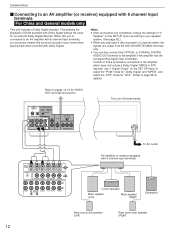
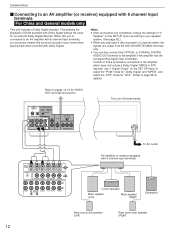
...
system. (See page 62.)
• When you play back a disc recorded in 2 channel stereo, the
signals are completed, change the settings of DVDs encoded with 6 channel input terminals
For China and General models only
This unit includes a Dolby Digital decoder. DIGITAL
PCM/ DIGITAL MPEG/DTS
VIDEO OUT SELECT
VIDEO/ COMPONENT S VIDEO VIDEO OUT...
DVD-C900GL Manual - Page 20


...8
9
0
+10 ANGLE
RETURN TITLE/INDEX
TITLE
SELECT
AUDIO
MENU
MULTI SPEED SUBTITLE
SET UP
SKIP/SEARCH
OFF/ON
ON SCREEN STOP STILL/PAUSE PLAY
2, 4 7
3
NATURAL SOUND DVD PLAYER DVD-C900
DVD / VIDEO CD / CD
POWER
AUTO DISPLAY OFF
1
2
1 2, 4
CD /... the tray 1 is ready to be loaded on the power of your model has been factory preset as follows:
U.S.A. In case of your stereo system...
DVD-C900GL Manual - Page 47


... operated under the same conditions. The currently selected SET UP group is shown here. DVD Settings DVD VCD Display Audio
1 TV Type 2 Display Mode 3 Menu Language 4 Subtitle Language 5 Audio Language 6 Rating Level
Normal 4:3 Letter Box English Auto English OFF
Items
The current settings
SETUP Quit SELECT Set
43 English
Initial settings (on the monitor screen. When you with...
DVD-C900GL Manual - Page 57
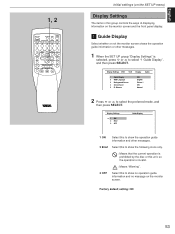
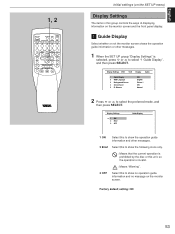
Factory default setting: ON
53
Display Settings DVD VCD Display Audio
1 Guide Display 2 OSD Language 3 Background Screen 4 Screen Saver 5 FL Dimmer
ON English Picture 1 ON Normal
2 Press or to select the preferred mode, and
then press SELECT. Display Settings
1 ON 2 Brief 3 OFF
Guide Display
1 ON
Select this to show no operation guide information and no message on the...
DVD-C900GL Manual - Page 58


and General models: English China model: Chinese
54
Display Settings DVD VCD Display Audio
1 Guide Display 2 OSD Language 3 Background Screen 4 Screen Saver 5 FL Dimmer
ON English Picture 1 ON Normal
2 Press or to select "2 OSD Language", and then press SELECT.
Initial settings (on the SET UP menu)
1, 2
DISC SKIP
OPEN/ DISC MODE TIME CLOSE
CANCEL S/F REPEAT A-B RANDOM PROG
1
2
3...
DVD-C900GL Manual - Page 59


... on the monitor screen when no video source is reproduced on the monitor.
1 When the SET UP group "Display Settings" is
selected, press or to select the preferred type, and then
press SELECT.
Display Settings DVD VCD Display Audio
1 Guide Display 2 OSD Language 3 Background Screen 4 Screen Saver 5 FL Dimmer
ON English Picture 1 ON Normal
2 Press...
DVD-C900GL Manual - Page 60


... will activate automatically after five minutes laps with this case will not activate in any button on the SET UP menu)
1, 2
DISC SKIP
OPEN/ DISC MODE TIME CLOSE
CANCEL S/F REPEAT A-B RANDOM PROG
... its original function.
56 A button pressed in this unit stopped.
Display Settings DVD VCD Display Audio
1 Guide Display 2 OSD Language 3 Background Screen 4 Screen Saver 5 FL Dimmer
ON...
DVD-C900GL Manual - Page 61


... select the preferred mode, and
then press SELECT.
Display Settings DVD VCD Display Audio
1 Guide Display 2 OSD Language 3 Background Screen 4 Screen Saver 5 FL Dimmer
ON English Picture 1 ON Normal
2 Press or to select "5 FL Dimmer", and then press SELECT. AUTO DISPLAY OFF
Factory default setting: Normal
57
English
1, 2
DISC SKIP
OPEN/ DISC MODE TIME...
DVD-C900GL Manual - Page 62


...setting so that this .
Display Settings DVD VCD Display Audio
1 Guide Display 2 OSD Language 3 Background Screen 4 Screen Saver 5 FL Dimmer 6 Signal System Conversion
ON English Picture 1 ON Normal Switch
2 Press or to select "6 Signal System Conversion", and then press SELECT. Factory default setting...When the SET UP group "Display Settings" is designed for China and General models only)
...
DVD-C900GL Manual - Page 68


...problem persists, the cables may be defective. Replace the batteries with the label side up. Reposition the main unit.
64 Sound "hums". The remote controller does not work normally.
The batteries of this unit.
replace it if necessary. Set...
Troubleshooting
Refer to the chart below does not help, disconnect the power cord and contact your authorized YAMAHA dealer or service ...
Yamaha DVD-C900GL Reviews
Do you have an experience with the Yamaha DVD-C900GL that you would like to share?
Earn 750 points for your review!
We have not received any reviews for Yamaha yet.
Earn 750 points for your review!
