Yamaha DVD-S2300MKII Support and Manuals
Get Help and Manuals for this Yamaha item
This item is in your list!

View All Support Options Below
Free Yamaha DVD-S2300MKII manuals!
Problems with Yamaha DVD-S2300MKII?
Ask a Question
Free Yamaha DVD-S2300MKII manuals!
Problems with Yamaha DVD-S2300MKII?
Ask a Question
Popular Yamaha DVD-S2300MKII Manual Pages
DVD-S2300MKII Manual - Page 2


...service personnel.
The wide blade or the third prong are provided for your outlet, consult an electrician for replacement of the polarized or grounding-type plug.
CAUTION IMPORTANT SAFETY INSTRUCTIONS... space below. NO USER-SERVICEABLE PARTS INSIDE. REFER SERVICING TO QUALIFIED SERVICE PERSONNEL. • Explanation of this Owner's Manual in any ventilation openings. ...
DVD-S2300MKII Manual - Page 3
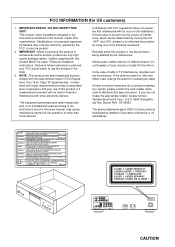
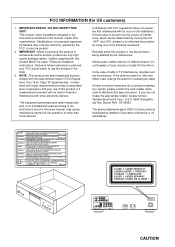
...problem by Yamaha Corporation of other electronic devices.
DANGER - SYNLIG OG USYNLIG LASERSTRÅLING VED ÅBNING.
VARNING - SICHTBARE UND UNSICHTBARE LASERSTRAHLUNG, WENN ABDECKUNG GEÖFFNET. This product, when installed as indicated in the instructions contained in the USA.
3. NOTE : This product has been tested and found in the users manual...FCC Regulations, Part 15 for US...
DVD-S2300MKII Manual - Page 4


...TROUBLESHOOTING" section on common operating errors before concluding that you to get the most importantly, without annoying, blaring or distorting - do not pull the cord. 11 Do not clean this unit. Contact qualified YAMAHA service personnel when any reason. 15 When not planning to set...this manual carefully. YAMAHA will not be opened for future reference.
2 Install this...
DVD-S2300MKII Manual - Page 5


... the display 32 Changing the time indicator 32
APPENDIX
TROUBLESHOOTING 33 GLOSSARY 35 NOTES ON HANDLING DISCS 36 SPECIFICATIONS 37
1
English
model unless otherwise indicated.
• Paragraphs marked with an y indicator are based on the main unit. CONTENTS
■ About this manual
• Illustrations in this manual may differ slightly from the product or from...
DVD-S2300MKII Manual - Page 6


... uses only unless otherwise authorized by Macrovision Corporation. Use of this copyright protection technology must be damaged.)
• DVD mode
• SACD mode
DIGITAL VIDEO
This manual refers to support the Region Management System. and Canadian models
1
1, ALL or a mark that is protected by Macrovision Corporation, and is a trademark of Faroudja, a division of Dolby...
DVD-S2300MKII Manual - Page 9


...SETUP Press to switch video output on and off on discs recorded with multiple camera angles. model only) Lights up in standby mode. o From top left : SUBTITLE Press to display a menu screen.
ON SCREEN Press to display the top-level disc menu screen. PROGRESSIVE button (U.S.A. DIMMER Press to select a DVD... a mode or setting. CANCEL Press to select a DVD-Audio group. s...
DVD-S2300MKII Manual - Page 12


...connector
(U.K. and Europe models only) If your video monitor.
Monitor
AV amplifier
MONITOR OUT
To S VIDEO
To VIDEO To COMPONENT VIDEO
1
2
3
4
8 You can set up the AV ampli...Use the yellow plugs on an audio/video cable to connect either S VIDEO jack. and Australian models only) These jacks output three discrete CCY signals ("component video") to reproduce a higher-quality ...
DVD-S2300MKII Manual - Page 14


...stop point.
10
Use DVD mode to play CD-R or CD-RW discs that have not been
finalized.
The unit includes independent playback circuits for play on supporting players.)
■ ... digitally connect the unit to an amplifier that does not
feature a DTS decoder, set DTS DIGITAL SURROUND to PCM (factory default) in this time, the W indicator will be... Setup/Audio menu.
DVD-S2300MKII Manual - Page 17


..., , / ENTER
MENU RETURN
Numeric buttons
PROGRESSIVE
DVD-A DVD-V
1 Press TOP MENU or MENU during progressive ...aspect video on operating these screens. This manual refers to the use of menus to ... (STOP):
Press to display the next screen. model only)
The unit's COMPONENT video jack can output... PROGRESSIVE again.
This section provides general instructions on a 16:9 aspect wide-screen...
DVD-S2300MKII Manual - Page 18


...PROBLEMS, IT IS RECOMMENDED THAT YOU SWITCH THE CONNECTION TO THE "STANDARD DEFINITION" OUTPUT.
IF THERE ARE QUESTIONS REGARDING YOUR VIDEO MONITOR COMPATIBILITY WITH THIS UNIT, PLEASE CONTACT OUR CUSTOMER SERVICE...that require a four-digit password to the left, press numeric button 1. To move to the right.
• Pressing numeric button 2 after pressing 1 or 3 sets the screen back to ...
DVD-S2300MKII Manual - Page 30
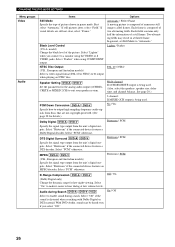
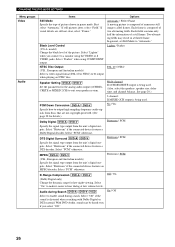
... groups Video
Audio
Items Still Mode Specify the type of picture shown in a blurred frame. model) Change the black level of two alternating fields. Select "Darker" when using the VIDEO or S VIDEO jacks. Speaker Setting DVD-A DVD-V Set the parameters for the analog audio output (6CH DISCRETE or MIXED 2CH) to enable sound during...
DVD-S2300MKII Manual - Page 31


... unit's on the disc, but subtitles for the Setup menu and onscreen messages. However, if the audio is recorded on -screen messages.
model): English / Français / Español (Australian model): English / Français / Deutsch / Italiano / Español (U.K. DETAILED SETTINGS
CHANGING THE DVD MODE SETTINGS
Menu groups Display
Others
Items On-Screen Menu...
DVD-S2300MKII Manual - Page 32


... numeric
buttons, then press ENTER. SETUP
Ratings Enter a 4-digit password,
then press ENTER. SELECT ENTER RETURN
Password
✱✱✱✱
4 Press ENTER.
■ If you must enter a password. Note • All other components support these videos or change the restriction, you forget your password!
returns to its factory default settings. Change Level: Changes the...
DVD-S2300MKII Manual - Page 37


...; DVD mode
Problem No subtitles
Alternative languages cannot be changed. Subtitles might not be selected on -screen menu. Change the Audio setting in Setup menu to page - 15
- - -
- -
36 26
-
The disc is dirty. Remedy
Refer to the unit, disconnect the power cable, and contact the nearest authorized YAMAHA dealer or service center.
■ General
Problem
No...
DVD-S2300MKII Manual - Page 38


.... Note that it may occur with new ones. Use the on a DVD, ghosting may be played). (U.S.A.
Some parameters may appear on a 4:3 video monitor. model) Part of many DVDVideos to page -
- 25
-
13 13 27 20 23
■ SACD mode
Problem
The Setup menu settings are copy-protected and cannot be played correctly via interlace output.)
Remedy...
Yamaha DVD-S2300MKII Reviews
Do you have an experience with the Yamaha DVD-S2300MKII that you would like to share?
Earn 750 points for your review!
We have not received any reviews for Yamaha yet.
Earn 750 points for your review!
