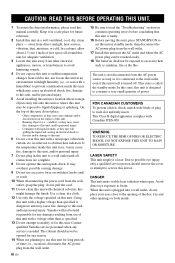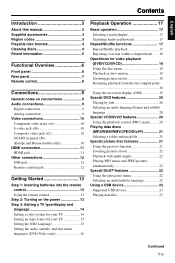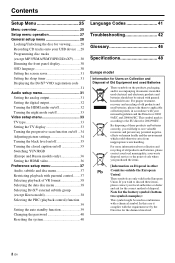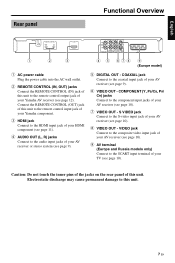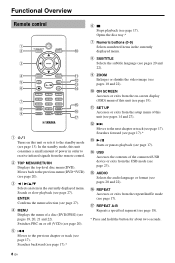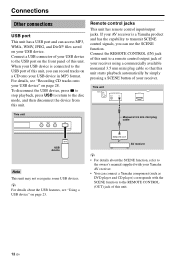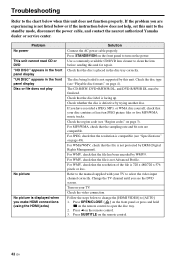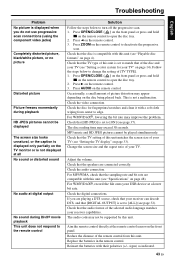Yamaha DVD-S663 Support and Manuals
Get Help and Manuals for this Yamaha item

View All Support Options Below
Free Yamaha DVD-S663 manuals!
Problems with Yamaha DVD-S663?
Ask a Question
Free Yamaha DVD-S663 manuals!
Problems with Yamaha DVD-S663?
Ask a Question
Yamaha DVD-S663 Videos
Popular Yamaha DVD-S663 Manual Pages
Yamaha DVD-S663 Reviews
We have not received any reviews for Yamaha yet.