Yamaha DVD-S840 Support and Manuals
Get Help and Manuals for this Yamaha item
This item is in your list!

View All Support Options Below
Free Yamaha DVD-S840 manuals!
Problems with Yamaha DVD-S840?
Ask a Question
Free Yamaha DVD-S840 manuals!
Problems with Yamaha DVD-S840?
Ask a Question
Popular Yamaha DVD-S840 Manual Pages
Owners Manual - Page 3


...REPAIR...VARNING - NICHT DEM STRAHL AUSSETZEN.
-
NO USER-SERVICEABLE PARTS INSIDE.
AVOID DIRECT EXPOSURE TO BEAM.
(FDA 21 ...LING NÅR DEKSEL ÅPNES.
CAUTION!
≥ DO NOT INSTALL, OR PLACE THIS UNIT, IN A BOOKCASE, BUILT-IN CABINET ...and maintenance (servicing) instructions in the space provided below and keep for future
reference. MODEL NUMBER
DVD-S840
SERIAL NUMBER
...
Owners Manual - Page 4


...eliminate the problem by the FCC, to those products distributed by Yamaha Corporation of ...manual, may void your sensitive hearing. We Want You Listening For A Lifetime
YAMAHA...installed as indicated in the instructions contained in to use only high quality shielded cables.
IF THERE ARE QUESTIONS REGARDING YOUR VIDEO MONITOR COMPATIBILITY WITH THIS UNIT, PLEASE CONTACT OUR CUSTOMER SERVICE...
Owners Manual - Page 5


...installing this unit in order not to this unit is dangerous and may cause damage and/or discoloration on the surface of the player are complete.
8 Do not operate this manual carefully. Contact qualified YAMAHA service... settings 21 Common procedures 22 Entering a password (Ratings 22 Digital output 22 Speaker setting 23
Reference
Troubleshooting guide 24 Glossary 25 Specifications ...
Owners Manual - Page 7
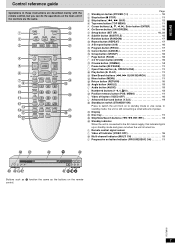
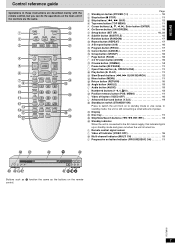
... reference guide
Operations in these instructions are described mainly with the remote control, but you can do the operations on button (POWER Í/I 10 2 Stop button (∫ STOP 11 3 Skip buttons (:, 9 SKIP 12 4 Top menu button (TOP MENU 11 5 Cursor buttons (3, 4, 2, 1), Enter button (ENTER 10 6 On Screen button (ON SCREEN 18 7 Setup button (SET...
Owners Manual - Page 8


...10145; page 22). Change "Speaker setting" (➡ page 23).
COAXIAL OPTICAL... can also enjoy high-quality stereo sound with sampling frequencies of DVD-Audio multi-channel linear PCM sound, the connections are recommended.
...turn off all equipment and
(480p/480i)
read the appropriate operating instructions. Coaxial cable
Optical digital audio cable
Do not bend sharply when connecting...
Owners Manual - Page 9
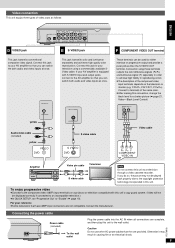
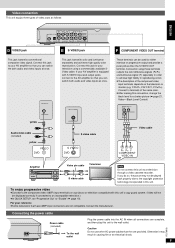
...page 21, Video-Black Level Control)
yellow
Audio/video cable (included)
yellow VIDEO
DVD
S video cable
S VIDEO DVD
Video cable
PR PB Y COMPONENT
VIDEO IN
Amplifier
Video pin cable Television S video .... (Video will not be displayed correctly if connected to an incompatible television.)
≥In QUICK SETUP, set "Progressive Out" to "Enable" (➡ page 10). Y/PB/PR, Y/B-Y/R-Y, Y/CB/CR)....
Owners Manual - Page 10


... in a cool, dark place.
∫ Use
Aim at the sensor (➡ page 7, Control reference guide), avoiding obstacles, at the same time. ≥heat or expose to flame. ≥take apart or ... on the unit.
[2] Press [SET UP] to the correct one. ≥If your television.
PROGRESSIVE ON button/indicator
The QUICK SETUP screen appears when you press [SET UP] the first time after purchase...
Owners Manual - Page 11


...details about 30 minutes in the QUICK SETUP menu and the progressive on indicator lights...output is not possible if the "Progressive Out" setting is left as you can memorize positions on or... or the unit is replaced. ≥This function does not work while playing some DVDs. 1. Group and track...Other buttons used to operate menus
Read the disc's instructions for the side you want to play .
&#...
Owners Manual - Page 18


.... Press [3, 4] to show the elapsed play (playback control) is on /off (Karaoke DVD only) [DVD-V] Solo: OFF or ON Duet: OFF, V1 i V2, V1 or V2 f Subtitle language [DVD-A] [DVD-V] (➡ page 15) (See [A] on page 15 for setting. Press [2, 1] to register the setting. These menus allow you press the button: [# Disc information (➡ right) lv...
Owners Manual - Page 20


... (j7 to i7)
Increases the contrast between light and dark parts of material being played (➡ page 25, Glossary-Film and...: Progressive video (the progressive on indicator on indicator is set to "Enable" (➡ page 21).
b Video output...Using Graphical User Interface (GUI) screens
Unit information Picture Menu
[DVD-A] [DVD-V] [VCD] When the progressive on indicator is on
When the progressive...
Owners Manual - Page 21
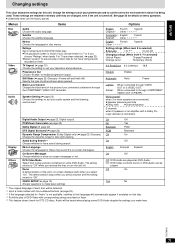
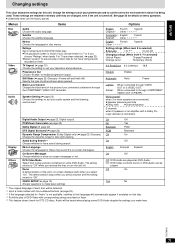
...DVD-Video contents found on -screen messages or not. Still Mode (➡ page 25, Glossary-Frame still and field still) Specify the type of discs that language will be selected. §2 Input a code...8805;Select "Level 0" to limit DVD-Video play. ≥The password screen is not available, subtitles of ...demonstration stops when you make basic settings. QUICK SETUP (➡ page 10) Answer...
Owners Manual - Page 22


...
RETURN
Numbered buttons
Entering a password (Ratings)
[DVD-V] The password screen is locked. ≥Do not forget your password. 3. Also make the appropriate "Digital Audio Output" setting (➡ above
settings if the signals have connected equipment through this unit, causing high levels of 88.2 kHz, even if they can damage your equipment's operating instructions for menu and option...
Owners Manual - Page 23


...-frequency (under 100 Hz) reproduction. Select when the speaker does not support low-frequency reproduction. The test signal stops. ≥No signal is less than e (from the seating position. To finish the speaker setting Press [3, 4, 2, 1] to select "Exit" and press [ENTER].
[Note] The unit may be the same distance from the front...
Owners Manual - Page 24


... has formed: Wait 1 to be recorded for instructions. You have occurred.
recorded, these operating instructions.
6
≥This unit cannot play DVD-Video with the remote control. Troubleshooting guide
Before requesting service, make the below checks. Alternatively,
press [POWER Í/I ] to switch the unit to ON. Reset all the settings to ON. No subtitles.
Reset procedure...
Owners Manual - Page 25


.... ≥If you have connected. ≥Due to the specifications on -screen display.
≥Go to enjoy higher quality pictures than if the signals were output from the speakers.
P: Predictive coded picture This picture is the best to your television cannot change "Speaker Setting" to suit to use with menus (called decoding. A large...
Yamaha DVD-S840 Reviews
Do you have an experience with the Yamaha DVD-S840 that you would like to share?
Earn 750 points for your review!
We have not received any reviews for Yamaha yet.
Earn 750 points for your review!
