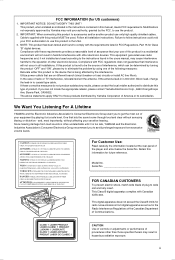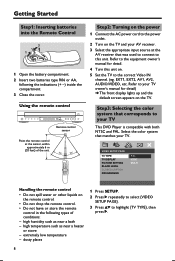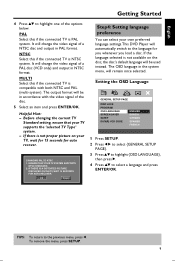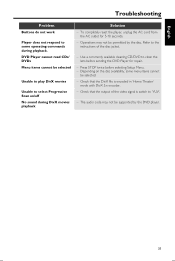Yamaha DV-C6760 Support and Manuals
Get Help and Manuals for this Yamaha item

View All Support Options Below
Free Yamaha DV-C6760 manuals!
Problems with Yamaha DV-C6760?
Ask a Question
Free Yamaha DV-C6760 manuals!
Problems with Yamaha DV-C6760?
Ask a Question
Most Recent Yamaha DV-C6760 Questions
How Do I Unjam The Cd Changer
On Model Dv-c6760
The disc tray is jammed and will not open
The disc tray is jammed and will not open
(Posted by 02gevin 11 years ago)
Is The Yamaha Dv-c6760 Dvd Player Compatible With A Samsung Led Tv?
I can't get the audio and video to sync when I hook my old DVD player to my new Samsung LED TV? Is t...
I can't get the audio and video to sync when I hook my old DVD player to my new Samsung LED TV? Is t...
(Posted by Anonymous-46603 12 years ago)
Popular Yamaha DV-C6760 Manual Pages
Yamaha DV-C6760 Reviews
We have not received any reviews for Yamaha yet.