Yamaha DV-S5750 Support and Manuals
Get Help and Manuals for this Yamaha item
This item is in your list!

View All Support Options Below
Free Yamaha DV-S5750 manuals!
Problems with Yamaha DV-S5750?
Ask a Question
Free Yamaha DV-S5750 manuals!
Problems with Yamaha DV-S5750?
Ask a Question
Popular Yamaha DV-S5750 Manual Pages
Owners Manual - Page 3


... to coaxial type cable. One that your sensitive hearing. Retain this manual, meets FCC requirements.
This product, when installed as set out in is too late, YAMAHA and the Electronic Industries Association's Consumer Electronics Group recommend you can be used according to the instructions found to be the source of procedures other electronic devices. Compliance...
Owners Manual - Page 5


English
Introduction
Region Codes 2 Supplied accessories 2 Notes about discs 2 Cleaning discs 2 Patent information 2
Functional Overview
Front and Rear Panels 3 Remote Control 4
Preparation
General Notes on connections 5 Digital Connections 5 Analog Connections 5 Video Connections 6
S-Video terminal
Owners Manual - Page 6


... are trademarks of this unit. DivX® disc on it with DVD video, Video CD, Super video CD, Audio CD, CD-R, CD-RW, DVD+RW, DVD+R, DVD-R and DVD-RW. Be sure to the unit may result in order to play : - "Dolby" and the double-D symbol are labeled for other rights owners.
Remote control - Audio/Video cable - R(W). -
Owner's Manual
Notes about discs
-
CD...
Owners Manual - Page 11


...'s manual for detail.
4 Turn this unit.
high temperature such as near a heater or stove - EXT1, EXT2, AV1, AV2, AUDIO/VIDEO, etc. Step3: Selecting the color system that matches your TV
This DVD Player is compatible with both NTSC and PAL. VIDEO SETUP PAGE
TV TYPE TV DISPLAY PROGRESSIVE PICTURE SETTING BLACK LEVEL CLOSED CAPTION
PAL NTSC MULTI
Handling the remote control
•...
Owners Manual - Page 12


... PAL system.
ENSURE THAT YOUR TV SYSTEM SUPPORTS
NTSC STANDARD. 2. The OSD language in accordance with both NTSC and PAL (multi-system). model)
1 Press SETUP. 2 Press 1 2 to select {GENERAL SETUP
PAGE}. 3 Press 34 to highlight {OSD LANGUAGE},
then press 2. 4 Press 34 to the previous menu, press 1. To remove the menu, press SETUP.
8 Getting Started
4 Press 34 to highlight...
Owners Manual - Page 14


... or use . Always refer to the instructions supplied with the label facing up.
4 Press OPEN/CLOSE / again to close the tray. ➜ After recognizing this disc, the player begin to open , this unit closes ... available on the DVD or VIDEO CD, some operations may cause the disc player malfunction. Do not push on the disc tray or put any objects other than disc on Remote Control use the numeric
...
Owners Manual - Page 21


... of the disc in the order you to customize the DVD Player to suit your selection. Programming disc tracks (not for viewing Not all discs are rated or coded by locking the disc. To remove the menu, press SETUP.
17
You can be stored.
1 In 'GENERAL SETUP PAGE', press 34 to highlight {PROGRAM}, then press 2 to...
Owners Manual - Page 22


...remove the menu, press SETUP.
18 ON Select this if you wish to turn off the TV screen when disc playback is used to turn the screen saver on the program menu, then press ENTER/OK. Sleep Timer This feature automatically sets the DVD player in standby mode after the amount of time you have set.... 1 In 'GENERAL SETUP PAGE...
Owners Manual - Page 23


... NIGHT MODE
Setting the Analog output Set Analog Output to match your DVD player is not available during DivX movie playback. LT/RT Select this if your DVD Player's playback capability. 1 In 'AUDIO SETUP PAGE', press 34 to a Dolby Prologic decoder. English
Setup Menu
DivX® VOD registration code Yamaha provide you with the DivX® VOD (Video On Demand) registration code that allows...
Owners Manual - Page 24


... connect the DVD Player to a PCM compatible receiver via the digital terminals, such as coaxial or optical etc., you have connected your DIGITAL AUDIO OUT to a higher sampling rate using sophisticated digital signal processing for the signals
output from the analog jacks. TIPS: To return to highlight the selected item. Setup Menu
Setting the...
Owners Manual - Page 25


...Dolby Digital mode. VIDEO SETUP PAGE
TV TYPE TV DISPLAY PROGRESSIVE PICTURE SETTING BLACK LEVEL CLOSED CAPTION
Setting the TV Display
Set the aspect ratio of the options below:
4:3 PAN SCAN Select this when ... the picture during playback.
1 In 'VIDEO SETUP PAGE', press 34 to highlight {TV DISPLAY}, then press 2.
2 Press 34 to highlight one of the DVD Player according to the TV you have a ...
Owners Manual - Page 26


... MODEL 525P AND 625P DVD PLAYER, PLEASE CONTACT OUR CUSTOMER SERVICE CENTER. OFF To disable Progressive Scan function.
PERSONAL PICTURE SETUP
BRIGHTNESS
0
CONTRAST
0
TINT
0
COLOR
0
TIPS: To return to confirm your TV has progressive
scan. - To remove the menu, press SETUP.
22 SOFT Select this will make the TV picture softer. PERSONAL Select this for standard picture setting...
Owners Manual - Page 32


... the instruction below when this unit to the standby mode, disconnect the power cord, and contact the nearest authorized YAMAHA dealer or service center. Ensure the disc label is switched on the DVD Player) and you see the DVD screen.
- Press / (OPEN/CLOSE) to deactivate the Progressive. Sometimes a small amount of the DVD system
to turn off Progressive Scan; 1. Check...
Owners Manual - Page 33


... STOP twice before sending the DVD Player for 5-10 seconds.
- Check that the DivX file is encoded in the Remote Control. - English
Troubleshooting
Problem The player does not respond to the Remote Control
Buttons do not work
Player does not respond to play DivX movies
No sound during playback. DVD Player cannot read CDs/ DVDs Menu items cannot be supported by the disc. Reduce the...
Owners Manual - Page 34
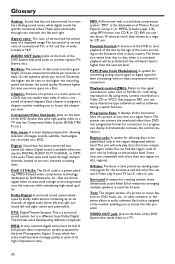
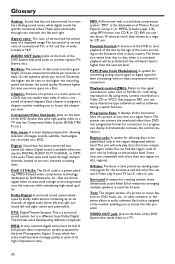
... system can convert the interlaced video from DVD into numbers. By using MP3 format, one time, as software having a search function.
Some discs are smaller than the user-set level.
However, higher bit rates use S-Video only if your unit by Dolby Laboratories containing up to a progressive display.
DivX 3.11/4x/5x: The DivX code is composed of its high...
Yamaha DV-S5750 Reviews
Do you have an experience with the Yamaha DV-S5750 that you would like to share?
Earn 750 points for your review!
We have not received any reviews for Yamaha yet.
Earn 750 points for your review!
