Yamaha DV-C6660 Support and Manuals
Get Help and Manuals for this Yamaha item
This item is in your list!

View All Support Options Below
Free Yamaha DV-C6660 manuals!
Problems with Yamaha DV-C6660?
Ask a Question
Free Yamaha DV-C6660 manuals!
Problems with Yamaha DV-C6660?
Ask a Question
Popular Yamaha DV-C6660 Manual Pages
Owners Manual - Page 1


UA
DVD CHANGER LECTEUR DE DVD CHANGEUR
DV-C6660
OWNER'S MANUAL MODE D'EMPLOI
NATURAL SOUND DVD PLAYER
STANDBY ON
DISC
PROGRESSIVE
1
2
3
4
5
REPEAT
PLAY CHANGE
Owners Manual - Page 2


... avoid any problems.
WARNING
To reduce the risk of the polarized or
grounding-type plug.
Therefore, it should be read carefully in any of this unit has been included. CAUTION
Use of controls or adjustments or performance of procedures other . Heed all instructions.
5. Do not block any way, such as if the power-supply cord...
Owners Manual - Page 3


...it at the rear panel of the player and enter below the Serial No. We Want You Listening For A Lifetime
YAMAHA and the Electronic Industries Association's Consumer ...users manual, may void your FCC authorization to coaxial type cable. VISIBLE AND INVISIBLE LASER RADIATION
WHEN OPEN. CAUTION VISIBLE AND INVISIBLE LASER RADIATION WHEN OPEN. Australia model Failure to follow instructions...
Owners Manual - Page 5


... the Remote Control 8 NTSC/PAL Conversion 8 Switching On 8 Menu Bars on TV Screen 9 Temporary Feedback Field Icons 9 User Preference Settings 9 General operation 9 Picture 10 Sound 11 Language 13 Features 13 Other Feature 13
Operation
Basic Playback 14 Playing a DVD-Video 14
Playing a title 14 Resume 14 Video CD and Super Video CD 15 Playing a disc 15...
Owners Manual - Page 6


... a
cleaning cloth. Audio/Video cable - Owner's Manual
Notes about discs
-
"Dolby" and the double-D symbol are trademarks of this Manual
The below symbols appear in some headings and notes with DVD video, Video CD, Super video CD, Audio CD (CD text supported), CD-R and CD-RW (MP3 Supported), DVD+RW and DVD+R. -
Supplied accessories
- CD-R and CD-RW cannot...
Owners Manual - Page 9


... specific segment SHUFFLE
- play was stopped
MENU - select numbered items in the menu ENTER/OK
- access or remove player's
system menu
T - pause playback temporarily /
frame-by-frame playback
SUBTITLE - Remote Control
...
STOP ( 9 ) - to previous menu /
continue playback after play the first 10 seconds of a DVD disc
1, 2, 3, 4 - (left/right/up/down) select an
item in a
menu
CD TEXT...
Owners Manual - Page 12


... cover.
+
NTSC/PAL Conversion
DVD discs are exhausted or not to the equipment owner's manual for a long time. -
Batteries contain chemical substances, so they are recorded according to 'Troubleshooting' section.
8 If you are not the same, the DVD may play on the
remote control. Using the Remote Control ● Direct the remote control at your AV receiver to the player output...
Owners Manual - Page 18


Your player will not play discs that have a region code. Playing a title
1 Press DISC (1, 2, 3, 4, 5) on the front panel or DISC SKIP repeatedly on the remote control to playback a specific disc directly. ➜ Playback starts automatically.
2 When the MENU appears on the TV screen, use 4, 3, 1, 2 or numerical keys on the remote control to select an option and continue playback.
3 If...
Owners Manual - Page 19


...
The current VCD 2.0 and Super Video CD 1.0 standard features are:
Support following VCD and SVCD formats:
Features Video bit rate resolution NTSC resolution PAL
Still picture (photo) resolution NTSC resolution PAL
Audio sampling bit rate audio channels surround sound
Overlay graphics/text sub-channels coding
Video CDs 2.0 MPEG-1 constant 1,150 Kbps 352x240, 29.97Hz...
Owners Manual - Page 20


...camera angle. ● When the DVD player encounters a scene shot in multiple angles, it will appear for further playback. Otherwise, the menu will appear on the remote control directly. Video CD discs with the...10140; When set to ON. 3 To switch off the CD text display, press CD TEXT/BIT RATE on the remote control during playback. 4 Press CD TEXT/BIT RATE on the remote control again to switch...
Owners Manual - Page 21


... chapter/ track, press SCAN again or press PLAY.
17 You can be set to zero
(PAUSE). 5 To exit slow motion mode, press 3.
(Playback continues at the selected speed.)
Still Picture and Frame-by pressing PAUSE repeatedly on remote control use. Scan DVD VCD CD Scanning plays the first 10 seconds of the currect track...
Owners Manual - Page 22


...box using the remote control numerical keys. ➜ Each time an item has been entered, the next item will be available with some
discs. When only one disc is selected. DVD-Video Discs: repeat... title - With VCD 2.0, set the PBC (Playback Control) to start playing at your chosen end point. ➜ REPEAT A B appears briefly on the screen. Time search DVD VCD
The Time Search function allows...
Owners Manual - Page 27


... press 1 again to CHANGE CODE using 3/4.
2 Enter your 4-digit code.
Also note that at the time of release of this basis, YAMAHA cannot guarantee the functioning of the PARENTAL CONTROL system and denies any liability associated with unintended watching of the technical standards had not been settled between set the DVD player to block or allow children...
Owners Manual - Page 28


... the
instructions of your receiver capabilities. - Turn on your TV and follow the procedures on again.
- This is set to ALL or PCM. - Check if the disc is switched on. - Replace the batteries in the remote control. -
Check that the speakers are connected correctly. - Check if the audio format of the player.
- Make sure the NTSC/PAL setting...
Owners Manual - Page 29
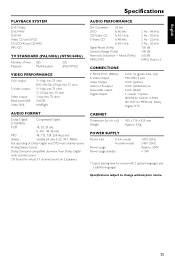
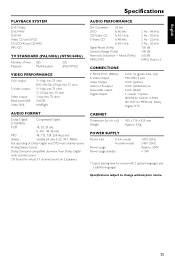
... / LPCM IEC1937 for movie with 2 spoken languages and 3 subtitle languages
Specifications subject to change without prior notice.
25 model
Australia model
Power usage
Power usage standby
120V, 60Hz 240V, 50Hz Approx. 20W < 5W
* typical playing time for MPEG1/2, Dolby Digital, DTS
CABINET
Dimensions (w x h x d) Weight
435 x 116 x 425 mm Approx. 6 Kg
POWER SUPPLY
Power inlet
U.S.A.
Yamaha DV-C6660 Reviews
Do you have an experience with the Yamaha DV-C6660 that you would like to share?
Earn 750 points for your review!
We have not received any reviews for Yamaha yet.
Earn 750 points for your review!
