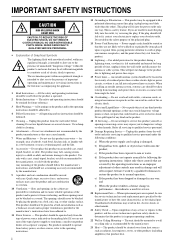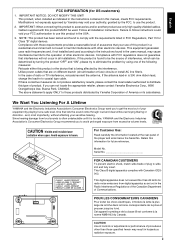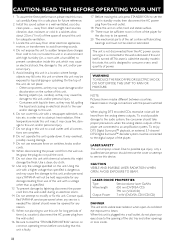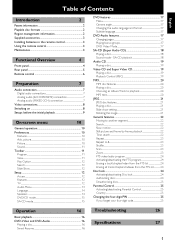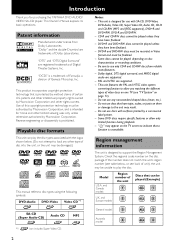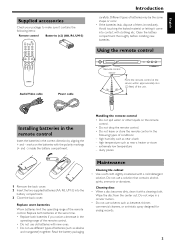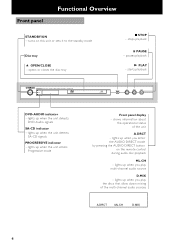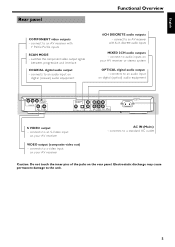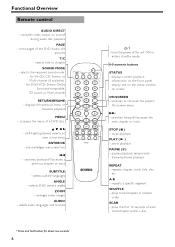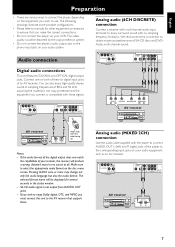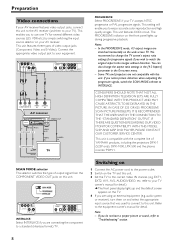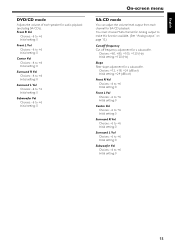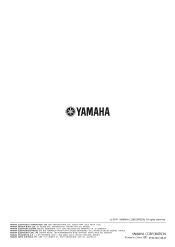Yamaha S1500 Support Question
Find answers below for this question about Yamaha S1500.Need a Yamaha S1500 manual? We have 1 online manual for this item!
Question posted by deedee505 on March 10th, 2014
Where Can I Buy A Psr 1500 Power Supply With Ac Adapter In Victoria Australia?
Where Can I Buy A Psr 1500 Power Supply for a Yamaha keyboard (With Ac Adapter) In Victoria Australia?
Current Answers
Related Yamaha S1500 Manual Pages
Similar Questions
My Yamaha Dvd C750 Player Is 'stuck' In Standby Mode And The Disc Draw Wont Open
My Yamahs DVD c759 DVD player is 'stuck' in standby mode and the disc drawer won't open. How do I ...
My Yamahs DVD c759 DVD player is 'stuck' in standby mode and the disc drawer won't open. How do I ...
(Posted by Jamallabone 10 years ago)
I Have Ayamaha Psr 1500
4 Keys In Keyboard Not Make A Sound
How can I fix 3 keys that not make a sound?
How can I fix 3 keys that not make a sound?
(Posted by castelar 11 years ago)
No Response When Power Switch Pushed
Power connected and immdiately hear small low level squeal...sounds like cap charging....no response...
Power connected and immdiately hear small low level squeal...sounds like cap charging....no response...
(Posted by rgeldma 12 years ago)
The Front Panel Display Went Blank,but The Unit Is Operational.
the front panel display went blank during playback at exactly 3hrs,and has not come back on.the unit...
the front panel display went blank during playback at exactly 3hrs,and has not come back on.the unit...
(Posted by famercado 12 years ago)