Yamaha DVD-S2300 Support and Manuals
Get Help and Manuals for this Yamaha item
This item is in your list!

View All Support Options Below
Free Yamaha DVD-S2300 manuals!
Problems with Yamaha DVD-S2300?
Ask a Question
Free Yamaha DVD-S2300 manuals!
Problems with Yamaha DVD-S2300?
Ask a Question
Most Recent Yamaha DVD-S2300 Questions
Popular Yamaha DVD-S2300 Manual Pages
Owner's Manual - Page 2


... manufacturer's instructions.
8 Do not install near water.
6 Clean only with one wider than the other apparatus (including amplifiers) that may be of sufficient magnitude to constitute a risk of time.
14 Refer all servicing to rain or moisture, does not operate normally, or has been dropped. NO USER-SERVICEABLE PARTS INSIDE.
MODEL: Serial...
Owner's Manual - Page 4


...performance, please read the "TROUBLESHOOTING" section on common operating errors before concluding that this ...this manual carefully. Contact qualified YAMAHA service personnel ... radiation exceeding the limit for future reference.
2 Install this sound system in this unit. - The..., YAMAHA and the Electronic Industries Association's Consumer Electronics Group recommend that you to set the...
Owner's Manual - Page 5


... 7 Video connections 8 Audio connections 9 Remote control in this manual may differ slightly from the product or from illustrations used in the packaging.
• The names of the display 32 Changing the time indicator 32
APPENDIX
TROUBLESHOOTING 33 GLOSSARY 35 NOTES ON HANDLING DISCS 36 SPECIFICATIONS 37
1
English
model only) ...13 DVD-Audio features 14 Switching audio...
Owner's Manual - Page 6


...
U.S.A. Check the regional code number on this copyright protection technology must be damaged.)
• DVD mode
• SACD mode
DIGITAL VIDEO
This manual refers to disc types using the following indicators:
DVD-Video DVD-Audio
DVD-V
DVD-A
Video CD VCD
Audio CD CD
Super Audio CD SACD
Notes
• The unit does not support playback of certain U.S. Model
Region number of...
Owner's Manual - Page 8


t PHONES Connect headphones here. model only) Lights up in SACD mode. 0 Front panel display Shows information about the operational status or default settings of the unit. CONTROLS AND FUNCTIONS
Front panel / Remote control
1
2
3
45
6
tr 8 4 6 d
4
e
3 y u i 5 o p a s
wq0
9
8
7
1 POWER Turns the power to the unit on and off.
2 Disc tray Load a disc in DVD mode. Press and hold...
Owner's Manual - Page 9


... Press to select a DVD-Audio group.
a From left: GROUP Press to display the top-level disc menu screen. INTRODUCTION
y From left: PLAY MODE Press to cancel a mode or setting. CANCEL Press to switch between stereo playback and multichannel playback in SACD mode. ANGLE Press to display the setup menu screen.
d SETUP Press to change the...
Owner's Manual - Page 14


...set DTS DIGITAL SURROUND to PCM (factory default) in this time, the W indicator will be output that prepares them in the Setup/Audio menu.
Be sure to finalize discs on a CD recorder before playing them for SACDs and DVDs...unprocessed digital signal noise will flash on supporting players.)
■ Switching disc play mode
SACD/DVD
OPEN/CLOSE
While the unit is stopped or the...
Owner's Manual - Page 15


...9632; Frame advance/reverse
DVD-A DVD-V VCD
■ Skip
On the remote control, press y (or t) to turn off the unit.
,
1 7 ≥10
PLAYING A DISC
■ Selecting a track
SACD VCD CD
Key in pause... (If you can review previous chapters. Press w while the chapter review message is displayed on some DVDs. • Canceling the resume function also clears the chapter review
function.
■...
Owner's Manual - Page 18


... press a, then press SETUP to select a
track number, then press ENTER. IN CASE OF 525 PROGRESSIVE SCAN PICTURE PROBLEMS, IT IS RECOMMENDED THAT...DVD-A
, , , / ENTER
GROUP
PAGE
Press 3 to move to the right.
• Pressing numeric button 2 after pressing 1 or 3 sets the screen back to the original position.
• To check whether the picture is compatible with the complete line of YAMAHA...
Owner's Manual - Page 29
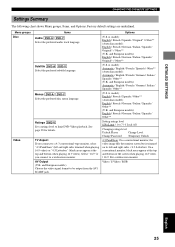
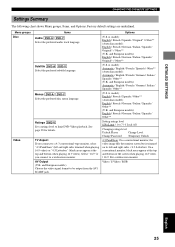
... / Italian / Spanish / Other**
(U.S.A.
Ratings DVD-V Set a ratings level to be output from the AV1 SCART jack. model): English / French / Spanish / Other** (Australian model): English / French / German / Italian / Spanish / Other** (U.K. Select "16:9" if you connect to 7 / 0 Lock All
Changing ratings level
Unlock Player
Change Level
Change Password Temporary Unlock
4:3 Pan&Scan: On...
Owner's Manual - Page 31


...ñol (Australian model): English / Français / Deutsch / Italiano / Español (U.K. To play DVD-Video content, select "On." However, if the audio is recorded on the disc, the subtitles will be selected. ** If you set Audio to "Other," specify the language by a DVD-Video player. DETAILED SETTINGS
CHANGING THE DVD MODE SETTINGS
Menu groups Display
Others...
Owner's Manual - Page 32


... level, a message will not be set so that it will not play DVD videos unsuitable for children. If a digital signal is copyright-protected or has a sampling frequency of 88.2kHz and 96kHz) from discs that are not copyright-protected.
SETUP
Ratings Enter a 4-digit password,
then press ENTER. Connected component supports 88.2kHz or higher signals...
Owner's Manual - Page 37


..., or stops immediately.
The Audio setting is not loaded or placed properly.
APPENDIX
APPENDIX
TROUBLESHOOTING
Refer to the chart below , or if the instructions fail to help, turn off the power to the unit, disconnect the power cable, and contact the nearest authorized YAMAHA dealer or service center.
■ General
Problem
No response when buttons pressed...
Owner's Manual - Page 38


... in SACD mode.
Replace all batteries with progressive output. Picture appears incorrectly.
(U.S.A. model) Part of using the Setup menu. Cause
Setup menu settings are weak.
Remedy The remote control will...DVD-Audio/Video discs are not effective. Some parameters may occur with new ones. Direct sunlight or lighting (from the digital output jack. TROUBLESHOOTING
Problem...
Owner's Manual - Page 40


...SACD DVD-A VCD CD A track is generally not affected by menu. NOTES ON HANDLING DISCS
• Hold discs by touching only the edges or center hole.
• Playback of discs is the smallest division on a widescreen television with an aspect ratio of 16:9.
Parameters for headphones have been set... on a widescreen television. SILENT CINEMA YAMAHA has developed a natural, realistic sound ...
Yamaha DVD-S2300 Reviews
Do you have an experience with the Yamaha DVD-S2300 that you would like to share?
Earn 750 points for your review!
We have not received any reviews for Yamaha yet.
Earn 750 points for your review!
