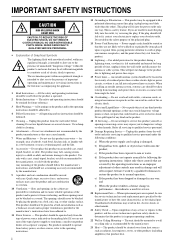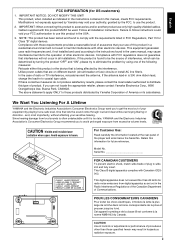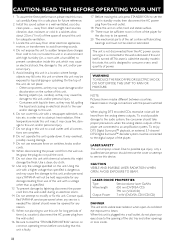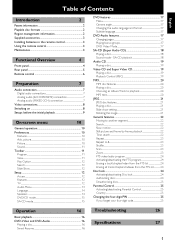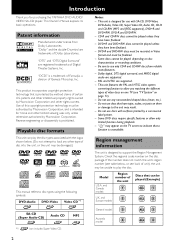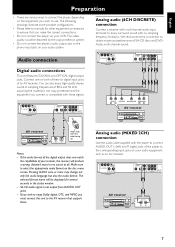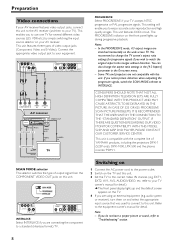Yamaha S1500 Support and Manuals
Get Help and Manuals for this Yamaha item

View All Support Options Below
Free Yamaha S1500 manuals!
Problems with Yamaha S1500?
Ask a Question
Free Yamaha S1500 manuals!
Problems with Yamaha S1500?
Ask a Question
Most Recent Yamaha S1500 Questions
Where Can I Buy A Psr 1500 Power Supply With Ac Adapter In Victoria Australia?
Where Can I Buy A Psr 1500 Power Supply for a Yamaha keyboard (With Ac Adapter) In Victoria Australi...
Where Can I Buy A Psr 1500 Power Supply for a Yamaha keyboard (With Ac Adapter) In Victoria Australi...
(Posted by deedee505 10 years ago)
I Have Ayamaha Psr 1500
4 Keys In Keyboard Not Make A Sound
How can I fix 3 keys that not make a sound?
How can I fix 3 keys that not make a sound?
(Posted by castelar 11 years ago)
Popular Yamaha S1500 Manual Pages
Yamaha S1500 Reviews
We have not received any reviews for Yamaha yet.