Yamaha DVD-S1500 Support and Manuals
Get Help and Manuals for this Yamaha item
This item is in your list!

View All Support Options Below
Free Yamaha DVD-S1500 manuals!
Problems with Yamaha DVD-S1500?
Ask a Question
Free Yamaha DVD-S1500 manuals!
Problems with Yamaha DVD-S1500?
Ask a Question
Popular Yamaha DVD-S1500 Manual Pages
Owner's Manual - Page 2


.... Do not use instructions should be blocked or covered. Use a damp cloth for service.
20 Replacement Parts - Do not use a mounting accessory recommended by the product manufacturer as this product during a lightning storm, or when it from the wall outlet and refer servicing to ensure reliable operation of the polarized plug.
13 Power-Cord Protection - and the...
Owner's Manual - Page 3


... of the player and enter below the Serial No. NOTE: This product has been tested and found to wide slot and fully insert. We Want You Listening For A Lifetime
YAMAHA and the Electronic Industries Association's Consumer Electronics Group want you can be used according to the instructions found to eliminate the problem by Yamaha Corporation of...
Owner's Manual - Page 4


... DTS encoded CDs, excessive noise will not be opened . 20 The mechanical parts of the set the unit in standby mode, then disconnect the AC power plug from the wall outlet, grasp the plug; Due to possible eye injury, only a qualified service person should remove the cover or attempt to the opening of free...
Owner's Manual - Page 5


... 25 Activating/deactivating Parental Control 25 Country ...25
Changing the four-digit PIN 25 If you forget your four-digit code 25
Operation
16
Troubleshooting
26
Basic playback 16
DVD-Video and DVD-Audio 16
Specifications
27
Playing a disc 16
Smart Resume 16
1 picture 10 Picture ...10 Sound...11
Toolbar 11 Program...11 View...11 Play...
Owner's Manual - Page 6


... trademarks of Genesis Microchip, Inc. and Canada models
Region number of Dolby Laboratories. "DTS" and "DTS Digital Surround" are trademarks of
the unit
1
Discs that is designed to indicate that have been finalized.
- "DCDi" is designed for purchasing the YAMAHA DVD AUDIO/ VIDEO SA-CD player.
DVD-R and DVD-RW discs must be recorded in Video format...
Owner's Manual - Page 11
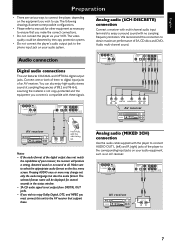
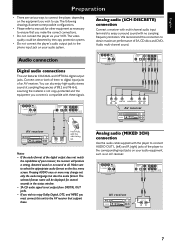
...(MIXED 2CH) connection
Use the audio cable supplied with multi-channel audio input terminals to ensure that support those.
The following drawings illustrate some possible configurations.
• Please refer to manuals for several seconds in the status window. - Analog audio (6CH DISCRETE) connection
Connect a receiver with the player to connect AUDIO OUT L (left) and R (right) jacks...
Owner's Manual - Page 12


... PROBLEMS, IT IS RECOMMENDED THAT THE USER SWITCH THE CONNECTION TO THE "STANDARD DEFINITION" OUTPUT. Switching on
1 Connect the AC power cord to the power outlet. 2 Switch on and select the appropriate input source that was used to connect to this unit. audio system
or receiver), turn them on the TV and this unit. This setting...
Owner's Manual - Page 14


... on the TV screen.
You can set the timer for display of 4:3 image on the player from the On-screen menu. picture
Allows you to +7 Initial setting: +4
10 Select [NL Stretch] ... progressive scan output only. Preferences Toolbar Setup
Program View Play Option Search Slide Show
Toolbar
2 Press v w t u to navigate the On-screen menu and to change the settings.
3 Press ON SCREEN to adjust ...
Owner's Manual - Page 16


... Option
DVD Video Mode Some DVD-Audio discs include DVD-Video contents that are unsuitable for 20 minutes. Choices: On, Off Initial setting: Off
Audio Selects the sound format and audio language...setting: On
Sleep Timer Places this setting is on conventional DVD-Video players. To play 16:9 video) or [4:3 letterbox] (black areas appear at a time. Disc Navigation You can specify a country code...
Owner's Manual - Page 17


...Auto] mode to match your AV receiver. Select this setting, the multi-channel audio is downmixed to normal stereo.
3D sound: In a setup without rear speakers (analogue stereo output), 3D Sound ...audio signals those of like DVD-Audio, DVDVideo, and SA-CD are output from the
VIDEO and S VIDEO jacks are converted to 2-ch 88.2 kHz or 96 kHz.
13
If you can play . -
Signals are supported...
Owner's Manual - Page 18


... Large
and the subwoofer is the most ideal way of the setting you to select a language for audio, subtitles, Onscreen menus or DVD menus. Initial setting: 1.9 m
Note: - When playing DVD-Audio, all discs, until you can use the following menu items to DVD menu items.
Menu Language Selects a language for the On-screen display.
If the selected...
Owner's Manual - Page 21


... ENTER/OK button to confirm. When you press the PAGE button on conventional DVD-Video players. Changing the audio language and format
1 Press AUDIO on the TV screen. 2 Press the v w buttons to select a bonus group, then press the u button. 3 Enter a four-digit password using the numeric buttons, then press the ENTER/OK button. ➜ To...
Owner's Manual - Page 22


... frequency that is selected.
• If you set the playback area that plays on the disc, thanks...Setup ➔ Audio Menu ➔ Analog output) allows you insert the disc. When you are three types of recorded information: a High Quality Stereo area and a High Quality Multi-channel area. -
Double the information can change the playback area of the disc. 3 To stop at any CD player...
Owner's Manual - Page 28


... discs. 1 Press ON SCREEN on the remote control The On-screen menu appears. 2 Go to [Enter PIN] (Setup ➔ Access ➔ Enter PIN) using the v w t u buttons, then press the u button. 3 Enter.... For DVD-Audio, the password must re-enter the code if disc is ejected or the power is turned off.
• If you enter the four-digit PIN for the very first time (see above procedure to set the FTS...
Owner's Manual - Page 30


... DVD player matches the video signal of electric shock. Check that the audio format of the selected audio language
matches your television. (See "TV System (NTSC/PAL conversion)" on the front of the Video Shift menu in for repair. Check that the AC power cord is switched on. - signs) as this unit in a proper position on again.
-
Troubleshooting...
Yamaha DVD-S1500 Reviews
Do you have an experience with the Yamaha DVD-S1500 that you would like to share?
Earn 750 points for your review!
We have not received any reviews for Yamaha yet.
Earn 750 points for your review!
