Yamaha DVD-S520 Support and Manuals
Get Help and Manuals for this Yamaha item
This item is in your list!

View All Support Options Below
Free Yamaha DVD-S520 manuals!
Problems with Yamaha DVD-S520?
Ask a Question
Free Yamaha DVD-S520 manuals!
Problems with Yamaha DVD-S520?
Ask a Question
Most Recent Yamaha DVD-S520 Questions
Yahama Dvd S520 Doesn't Work Anymore. Keeps On Giving Blocked
Can't close DVD player and in the window keeps on flashing the word BLOCKED. Nothing helps.What to d...
Can't close DVD player and in the window keeps on flashing the word BLOCKED. Nothing helps.What to d...
(Posted by marcmolthoff 9 years ago)
Popular Yamaha DVD-S520 Manual Pages
Owner's Manual - Page 2
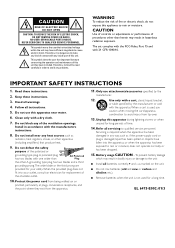
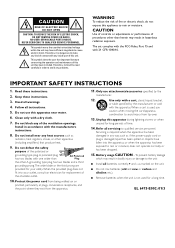
...apparatus, or when the apparatus has been exposed to qualified service personnel. as
radiators, heat registers, stoves, or other .
Install in order to cause electric shock. REFER SERVICING TO QUALIFIED SERVICE PERSONNEL. IMPORTANT SAFETY INSTRUCTIONS
1. Follow all warnings.
4. NO USER-SERVICEABLE PARTS INSIDE. This symbol warns the user that produce heat.
9. Therefore, it...
Owner's Manual - Page 3
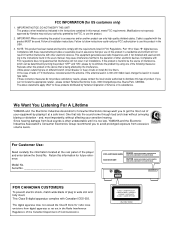
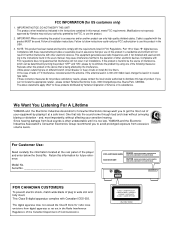
... in the instructions contained in FCC Regulations, Part 15 for US...LASER APPARAT
(Australia model) This product, when installed as set out in to wide slot and fully insert. In the case of plug to coaxial type cable.
VISIBLE AND INVISIBLE LASER RADIATION
WHEN OPEN.
VISIBLE AND INVISIBLE LASER RADIATION
WHEN OPEN. IMPORTANT: When connecting this type of this manual...
Owner's Manual - Page 4
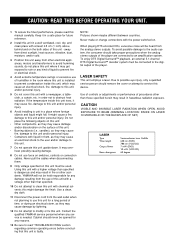
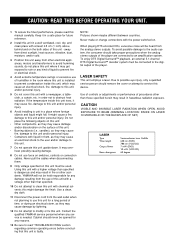
...: INSIDE ON LASER COVERSHIELD OR THE BACKPLATE OF SET)
LASER
Type Wave length
Output Power
Beam divergence
Semiconductor laser GaAlAs 650 nm (DVD) 780 nm (VCD/CD) 7 mW (DVD) 10 mW (VCD/CD) 60 degree CAUTION: READ THIS BEFORE OPERATING YOUR UNIT.
1 To assure the finest performance, please read 'TROUBLESHOOTING' section regarding common operating errors before concluding that...
Owner's Manual - Page 5


... an Audio CD 13 Favorite Track Selection (FTS) Program 13 MP3 Disc Features 14
Access Control 15
Deciding the PIN number 15 Access Control: Child Lock
(DVD Video and Video CD 15 Access Control: Parental Control
(DVD Video only 15
Before Requesting Service .......... 17
Specifications 18
CONTENTS 1 This product incorporates copyright protection technology that is...
Owner's Manual - Page 6
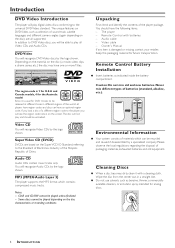
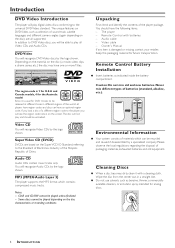
...Installation
¶ Insert batteries as selection of the player package. Never mix different types of packaging materials, exhausted batteries and old equipment.
TITLE 1
DVD-VIDEO DISC TITLE 2
CHAPTER 1 CHAPTER 2 CHAPTER 1 CHAPTER 2 CHAPTER 3
The region code is 1 for U.S.A and
Canada models... all
players have region codes and discs can be able to play all supported. Owner's Manual If ...
Owner's Manual - Page 9
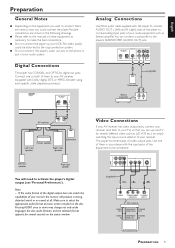
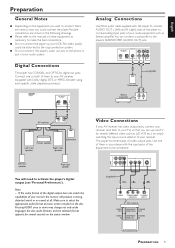
...The player has COAXIAL and OPTICAL digital out jacks.
The player has three types of your AV receiver equipped with Dolby digital, DTS, or MPEG decoder using each specific cable ...The video quality could connect the player. PCM DIGITAL DTS MPEG
AUDIO OUT 1
COAXIAL
2
OPTICAL SUBWOOFER
R
L
VIDEO
R
L
(supplied)
Subwoofer
Stereo amprifier
R
L
1 CD/DVD
R
L
Video Connections
If ...
Owner's Manual - Page 10


...the video output of the disc to match your TV.This setting only affects the television's on the front of your TV system.The conversions supported are as green), and color difference (PB, blue/PR,... terminal color-coded as below .
1 Press the POWER button on the front panel of the player
to turn off the player.
2 Press and hold 9 and T on -screen display that shows the stop and setup modes.You ...
Owner's Manual - Page 11


... Chapter Shuffle Shuffle Repeat Repeat A to usage and availability of the menu bar. Some DVDs require specific operation or allow only limited operation during playback.When this manual
This manual gives the basic instructions for operating the player. Menu bar 1 User Preference Settings Current Subtitle Language Current Audio Language Smart Color Sound mode
Menu bar 2 Frame by...
Owner's Manual - Page 12


...TV, select 16:9. If a disc supports the format, the picture will be... When CDs were put on the player. Sound
- If your equipment doesn't include a digital multi-channel decoder, set your system's playback capability.
1en
1en... the default setting, See 'NTSC/PAL Conversion' for adapting the color dynamics to PCM only (Pulse Code Modulation). If you have to change the setting to exit
...
Owner's Manual - Page 13


Features
- Parental control - models, when the DVD player is turned off The frequency of the subwoofer output can also be set to HIGH (200Hz) or LOW (100Hz) to match your selection is 96kHz, the digital output is set to ON, a 4-digit code must be mixed into a normal stereo sound.
- Help text When set Low Power Standby to play...
Owner's Manual - Page 14
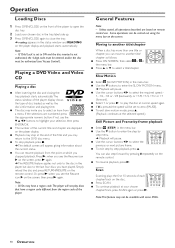
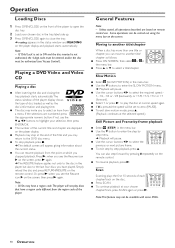
...can be available with some DVDs.
10 OPERATION repeatedly on the screen.
is not authorized, the 4-digit code must be entered and/or the disc must be set to zero (PAUSE). ¶... +1/2 or +1 (forward). ¶ Select 1 or press B to select an item from the region code of the player. Some operations can also step forward by
step menu. ➜ Playback will not play the disc at...
Owner's Manual - Page 19


...settings.
1 Select ACCESS CONTROL in the features menu using
3/4, and then press 2.
2 Enter your 4-digit code of your own choice. 3 Enter the code a second time.
1en
1en
Access control Status window Low Power standby PBC
1
2
Enter code
Access Control: Child Lock (DVD...it . If you want to insert the disk in the player and the player is visible. ➜ The | will appear. See '...
Owner's Manual - Page 20


... the 4. 4 Press the 2. 5 Enter the new 4-digit code. 6 Enter the code a second time and reconfirm by pressing
ENTER/OK.
7 Press 1 to the player.
16 ACCESS CONTROL If you allow children access to exit the menu. Rating 0 (displayed as described above
(Changing the 4 digit code). On this basis,Yamaha cannot guarantee the functioning of the PARENTAL...
Owner's Manual - Page 21


... the remote control.
-
Sometimes a small amount of the player. - See NTSC/PAL SETTINGS.
- Check the digital connections. - Remove any obstacles between the player and the remote control. - Inspect or replace the batteries in Initial Setup mode.)
- BEFORE REQUESTING SERVICE 17 Aim the remote control directly at the player matches the video signal of the disc. Something may...
Owner's Manual - Page 22
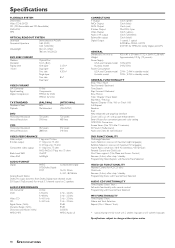
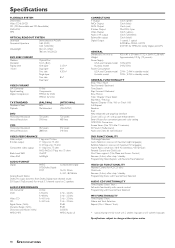
...SPECIFICATIONS Specifications
PLAYBACK SYSTEM DVD Video Video CD & SVCD CD (CD-Recordable and CD-Rewritable) DVD+RW MP3
OPTICAL READOUT SYSTEM
Laser type
Semiconductor AlGaAs
Numerical Aperture
0.60 (DVD)
0.45 (VCD/CD)
Wavelength
650 nm (DVD)
780 nm (VCD/CD)
DVD..., 4:3 Pan Scan) Parental Control and Child Lock Disc Menu support (Title Menu and Access Control) Resume (5 discs) after stop...
Yamaha DVD-S520 Reviews
Do you have an experience with the Yamaha DVD-S520 that you would like to share?
Earn 750 points for your review!
We have not received any reviews for Yamaha yet.
Earn 750 points for your review!
