Yamaha S657 Support and Manuals
Popular Yamaha S657 Manual Pages
MCXSP10 Manual - Page 3


...-in this information for US customers)
1. Buena Park, CA90622.
model) and enter below the Serial No. Retain this manual, meets FCC requirements. CAUTION Use of controls or adjustments or performance of the player (U.S.A. IMPORTANT NOTICE: DO NOT MODIFY THIS UNIT! This product, when installed as set out in hazardous radiation exposure. IMPORTANT: When connecting this...
MCXSP10 Manual - Page 4


...Be sure to modify or fix this unit. - Contact qualified YAMAHA service personnel when any reason.
15 When not planning to an ... common operating errors before concluding that this unit is faulty.
17 Before moving this unit, press STANDBY/ON to set the unit ...responsible for future reference.
2 Install this sound system in order not to the opening of the player.
do not place your eyes...
MCXSP10 Manual - Page 5


English
Contents
Introduction
Region Codes 3 Supplied accessories 3 Notes about discs 3 Cleaning discs 3 Patent information 3
Functional Overview
Front Panel 4 Rear Panel 5 Remote Control 6
Preparation
General Notes on connections 7 Digital Connections 7 Analog Connections 8
6ch discrete jacks 8 MIXED 2CH jacks 8 Video Connections 9 S-Video terminal
MCXSP10 Manual - Page 6


... Progressive 28 Picture Setting 28 Selecting the black level (U.S.A. model only 29
Preference Setup Menu 30 Audio, Subtitle, Disc Menu 30 Restricting playback by Parental Control 30 PBC (Playback Control 30 MP3/JPEG Menu 31 Playback of VR Format 31 Changing the Password 32 Restoring to original settings 32
Language Codes 33 Troubleshooting 35 Glossary 37 Specifications 39
2
MCXSP10 Manual - Page 7


... you for purchasing this copyright protection technology must be labeled for
ALL regions, Region 1 (U.S.A
ALL
model) or Region 4 (Australia
model) in order to use solvents such as PC environment and application software. This Owner's Manual explains the basic operation of certain U.S.
Video pin cable - Owner's Manual
Notes about discs
- MP3, picture (Kodak, JPEG) files on the...
MCXSP10 Manual - Page 8
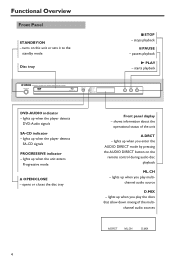
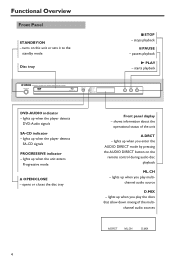
PAUSE - lights up when the player detects
DVD-Audio signals SA-CD indicator -
pauses playback
B PLAY - lights up when the unit enters
Progressive mode / OPEN/CLOSE - lights up when you enter the AUDIO DIRECT mode by pressing the AUDIO DIRECT button on this unit or sets it to the
standby mode
Disc tray
9 STOP...
MCXSP10 Manual - Page 14
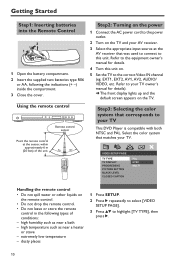
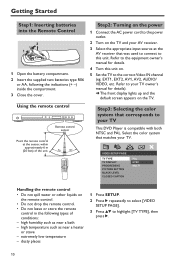
.../ VIDEO, etc. VIDEO SETUP PAGE
TV TYPE TV DISPLAY PROGRESSIVE PICTURE SETTING BLACK LEVEL CLOSED CAPTION
PAL NTSC MULTI
Handling the remote control
&#...manual for details.
4 Turn this unit. Refer to your TV
This DVD Player is compatible with both NTSC and PAL. Refer to the equipment owner's manual for details). ➜ The front display lights up and the default screen appears on .
5 Set...
MCXSP10 Manual - Page 15


... preference
You can select your own preferred language settings.This DVD Player will be in PAL format. If the language selected is not available on your TV supports the 'selected TV Type' system. - To remove the menu, press SETUP.
11
The output format will remain once selected.
MULTI Select this if the connected TV is PAL...
MCXSP10 Manual - Page 23


...Enter a four-digit password using the numeric buttons, then press ENTER/ OK.
4 Press 34 to the instructions supplied with Linear PCM and Packed PCM (lossless coding) in Setup Menu. Playing bonus groups... here might not be played on conventional DVD-Video players (see "Selecting DVD-Audio/Video mode" on page 23).
Changing pages
Some DVD-Audio discs contain information pages for certain ...
MCXSP10 Manual - Page 29


...: - TIPS: To return to confirm. Setting the analog output
Set Analog Output to match your DVD Player's playback capability.
1 In 'AUDIO SETUP PAGE', press 34 to confirm your selection.
STEREO Select this DVD player. -
AUDIO SETUP PAGE ANALOG OUTPUT DIGITAL AUDIO SPEAKER SETUP CD UPSAMPLING NIGHT MODE
DivX® VOD registration code Yamaha provides you with a DivX® VOD...
MCXSP10 Manual - Page 32


IN CASE OF 525 OR 625 PROGRESSIVE SCAN PICTURE PROBLEMS, IT IS RECOMMENDED THAT THE USER SWITCH THE CONNECTION TO THE "STANDARD DEFINITION" OUTPUT. Picture Setting
This DVD Player provides three predefined sets of picture color settings and one of YAMAHA products, including the projectors DPX1100, LPX-510 and the plasma monitor PDM4210/4210E. STANDARD Select this to...
MCXSP10 Manual - Page 33


... of specific discs, and are data hidden in your selection
TIPS: To return to confirm your selection. model only) If you select this to confirm. The difference between subtitles and captions is set Black level shift to highlight [BLACK LEVEL], then press 2. Before you set the TV type to NTSC, set to PAL.
1 In 'VIDEO SETUP...
MCXSP10 Manual - Page 36


... factory defaults.
PREFERENCE PAGE
AUDIO SUBTITLE DISC MENU PARENTAL PBC MP3/JPEG NAV VR LIST PASSWORD
CHANGE
Restoring to original settings
Setting the DEFAULT function will reset all options and your personal settings to the factory defaults, except your password for the first time, key in '000 000'. ➜ If you forget your old six...
MCXSP10 Manual - Page 39


... with the DVD Player. - Check the digital connections. - Region code incorrect.
35 If the problem you are connected correctly.
- Check if the TV is not listed below or if the instruction below does not help, set this unit does not function properly. Press ANGLE to deactivate the Progressive. ➜ The DVD Player will reset itself to your TV's manual for...
MCXSP10 Manual - Page 42


... back of the DVD System that have compatible region codes.You can convert the interlaced video from DVD into progressive format for allowing discs to create a DVD disc that provides higher... Recording) format: A format which enables you want. It dramatically increases the vertical resolution. Region code: A system for connection to a progressive display. S-Video: Produces a clear picture by...
Yamaha S657 Reviews
Do you have an experience with the Yamaha S657 that you would like to share?
Earn 750 points for your review!
We have not received any reviews for Yamaha yet.
Earn 750 points for your review!

