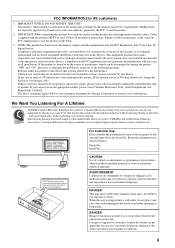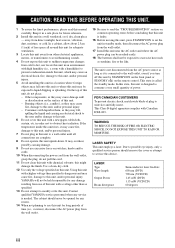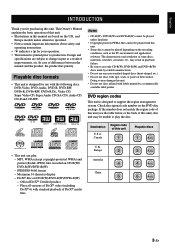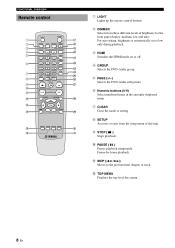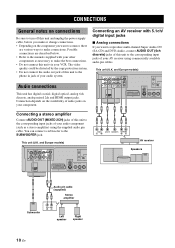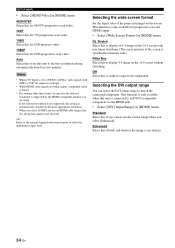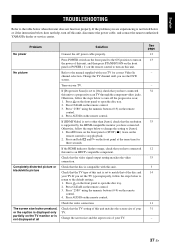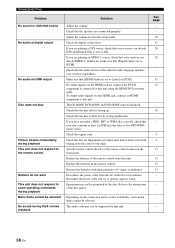Yamaha DVD-S2700 Support and Manuals
Get Help and Manuals for this Yamaha item

View All Support Options Below
Free Yamaha DVD-S2700 manuals!
Problems with Yamaha DVD-S2700?
Ask a Question
Free Yamaha DVD-S2700 manuals!
Problems with Yamaha DVD-S2700?
Ask a Question
Yamaha DVD-S2700 Videos
Popular Yamaha DVD-S2700 Manual Pages
Yamaha DVD-S2700 Reviews
We have not received any reviews for Yamaha yet.