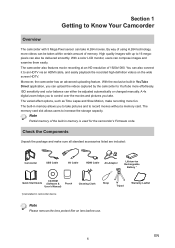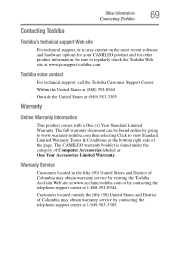Toshiba PA3792U-1CAM Camileo S20 Support Question
Find answers below for this question about Toshiba PA3792U-1CAM Camileo S20.Need a Toshiba PA3792U-1CAM Camileo S20 manual? We have 3 online manuals for this item!
Question posted by boneergaardjacobsen on December 13th, 2020
Memory Card Capacity
Dear ToshibaDoes the Toshiba Camileo S20 (PX1546E-1CAM) support memory card with 128 GB ? (or only 32 GB ?)Best regards Bo NJ
Current Answers
Related Toshiba PA3792U-1CAM Camileo S20 Manual Pages
Similar Questions
Camera Suddenly Off
my battery is fully charge but my camera suddenly off when I press the video capture button or any o...
my battery is fully charge but my camera suddenly off when I press the video capture button or any o...
(Posted by sweetgirl0359 9 months ago)
I Would Like To Use This Camera Connected To My Computer But After 3 Minutes It
My camera is a Toshiva Camileo H30, I'm using this camera in my computer and when I turn it on it st...
My camera is a Toshiva Camileo H30, I'm using this camera in my computer and when I turn it on it st...
(Posted by wfmendez 2 years ago)
Can Not Charge My Toshiba Camileo X200 Fully
When I connect my camero to the computer it shows that the camera is charging, but when I disconect ...
When I connect my camero to the computer it shows that the camera is charging, but when I disconect ...
(Posted by aome 9 years ago)
What External Ac Supply Cords Doe This Camera Need? Can It Be Charged By
What external ac supply cords doe this camera need? Can it be charged by computer or by an ac adapto...
What external ac supply cords doe this camera need? Can it be charged by computer or by an ac adapto...
(Posted by barbbailey45 11 years ago)
I Have A Chrging For New Camileo X400
Hi, I have camileo x400, jest new, but I have power chrging and every 2-3menit automatic on blue lig...
Hi, I have camileo x400, jest new, but I have power chrging and every 2-3menit automatic on blue lig...
(Posted by sunilpatel2008 11 years ago)