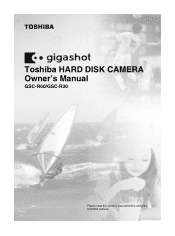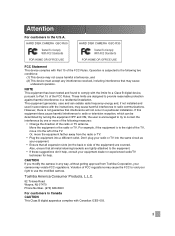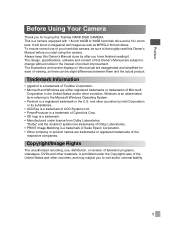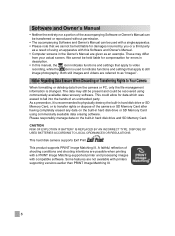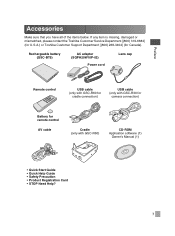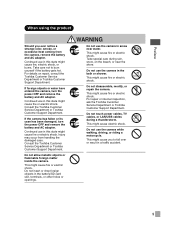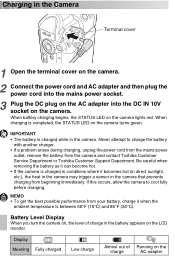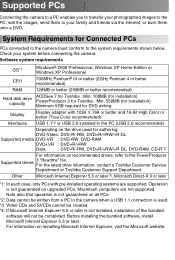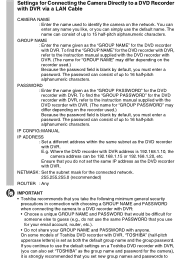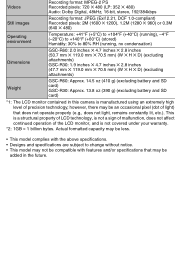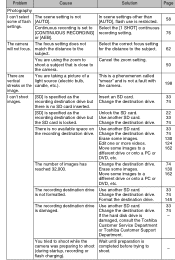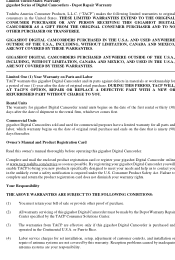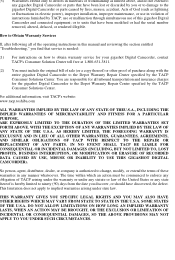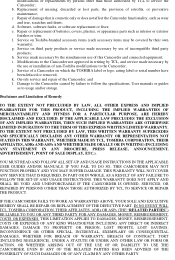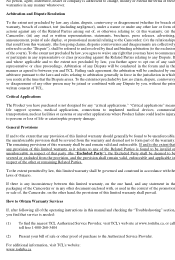Toshiba GSC-R30 Support and Manuals
Get Help and Manuals for this Toshiba item

View All Support Options Below
Free Toshiba GSC-R30 manuals!
Problems with Toshiba GSC-R30?
Ask a Question
Free Toshiba GSC-R30 manuals!
Problems with Toshiba GSC-R30?
Ask a Question
Most Recent Toshiba GSC-R30 Questions
Necesito Usb Pc Data Cable Toshiba Camcorder Gigashot Gsc-r30
necesito USB PC Data Cable Toshiba Camcorder Gigashot GSC-R30
necesito USB PC Data Cable Toshiba Camcorder Gigashot GSC-R30
(Posted by prensa 10 years ago)
What External Ac Supply Cords Doe This Camera Need? Can It Be Charged By
What external ac supply cords doe this camera need? Can it be charged by computer or by an ac adapto...
What external ac supply cords doe this camera need? Can it be charged by computer or by an ac adapto...
(Posted by barbbailey45 11 years ago)
Popular Toshiba GSC-R30 Manual Pages
Toshiba GSC-R30 Reviews
We have not received any reviews for Toshiba yet.