Toshiba GSC-R30 Support Question
Find answers below for this question about Toshiba GSC-R30.Need a Toshiba GSC-R30 manual? We have 1 online manual for this item!
Question posted by prensa on September 19th, 2013
Necesito Usb Pc Data Cable Toshiba Camcorder Gigashot Gsc-r30
necesito USB PC Data Cable Toshiba Camcorder Gigashot GSC-R30
Current Answers
There are currently no answers that have been posted for this question.
Be the first to post an answer! Remember that you can earn up to 1,100 points for every answer you submit. The better the quality of your answer, the better chance it has to be accepted.
Be the first to post an answer! Remember that you can earn up to 1,100 points for every answer you submit. The better the quality of your answer, the better chance it has to be accepted.
Related Toshiba GSC-R30 Manual Pages
Owners Manual - Page 1
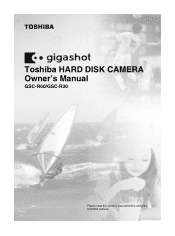
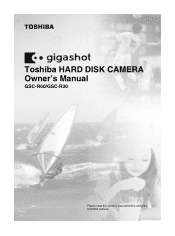
Toshiba HARD DISK CAMERA Owner's Manual
GSC-R60/GSC-R30
Please read the owner's manual before using the R30/R60 camera.
Owners Manual - Page 3
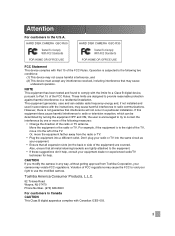
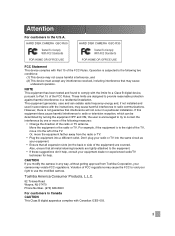
... TV.
Toshiba America Consumer Products, L.L.C.
82 Totowa Road Wayne, NJ 07470 Phone Number. (973) 628-8000
For customers in the U.S.A. Operation is not guarantee that all expansion slots (on the back or side of the equipment) are designed to Part 15 of the TV. HARD DISK CAMERA GSC-R60
HARD DISK CAMERA GSC-R30
Tested To...
Owners Manual - Page 7
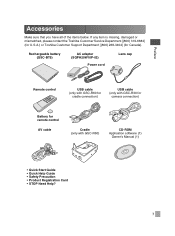
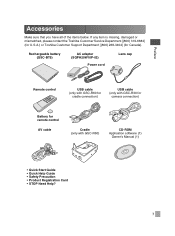
...adapter (SQPH20W10P-02)
Power cord
Lens cap
Remote control
USB cable (only with GSC-R60 for
cradle connection)
USB cable (only with GSC-R30 for
camera connection)
Battery for Canada). If any item is missing, damaged or mismatched, please contact the Toshiba Customer Service Department [(800) 319-6684] (for U.S.A.) or Toshiba Customer Support Department [(800) 268-3404] (for remote control...
Owners Manual - Page 78
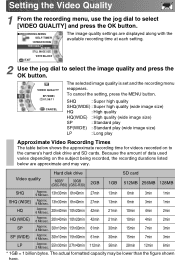
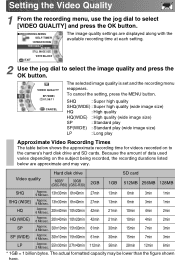
Because the amount of data used varies depending on to the camera's hard disk drive and SD cards. VIDEO QUALITY SP (WIDE) 01:56:11
CANCEL
The selected image quality is set and the recording menu reappears. Video quality
Hard disk drive
60GB* 30GB (GSC-R60) (GSC-R30)
2GB
SD card 1GB 512MB 256MB 128MB
SHQ
Approx. 9 Mb...
Owners Manual - Page 80
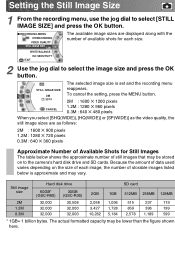
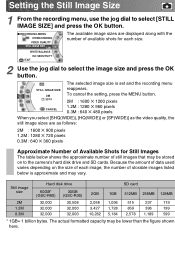
... shown here. Still image size
Hard disk drive
60GB*
30GB
(GSC-R60) (GSC-R30)
2GB
SD card 1GB 512MB 256MB 128MB
2M 1.2M 0.3M
...video quality, the
still image sizes are displayed along with the number of available shots for Still Images
The table below is set and the recording menu
STILL IMAGE SIZE
2M 2974
reappears. Because the amount of data used varies depending on to the camera...
Owners Manual - Page 149
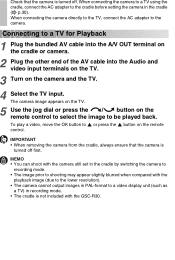
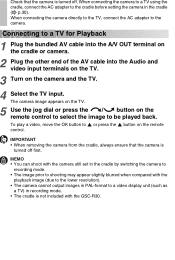
... not included with the GSC-R30. The camera image appears on the TV.
5 Use the jog dial or press the / button on the remote control to select the image to a video display unit (such as
a TV) in recording mode. • The cradle is
turned off .
IMPORTANT • When removing the camera from the cradle, always...
Owners Manual - Page 150
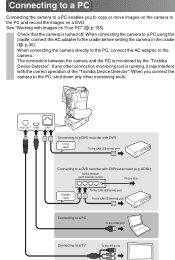
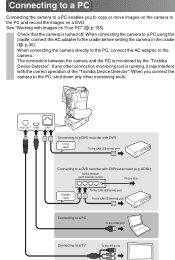
... monitoring tool is running, it may interfere with the correct operation of the "Toshiba Device Detector". Connecting to a PC
Connecting the camera to a PC enables you connect the camera to the PC, shut down any other monitoring tools. See "Working with DVR
Cross cable
To the LAN (Ethernet) port
Connecting to a TV
To the AV ports ADSL...
Owners Manual - Page 151
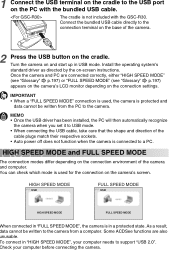
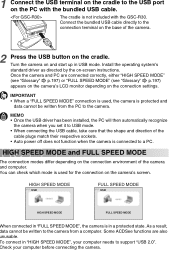
... not included with the bundled USB cable.
HIGH SPEED MODE
USB
FULL SPEED MODE
USB
Reservation
HIGH SPEED MODE
Reservation
FULL SPEED MODE
When connected in "HIGH SPEED MODE", your computer before connecting the camera. IMPORTANT • When a "FULL SPEED MODE" connection is used for the connection on the PC with the GSC-R30. Install the operating system...
Owners Manual - Page 153
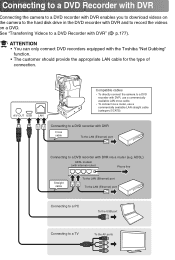
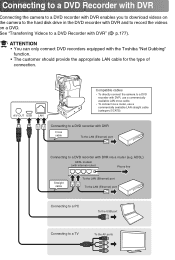
... to a PC
To the USB port
Connecting to a TV
To the AV ports Connecting to a DVD Recorder with DVR
Connecting the camera to a DVD recorder with DVR enables you to download videos on a DVD.
See "Transferring Videos to a DVD Recorder with the Toshiba "Net Dubbing" function.
• The customer should provide the appropriate LAN cable for the...
Owners Manual - Page 157
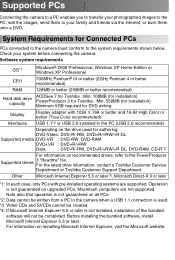
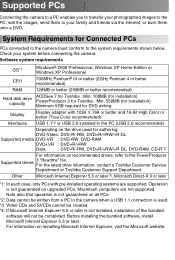
... or better (True Color recommended)
Interfaces USB 1.1*2 or USB 2.0 installed in the PC (USB 2.0 recommended)
Depending on the drive used . *3: Video CDs and SVCDs cannot be created. *4: If Microsoft Internet Explorer 5.5 or later is not installed, installation of the bundled
software will not be written from a PC to the camera when a USB 1.1 connection is not guaranteed on recommended...
Owners Manual - Page 160
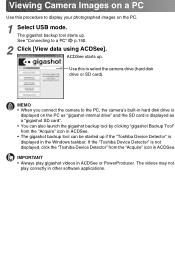
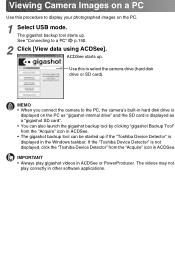
... to a PC" p.150.
2 Click [View data using ACDSee].
The videos may not
play gigashot videos in ACDSee or PowerProducer. The gigashot backup tool starts up . Use this procedure to display your photographed images on the PC as "gigashot internal drive" and the SD card is displayed as a "gigashot SD card". • You can be started up if the "Toshiba Device...
Owners Manual - Page 162
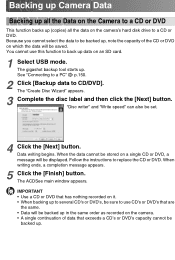
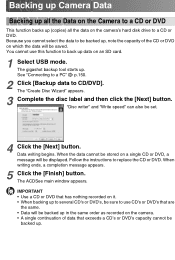
...PC" p.150.
2 Click [Backup data to replace the CD or DVD. Data writing begins. When the data...up data on the camera's...camera. • A single continuation of data that are
the same. • Data will be backed up in the same order as recorded on which the data...Camera Data
Backing up all the Data on the Camera to a CD or DVD
This function backs up (copies) all the data on an SD card.
1 Select USB...
Owners Manual - Page 163


... main window appears. The "Toshiba Synchronization Wizard" window opens.
3 Click the [Next] button. See "Connecting to a PC" p.150.
2 Click [Backup data to PC using synchronization]. Specified camera folder : Selects folders to be used for saving the data and click the [OK] button. The gigashot backup tool starts up the latest data on the camera is deleted after synchronization ends...
Owners Manual - Page 164


... author your own DVDs.
1 Select USB mode. "PowerProducer 3" starts up . The "Final Output" window opens.
4 Click the [ ] button.
The gigashot backup tool starts up and project loading... button. When data writing is completed, the "Author" window opens. Once loading is completed, a completion window opens. See "Connecting to a PC" p.150.
2 Click [Create a DVD-Video using DVD creation ...
Owners Manual - Page 165
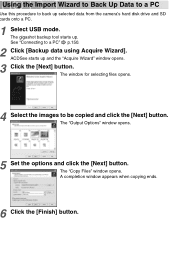
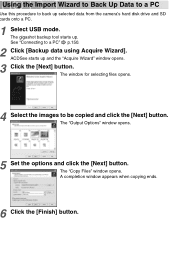
...data from the camera's hard disk drive and SD cards onto a PC.
1 Select USB mode. The "Output Options" window opens.
5 Set the options and click the [Next] button. A completion window appears when copying ends.
6 Click the [Finish] button. Using the Import Wizard to Back Up Data to a PC...a PC" p.150.
2 Click [Backup data using Acquire Wizard]. The "Copy Files" window opens. The gigashot backup ...
Owners Manual - Page 168
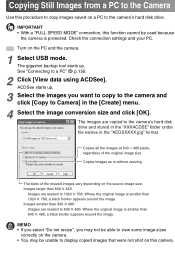
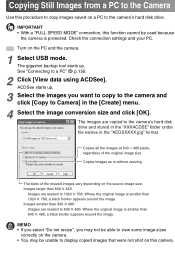
... USB mode.
Images larger than 640 ✕ 480 Images are copied to display copied images that were not shot on this procedure to copy images saved on the camera. • You may be used because
the camera is without resizing. Images smaller than 640 ✕ 480
Images are resized to a PC" p.150.
2 Click [View data...
Owners Manual - Page 169
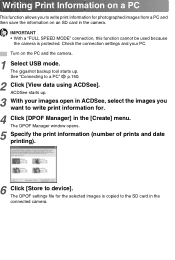
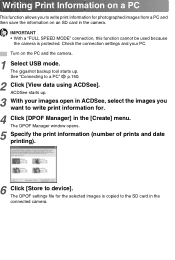
...print information (number of prints and date printing).
6 Click [Store to a PC" p.150.
2 Click [View data using ACDSee]. The DPOF settings file for the selected images is protected. IMPORTANT ...PC and then save the information on the PC and the camera.
1 Select USB mode. Turn on an SD card in the connected camera. ACDSee starts up . The gigashot backup tool starts up .
3 With your PC...
Owners Manual - Page 181
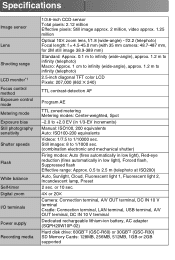
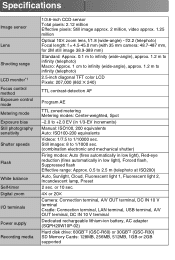
...) - or 10 sec.
4✕ or 20✕
Camera: Connection terminal, A/V OUT terminal, DC IN 10 V terminal Cradle: Connection terminal, LAN terminal, USB terminal, A/V OUT terminal, DC IN 10 V terminal
Dedicated rechargeable lithium-ion battery, AC adapter (SQPH20W10P-02) Hard disk drive: 60GB*2 (GSC-R60) or 30GB*2 (GSC-R30) SD Memory Cards: 128MB, 256MB, 512MB, 1GB...
Owners Manual - Page 201
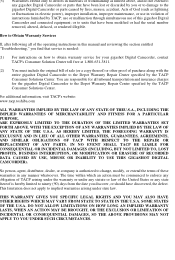
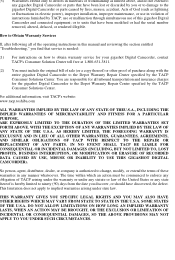
... Warranty Services
If, after following all inbound transportation and insurance charges for your gigashot Digital Camcorder, contact TACP's Consumer Solution Center toll free at 1-800-631-3811.
(2)... OR ERASURE OF RECORDED DATA CAUSED BY USE, MISUSE OR INABILITY TO USE THIS GIGASHOT DIGITAL CAMCORDER). For additional information, visit TACP's website: www.tacp.toshiba.com
ALL WARRANTIES IMPLIED ...
Owners Manual - Page 202
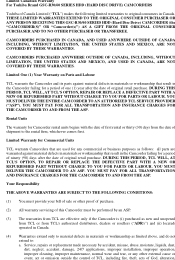
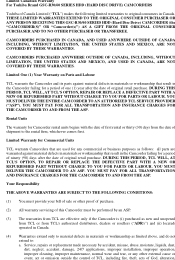
... (i) purchased as new and unopened from TCL or from the date of original retail purchase. Limited Canadian Warranty For Toshiba Brand GSC-R30/60 SERIES HDD (HARD DISC DRIVE) CAMCORDERS
Toshiba of God, alteration, CAMCORDERS PURCHASED IN CANADA, AND USED ANYWHERE OUTSIDE OF CANADA INCLUDING, WITHOUT LIMITATION, THE UNITED STATES AND MEXICO, ARE NOT COVERED BY...
Similar Questions
Toshiba H30 Camio Camcorder Battery Not Charging Does Battery Need Replaced?
(Posted by robertballinger62 2 years ago)
Where Can I Get The Softwear Disc For Toshiba Camileo S20
where can I get a softwear disc for camileo S20 camcorder ( toshiba)
where can I get a softwear disc for camileo S20 camcorder ( toshiba)
(Posted by nigelsir 7 years ago)
Need Software Disc That Came With Gsc-r60 Camcorder
(Posted by YOUANDSNOOP 8 years ago)
What External Ac Supply Cords Doe This Camera Need? Can It Be Charged By
What external ac supply cords doe this camera need? Can it be charged by computer or by an ac adapto...
What external ac supply cords doe this camera need? Can it be charged by computer or by an ac adapto...
(Posted by barbbailey45 11 years ago)

