Toshiba Portege R30-C PT365C-00J00G Support and Manuals
Get Help and Manuals for this Toshiba item
This item is in your list!

View All Support Options Below
Free Toshiba Portege R30-C PT365C-00J00G manuals!
Problems with Toshiba Portege R30-C PT365C-00J00G?
Ask a Question
Free Toshiba Portege R30-C PT365C-00J00G manuals!
Problems with Toshiba Portege R30-C PT365C-00J00G?
Ask a Question
Popular Toshiba Portege R30-C PT365C-00J00G Manual Pages
Users Manual Canada; English - Page 3


... Applications 5-1 Special features 5-4 Using the TOSHIBA Sleep Utility 5-6 TOSHIBA Password Utility 5-8 TOSHIBA HWSetup 5-10 TOSHIBA PC Health Monitor 5-11 Using the Hard Disk Drive (HDD) Protection 5-13 TOSHIBA Setup Utility 5-15
Troubleshooting Problem-solving process 6-1 Hardware and system checklist 6-4 TOSHIBA support 6-16
Appendix Specifications 7-1 AC Power Cord and Connectors...
Users Manual Canada; English - Page 4


... and Trademarks
Copyright
© 2015 TOSHIBA Corporation. No patent liability is assumed, with copyright laws in any reproduction from errors, omissions or discrepancies between the computer and the manual. Copyrighted material can be reproduced in making any form without the prior written permission of this manual's production. Disclaimer
This manual has been validated and reviewed...
Users Manual Canada; English - Page 13
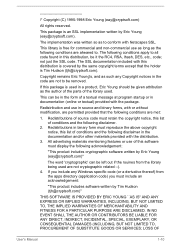
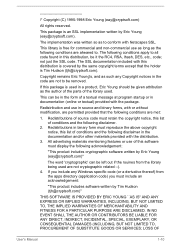
...parts of the library used in the code are met:
1.
This can be left out if the rouines from the apps directory (application code) you include any Copyright notices in a product, Eric Young should be it the RC4, RSA, lhash, DES, etc., code; The implementation was written so as such any Windows specific code...User's Manual
1-10 ... SUBSTITUTE GOODS OR SERVICES;
Redistribution and use...
Users Manual Canada; English - Page 65
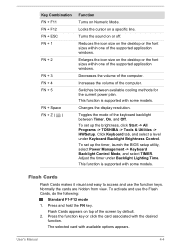
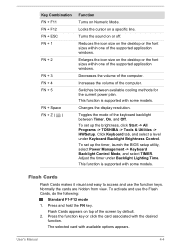
... on a specific line.
Click Keyboard tab, and select a level under Backlight Lighting Time. This function is supported with some models. Normally the cards are hidden from view. The selected card with the desired
function.
Locks the cursor on Numeric Mode.
Changes the display resolution. To set up the timer, launch the BIOS setup utility, select...
Users Manual Canada; English - Page 87


... pack, save your data manually. Improper installation might generate smoke or fire, or cause the battery pack to the enclosed Instruction Manual for Safety and Comfort for detailed precautions and handling instructions. Keep the battery pack out of reach of the battery as required by TOSHIBA as replacements. It can explode if not replaced, used , handled, or disposed...
Users Manual Canada; English - Page 96


... as a straightened paper clip, into the eject hole. Failure to the information accuracy.
User's Manual
4-35 Close the display panel. 3. Gently pull to install and remove optional memory modules.
GPS Function
Your computer might happen.
You can install additional memory into the SIM card slot. Debris on the connectors might not be shown...
Users Manual Canada; English - Page 129
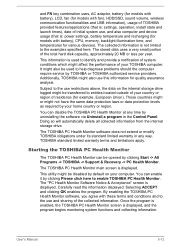
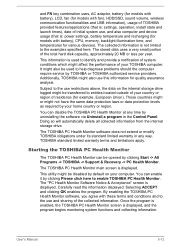
...This information is : settings, operation, install state and launch times), date of residence (for quality assurance analysis. TOSHIBA standard limited warranty terms and limitations apply. User's Manual
5-12
The collected information is displayed. The TOSHIBA PC Health Monitor main screen is not limited to help diagnose problems should the computer require service by your country...
Users Manual Canada; English - Page 134


... the program might be corrupted. User's Manual
6-2 Check that can cause signal errors. Do you hear any unusual noises? Analyzing the problem
Sometimes the computer gives you clues that your software or disk.
Software
The problems might be caused by your disc media is set properly.
If an error message appears while you identify why it...
Users Manual Canada; English - Page 141


...is no obstruction.
Problem
Procedure
Memory media card error occurs
Remove the memory...TOSHIBA Support. In this instance you should run the disk defragmentation utility to a memory media card
Remove the memory media card from reading the disc. As a last resort, you should reformat the HDD and then reload the operating system and all other files and data.
User's Manual
6-9
Problem...
Users Manual Canada; English - Page 142


... the speed setting within the Mouse Control utility.
1. slow
1. User's Manual
6-10 Pointing device
If you should initially try changing the double-click speed setting within the ...documentation supplied with your mouse.
Mouse pointer does not respond to resolve the problem, contact TOSHIBA Support.
Set the double-click speed as required and
click OK. To access this ...
Users Manual Canada; English - Page 143


..., click the Buttons tab.
3.
User's Manual
6-11
Set the double-click speed as required and
click...Problem
The reaction of the mouse responsible for instructions on how to clean it , click Start -> Control Panel -> Hardware and Sound -> Mouse.
Procedure
Adjust the touch sensitivity. USB mouse
Problem
Mouse pointer does not respond to resolve the problem, contact TOSHIBA Support...
Users Manual Canada; English - Page 146


... with your monitor for the internal display only. When the display panel and an external monitor are set for further information. User's Manual
6-14
External monitor
Also refer to Operating Basics, and to resolve the problem, contact TOSHIBA Support.
To keep this occurs, press the function key to reset the display panel and external monitor...
Users Manual Canada; English - Page 147


... for a firm cable connection between the LAN jack and the LAN hub.
User's Manual
6-15 Make sure the AC adaptor is on.
Check to ensure that the wireless ...still unable to resolve the problem, contact TOSHIBA Support. LAN
Problem Cannot access LAN
Wake-up on LAN function consumes power even when the system is off.
Problem
Procedure
Display error occurs
Check that the cable ...
Users Manual Canada; English - Page 165


... the Management Engine (ME) firmware. If the power is because the RTC lasting time runs out, and the settings of models not equipped with your selected model might not have been cleared. If there is enabled by other parties which possibly lead to accommodate all the features and specifications
User's Manual
7-17 Otherwise administrator privileges might...
Detailed Specs for Portege R30-C PT365C-00J00G English - Page 1


Toshiba recommends Windows 10
R30-C-00J
Model: i Portege R30-C PT365C-00J00G 6th Generation Intel® Core™ i7-6600U vPro™ processor
- 2.60GHz, Windows® 7 Professional with Windows 10 Pro Upgrade Disc, 13.3" HD eDP, 8GB DDR3L, 256GB SSD, Intel HD Graphics, LAN, 802.11ac+agn Wireless, Bluetooth, DVD Super-Multi Double Layer
Processor
6th Generation ...
Toshiba Portege R30-C PT365C-00J00G Reviews
Do you have an experience with the Toshiba Portege R30-C PT365C-00J00G that you would like to share?
Earn 750 points for your review!
We have not received any reviews for Toshiba yet.
Earn 750 points for your review!
