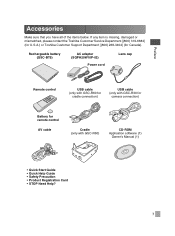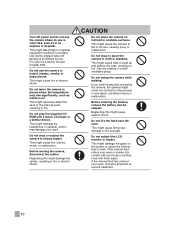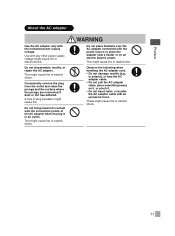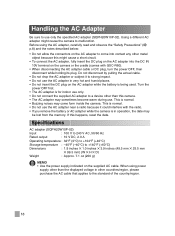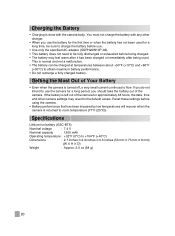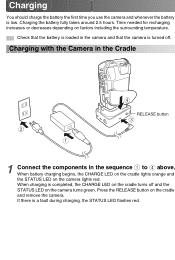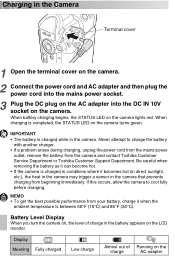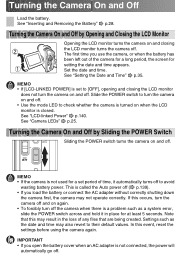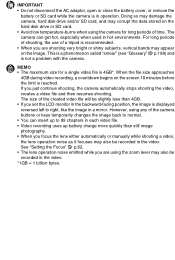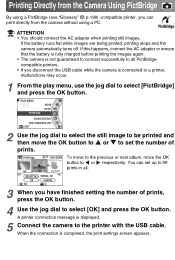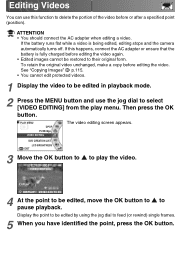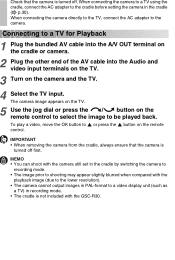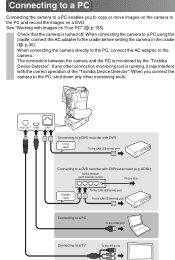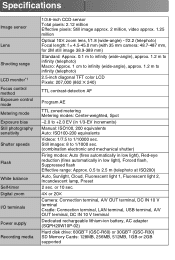Toshiba GSC-R30 Support Question
Find answers below for this question about Toshiba GSC-R30.Need a Toshiba GSC-R30 manual? We have 1 online manual for this item!
Question posted by barbbailey45 on March 6th, 2013
What External Ac Supply Cords Doe This Camera Need? Can It Be Charged By
Current Answers
Answer #1: Posted by tintinb on March 6th, 2013 6:56 PM
- http://battery-adapter.com/product_info.php/products_id/2311/vGigashot+GSA-R30
- http://www.camera-battery.com.au/s/battery-charger/toshiba/gsc-r30/
- http://www.ebay.com/itm/Battery-Charger-TOSHIBA-GSC-R30-GSC-R30AU-GSC-R60-GSC-R60AU-/400380264609?pt=Batteries_Chargers&hash=item5d388600a1
- http://www.easy-battery.com/battery-chargers/toshiba-gigashot_gsc-r30.php
- http://www.charger-shop.com/product.php?id_product=11259
Read the user's manual here for more information.
http://www.helpowl.com/manuals/Toshiba/GSCR30/128530
If you have more questions, please don't hesitate to ask here at HelpOwl. Experts here are always willing to answer your questions to the best of our knowledge and expertise.
Regards,
Tintin
Related Toshiba GSC-R30 Manual Pages
Similar Questions
my battery is fully charge but my camera suddenly off when I press the video capture button or any o...
My camera is a Toshiva Camileo H30, I'm using this camera in my computer and when I turn it on it st...
The camera will not power on while connected to AC. How do I swap from DC to AC so I can use the cam...
When I connect my camero to the computer it shows that the camera is charging, but when I disconect ...