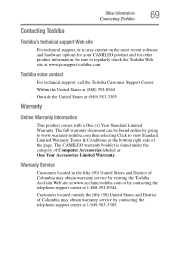Toshiba PA3792U-1CAM Camileo S20 Support and Manuals
Get Help and Manuals for this Toshiba item

View All Support Options Below
Free Toshiba PA3792U-1CAM Camileo S20 manuals!
Problems with Toshiba PA3792U-1CAM Camileo S20?
Ask a Question
Free Toshiba PA3792U-1CAM Camileo S20 manuals!
Problems with Toshiba PA3792U-1CAM Camileo S20?
Ask a Question
Most Recent Toshiba PA3792U-1CAM Camileo S20 Questions
Memory Card Capacity
Dear ToshibaDoes the Toshiba Camileo S20 (PX1546E-1CAM) support memory card with 128 GB ? (or only 3...
Dear ToshibaDoes the Toshiba Camileo S20 (PX1546E-1CAM) support memory card with 128 GB ? (or only 3...
(Posted by boneergaardjacobsen 3 years ago)
Popular Toshiba PA3792U-1CAM Camileo S20 Manual Pages
Toshiba PA3792U-1CAM Camileo S20 Reviews
We have not received any reviews for Toshiba yet.