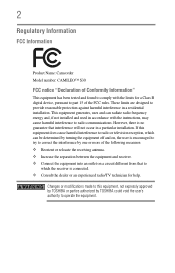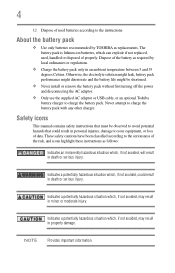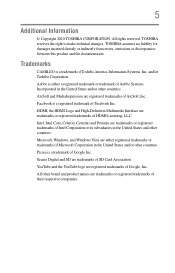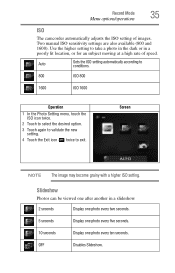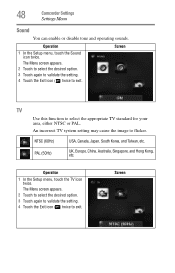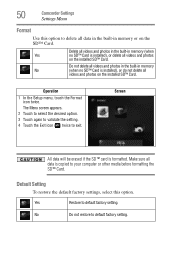Toshiba PA3893U-1CAM Camileo S30 Support and Manuals
Get Help and Manuals for this Toshiba item

View All Support Options Below
Free Toshiba PA3893U-1CAM Camileo S30 manuals!
Problems with Toshiba PA3893U-1CAM Camileo S30?
Ask a Question
Free Toshiba PA3893U-1CAM Camileo S30 manuals!
Problems with Toshiba PA3893U-1CAM Camileo S30?
Ask a Question
Popular Toshiba PA3893U-1CAM Camileo S30 Manual Pages
Toshiba PA3893U-1CAM Camileo S30 Reviews
We have not received any reviews for Toshiba yet.