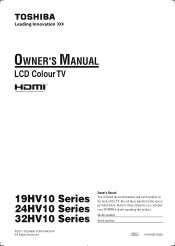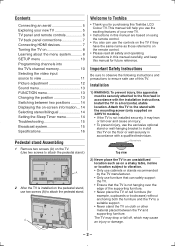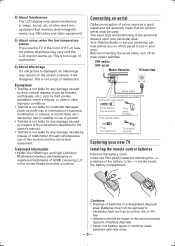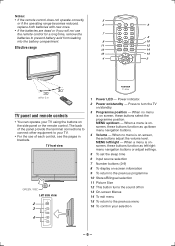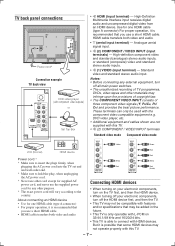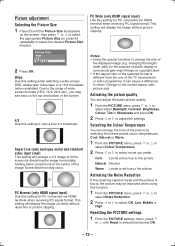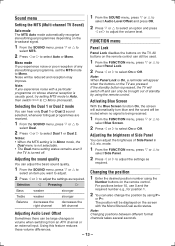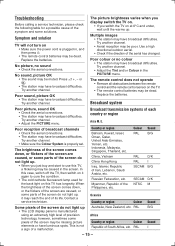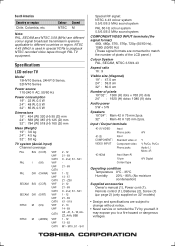Toshiba 24HV10UM Support Question
Find answers below for this question about Toshiba 24HV10UM.Need a Toshiba 24HV10UM manual? We have 1 online manual for this item!
Question posted by lopgb0109 on January 18th, 2017
Where To Download Firmware For Tv Toshiba 24hv10um
Current Answers
Answer #1: Posted by BusterDoogen on January 18th, 2017 5:22 PM
I hope this is helpful to you!
Please respond to my effort to provide you with the best possible solution by using the "Acceptable Solution" and/or the "Helpful" buttons when the answer has proven to be helpful. Please feel free to submit further info for your question, if a solution was not provided. I appreciate the opportunity to serve you!
Related Toshiba 24HV10UM Manual Pages
Similar Questions
resolution is set to 1680 x 1050 which is its native res?
the menu cover states that this TV Monitor does not come with a tuner and that one would have to pur...
I connected the tv to my pc (vga cable) and followed manua to make sure refresh rate was set at 60 h...
when i turn tv on it flickers then goes blank thank you