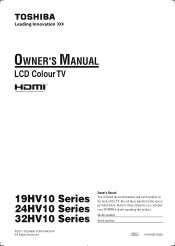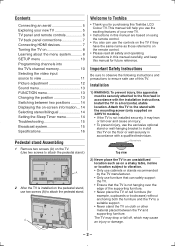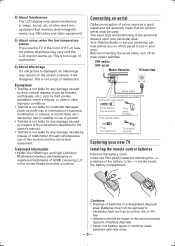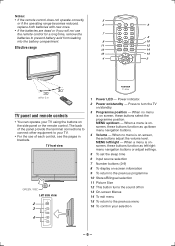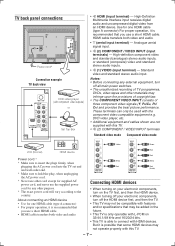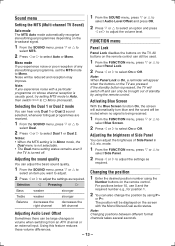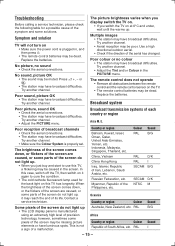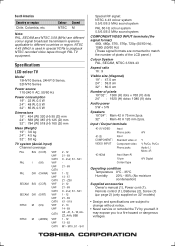Toshiba 24HV10UM Support and Manuals
Get Help and Manuals for this Toshiba item

View All Support Options Below
Free Toshiba 24HV10UM manuals!
Problems with Toshiba 24HV10UM?
Ask a Question
Free Toshiba 24HV10UM manuals!
Problems with Toshiba 24HV10UM?
Ask a Question
Most Recent Toshiba 24HV10UM Questions
Where To Download Firmware For Tv Toshiba 24hv10um
Hi, I have a Toshiba tv model 24hv10, and I would like to know where to download the firmware for rh...
Hi, I have a Toshiba tv model 24hv10, and I would like to know where to download the firmware for rh...
(Posted by lopgb0109 7 years ago)
Online With Laptop
i want to know that how can i use my laptop with net connection with my toshiba 32 inch lcd( 32hv10 ...
i want to know that how can i use my laptop with net connection with my toshiba 32 inch lcd( 32hv10 ...
(Posted by dassoma752 10 years ago)
Popular Toshiba 24HV10UM Manual Pages
Toshiba 24HV10UM Reviews
We have not received any reviews for Toshiba yet.