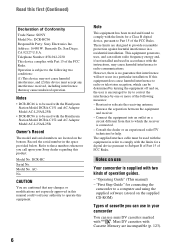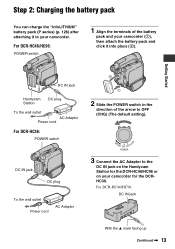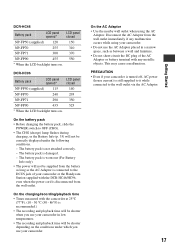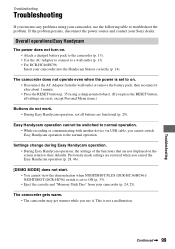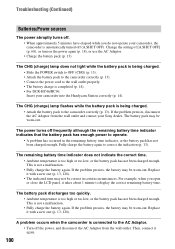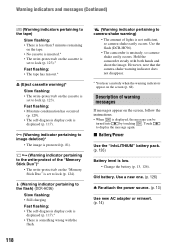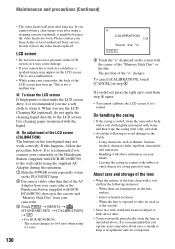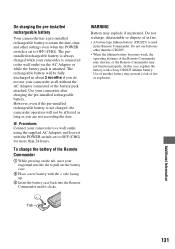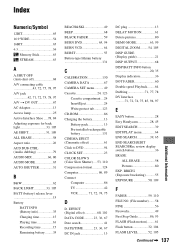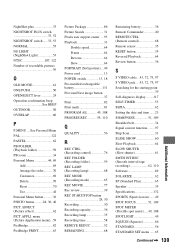Sony DCR-HC36 Support Question
Find answers below for this question about Sony DCR-HC36 - MiniDV Digital Handycam Camcorder.Need a Sony DCR-HC36 manual? We have 1 online manual for this item!
Question posted by powersrick90 on May 17th, 2015
Use New Ac Adaptor Or Reinsert Message After I Installed New Battery
Current Answers
Answer #1: Posted by BusterDoogen on May 17th, 2015 10:32 AM
ADAPTOR AC: Part #: 1-490-430-23
Battery Pack: Part # NP-FP30
I hope this is helpful to you!
Please respond to my effort to provide you with the best possible solution by using the "Acceptable Solution" and/or the "Helpful" buttons when the answer has proven to be helpful. Please feel free to submit further info for your question, if a solution was not provided. I appreciate the opportunity to serve you!
Related Sony DCR-HC36 Manual Pages
Similar Questions
I have a Sony Hdr-cx220 and apparantly you can't use it as a webcam. Is there a model similar that I...