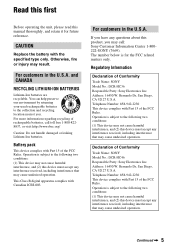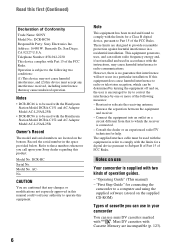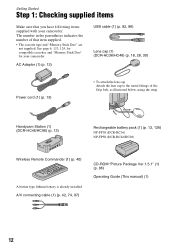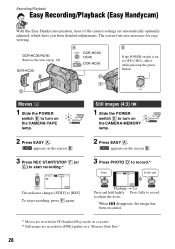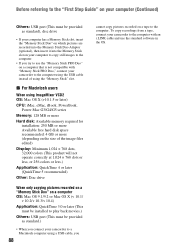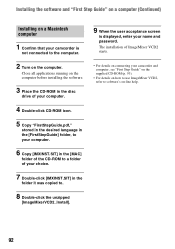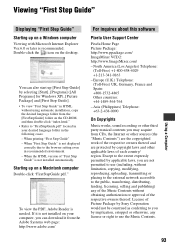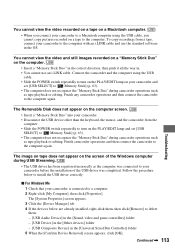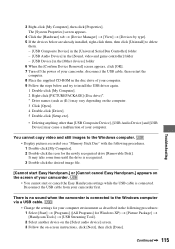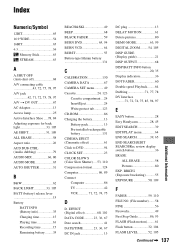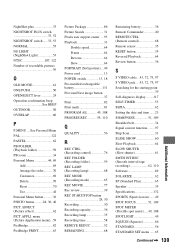Sony DCR-HC36 Support Question
Find answers below for this question about Sony DCR-HC36 - MiniDV Digital Handycam Camcorder.Need a Sony DCR-HC36 manual? We have 1 online manual for this item!
Question posted by mdsaqlain on August 19th, 2012
How Can I Install Free Drivers For Dcr Hc 36
The person who posted this question about this Sony product did not include a detailed explanation. Please use the "Request More Information" button to the right if more details would help you to answer this question.
Current Answers
Answer #1: Posted by bargeboard on August 20th, 2012 5:13 AM
you can get the drivers at the Sony support site here:
choose your OS from the drop down menu to get to the download page
Related Sony DCR-HC36 Manual Pages
Similar Questions
How To Convert Video From Tape To Cd For Sony Handycam Dcr Hc 36
(Posted by thirtsha 9 years ago)
Import (tape) From Dcr-hc 36/46/96 To Macbookpro I Movie
What firewire cable do I need to import footage (tape) from a SONY CAMCORDER DCR-HC36/46/96 to imovi...
What firewire cable do I need to import footage (tape) from a SONY CAMCORDER DCR-HC36/46/96 to imovi...
(Posted by ksanea 10 years ago)
Problem With Installation Of Sony Dcr-trv19e On Windows 7 Operating System
Hi, please how do I get to install the driver for Sony DCR-TRV19E on windows 7 Operating System. Th...
Hi, please how do I get to install the driver for Sony DCR-TRV19E on windows 7 Operating System. Th...
(Posted by seyivic4top 11 years ago)
I Want Driver Dcr-trv480e For Windows 7
driver driver dcr-trv480e for windows 7 and how to install
driver driver dcr-trv480e for windows 7 and how to install
(Posted by ashkeshogh6451 12 years ago)
Sony Dcr Hc-36 Mini Dv
hc-36 do not inject/eject. what is the problum
hc-36 do not inject/eject. what is the problum
(Posted by satyacomputeralg 12 years ago)