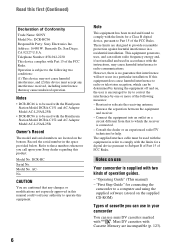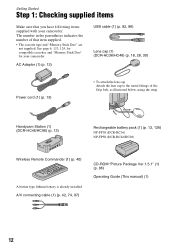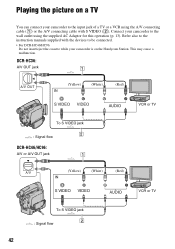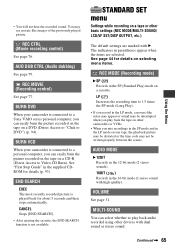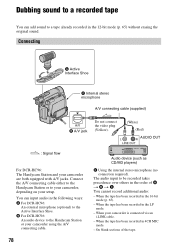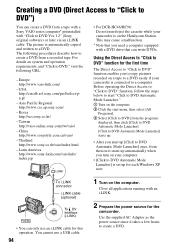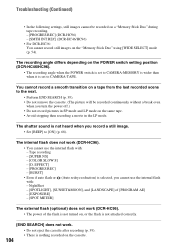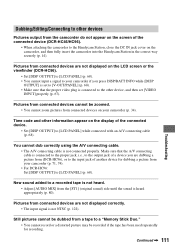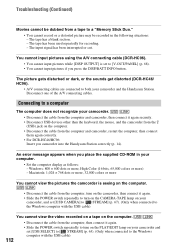Sony DCR-HC36 Support Question
Find answers below for this question about Sony DCR-HC36 - MiniDV Digital Handycam Camcorder.Need a Sony DCR-HC36 manual? We have 1 online manual for this item!
Question posted by thirtsha on June 18th, 2014
How To Convert Video From Tape To Cd For Sony Handycam Dcr Hc 36
The person who posted this question about this Sony product did not include a detailed explanation. Please use the "Request More Information" button to the right if more details would help you to answer this question.
Current Answers
Related Sony DCR-HC36 Manual Pages
Similar Questions
Tape Format For Dcr Trv480
I want to capture my video tape from my Sony DCR TRV480 camcorder into the editing software for Fina...
I want to capture my video tape from my Sony DCR TRV480 camcorder into the editing software for Fina...
(Posted by owyheeriver 9 years ago)
Import (tape) From Dcr-hc 36/46/96 To Macbookpro I Movie
What firewire cable do I need to import footage (tape) from a SONY CAMCORDER DCR-HC36/46/96 to imovi...
What firewire cable do I need to import footage (tape) from a SONY CAMCORDER DCR-HC36/46/96 to imovi...
(Posted by ksanea 10 years ago)
How Can I Install Free Drivers For Dcr Hc 36
(Posted by mdsaqlain 11 years ago)
Sony Dcr Hc-36 Mini Dv
hc-36 do not inject/eject. what is the problum
hc-36 do not inject/eject. what is the problum
(Posted by satyacomputeralg 12 years ago)