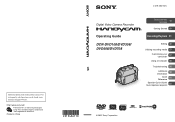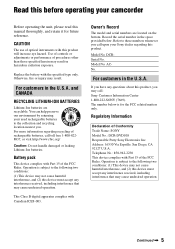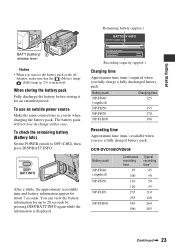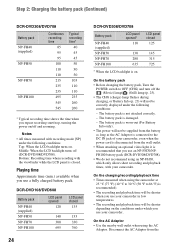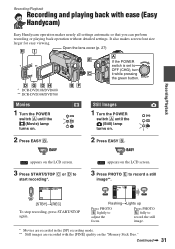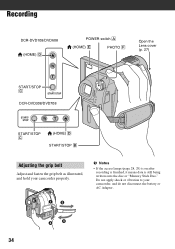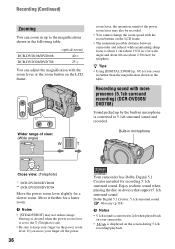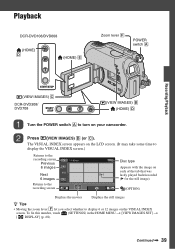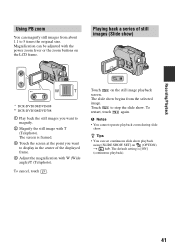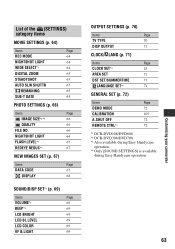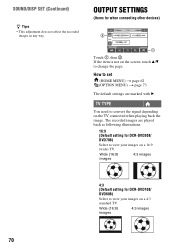Sony DCR-DVD108 Support Question
Find answers below for this question about Sony DCR-DVD108 - Handycam DCR Camcorder.Need a Sony DCR-DVD108 manual? We have 1 online manual for this item!
Question posted by CanoKare on May 1st, 2014
How To Fix A Sony Dcr-dvd108
The person who posted this question about this Sony product did not include a detailed explanation. Please use the "Request More Information" button to the right if more details would help you to answer this question.
Current Answers
Related Sony DCR-DVD108 Manual Pages
Similar Questions
Sony Video Camera Recorder 8 (ccd-fx310) Troubleshooting
I have a Sony Video Camera Recorder 8 (CCD-FX310) which has not been used for years....... I am supp...
I have a Sony Video Camera Recorder 8 (CCD-FX310) which has not been used for years....... I am supp...
(Posted by bobkerestes 1 year ago)
Video Camera Eating Tapes
My video camera Sony DCR-TRV27 started messing up tapes (eating tapes) Any sugestion
My video camera Sony DCR-TRV27 started messing up tapes (eating tapes) Any sugestion
(Posted by janosurimb 1 year ago)
How To Fix A Sony Camcorder Dcr-dvd108 Movie Recording Disabled
(Posted by dwyersaulog 9 years ago)
I Have The Sony Handycam Dcr-dvd108 What Memory Stick Do I Use
(Posted by jennSmile 10 years ago)
Sony Handycam Dcr-dvd108 Record-playback Problems
I used mini dvd-r to record my clips as usual , when the disk space ended and i stoped and switched ...
I used mini dvd-r to record my clips as usual , when the disk space ended and i stoped and switched ...
(Posted by Anonymous-42676 12 years ago)