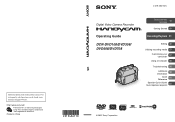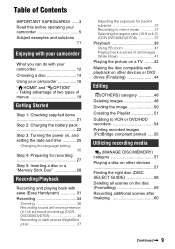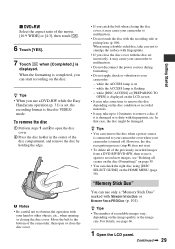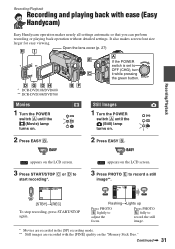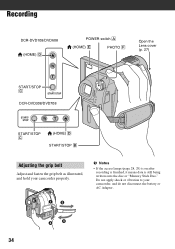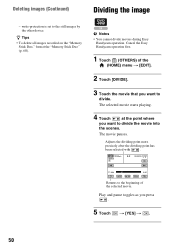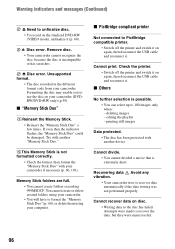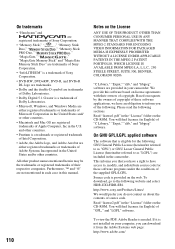Sony DCR-DVD108 Support Question
Find answers below for this question about Sony DCR-DVD108 - Handycam DCR Camcorder.Need a Sony DCR-DVD108 manual? We have 1 online manual for this item!
Question posted by jennSmile on March 3rd, 2014
I Have The Sony Handycam Dcr-dvd108 What Memory Stick Do I Use
The person who posted this question about this Sony product did not include a detailed explanation. Please use the "Request More Information" button to the right if more details would help you to answer this question.
Current Answers
Related Sony DCR-DVD108 Manual Pages
Similar Questions
How Will I Know When The Internal Memory Is Used Up And Can I Use A Sd Card For
how will i know when internal memory is used up and can i use sd card for added storeage
how will i know when internal memory is used up and can i use sd card for added storeage
(Posted by jmfrock 9 years ago)
Fixing Format Error On Memory Stick
i formatted my picture memory stick on my computer now mr handicam reads format error on the memory ...
i formatted my picture memory stick on my computer now mr handicam reads format error on the memory ...
(Posted by danglinfury2010 9 years ago)
Can You Hook Up A Remote Microphone To A Sony Handycam Dcr-dvd108
(Posted by jlpemen 9 years ago)
How To Fix A Sony Dcr-dvd108
(Posted by CanoKare 9 years ago)
Sony Handycam Dcr-dvd108 Record-playback Problems
I used mini dvd-r to record my clips as usual , when the disk space ended and i stoped and switched ...
I used mini dvd-r to record my clips as usual , when the disk space ended and i stoped and switched ...
(Posted by Anonymous-42676 12 years ago)