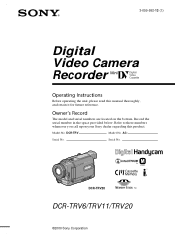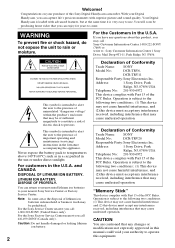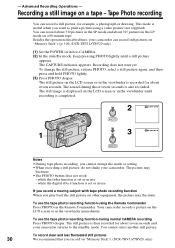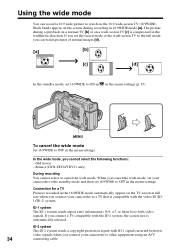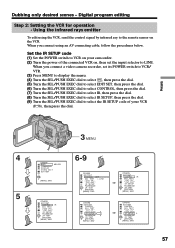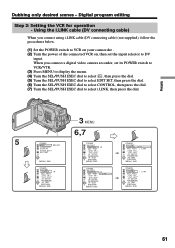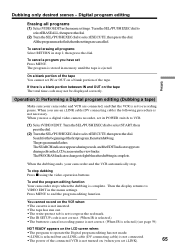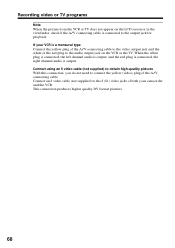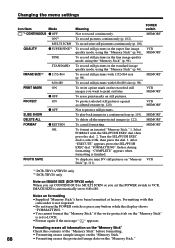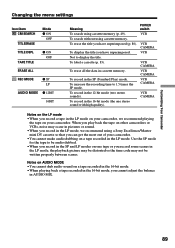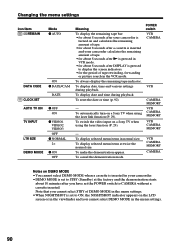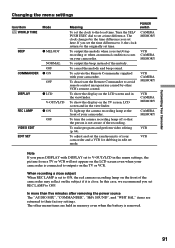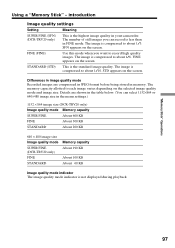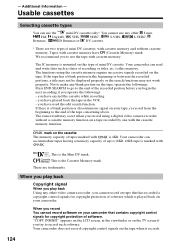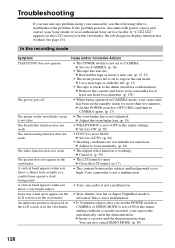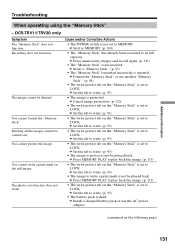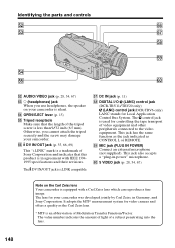Sony DCR TRV11 Support Question
Find answers below for this question about Sony DCR TRV11 - Digital Camcorder With Builtin Still Mode.Need a Sony DCR TRV11 manual? We have 1 online manual for this item!
Question posted by danglinfury2010 on December 6th, 2014
Fixing Format Error On Memory Stick
i formatted my picture memory stick on my computer now mr handicam reads format error on the memory stick
Current Answers
Answer #1: Posted by sabrie on December 9th, 2014 5:13 AM
The discusion on the link below can help you solver the"format error" on you memory stick
http://forums.techguy.org/digital-photography-imaging/313577-sony-memory-stick-format-error.html
www.techboss.co.za
Related Sony DCR TRV11 Manual Pages
Similar Questions
How To Play Tape Sony Dcr-hc20 Minidv Digital Camcorder
(Posted by chuaman 10 years ago)
Can I Record Video To Memory Stick In Trv11e
(Posted by alfredstiles 11 years ago)
How Do I Format My Memory Card For The Sony Dcr-sx85 Video Camera
the manual instructs if using the memory for the first time to format it...but does not instruct how...
the manual instructs if using the memory for the first time to format it...but does not instruct how...
(Posted by rmtdb 11 years ago)
Can Anyone Help Me Found Driver For Sony Digital Camcorders Dcr-trv11?
(Posted by lotus8livedrive 11 years ago)
Free Operation Manual For Dcr Trv27 Digital Video Camera Recorder
i want a free copy or download for an operation manual of sony dcr tvr27 digital video camera record...
i want a free copy or download for an operation manual of sony dcr tvr27 digital video camera record...
(Posted by sevengrace 12 years ago)