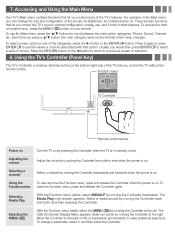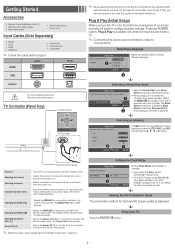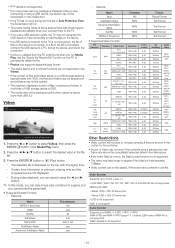Samsung UN46EH5000F Support Question
Find answers below for this question about Samsung UN46EH5000F.Need a Samsung UN46EH5000F manual? We have 4 online manuals for this item!
Question posted by rmoondra on April 30th, 2013
Would This Tv Work In India With Pal Colour System
i have this tv and now taking to india. what i am required to do
Current Answers
Related Samsung UN46EH5000F Manual Pages
Samsung Knowledge Base Results
We have determined that the information below may contain an answer to this question. If you find an answer, please remember to return to this page and add it here using the "I KNOW THE ANSWER!" button above. It's that easy to earn points!-
General Support
... Windows 98, ME, 2000, or XP, follow these steps: Click Start > The Auto Adjust function does not work if you have the PC on how to display on the front panel of your TV. See below . you need to a Windows computer using a DVI-D cable. Connect to... -
General Support
clean your television correctly, follow these steps: Unplug your TV before you can scratch the screen or strip the anti-glare coating off your TV screen. Clean the frame of your TV say otherwise, and only use water on the portion of the TV that the instructions say to use it at most regular and... -
General Support
... Supported message, you know can not attach your computer to your monitor. To ensure your TV works best with a window asking if you can handle the current video settings of your computer,...for all Samsung TVs is set the video output of the computer to the native resolution of your TV. The Display Settings window appears. to Settings , and then click Control Panel . tab, ...
Similar Questions
Tv Is Not Starting. Main Board Replaced, Why?
My TV model UN46EH5000F has starting problem.contact me please at 347-924-7602Patel
My TV model UN46EH5000F has starting problem.contact me please at 347-924-7602Patel
(Posted by rdpatelny1 6 years ago)
Ln52a530p Tv Takes Few Attempts To Turn On, Also Makes Noise
Ln52a530p Tv Takes Few Attempts To Turn On, Also Makes Noise
Ln52a530p Tv Takes Few Attempts To Turn On, Also Makes Noise
(Posted by ROSEWILLIAM 7 years ago)
Different Product Number Question
I'm looking at the Samsung 46" 1080p 60Hz LED TV with the product number UN46EH5000FXZC, another sto...
I'm looking at the Samsung 46" 1080p 60Hz LED TV with the product number UN46EH5000FXZC, another sto...
(Posted by scottlillie75 10 years ago)
Samsung Un65c6500vfxza 65' Flat Panel Tv Reviews
(Posted by motox1us 10 years ago)
Noise From Tv
Why did my TV need the speakers replaced 2 times july 2012 Jan 2013 the PCB Main Assy. July 2012 ,...
Why did my TV need the speakers replaced 2 times july 2012 Jan 2013 the PCB Main Assy. July 2012 ,...
(Posted by swanshawn007 11 years ago)