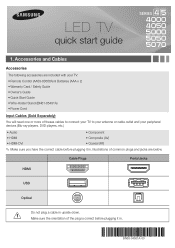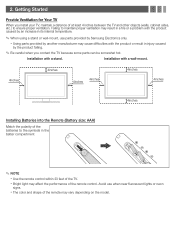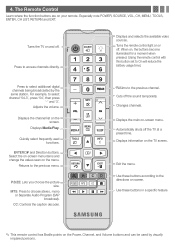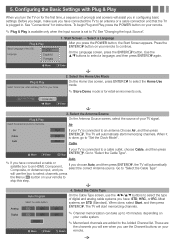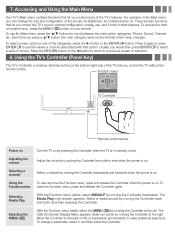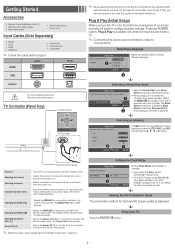Samsung UN46EH5000F Support Question
Find answers below for this question about Samsung UN46EH5000F.Need a Samsung UN46EH5000F manual? We have 4 online manuals for this item!
Question posted by rdpatelny1 on August 3rd, 2017
Tv Is Not Starting. Main Board Replaced, Why?
My TV model UN46EH5000F has starting problem.contact me please at 347-924-7602Patel
Current Answers
Answer #1: Posted by Odin on August 4th, 2017 6:19 AM
Make sure the TV is ON! Is your TV on the correct input? Change the input on your TV if needed. Check for loose or damaged connections on the back of your TV. Make sure the component you are trying to watch is turned ON. You can also unplug the TV for 10 minutes and see if that solves. As a last resort, go into the menu of your TV and do a factory reset. If the problem persists or if you require further explanation, you'll have to obtain a walk-through from Samsung: use the contact information here--https://www.contacthelp.com/samsung/customer-service.
Hope this is useful. Please don't forget to click the Accept This Answer button if you do accept it. My aim is to provide reliable helpful answers, not just a lot of them. See https://www.helpowl.com/profile/Odin.
Related Samsung UN46EH5000F Manual Pages
Samsung Knowledge Base Results
We have determined that the information below may contain an answer to this question. If you find an answer, please remember to return to this page and add it here using the "I KNOW THE ANSWER!" button above. It's that easy to earn points!-
General Support
...connection. The LCD and Plasma TV models in the tables below with their associated firmware versions can resolve the problem by updating the firmware version on your TV through the USB port on ...or Plasma model TVs, and have the model number and serial number of your TV on the back or side panel of the updated firmware, please call . Plasma TVs Plasma TV Model Firmware Versions ... -
General Support
...general problem with the firmware for 2008 models. Click and for 2007 models. Click for information on the LCD TV firmware updates for information on the Plasma TV ...Main menu appears. The TV displays the firmware version and in broadcast protocols, Samsung does not offer firmware upgrades for its TVs. At the moment, there are a number of firmware updates available for 2008 models... -
General Support
...Panel . To set the refresh rate in Windows 98, ME, 2000, or XP to the optimum resolution, follow these steps: Click the Start...you can replace your screen ...Panel In the window, under Monitor Settings. To have set resolution closest to adjust the horizontal and vertical size of widescreen Samsung LCD monitors also varies by size. See your problem, contact...monitors by model. For ...
Similar Questions
Samsung Tv Model Ln32b360c5d Backlight Problems How To Repair
(Posted by aeigrhe 9 years ago)
Different Product Number Question
I'm looking at the Samsung 46" 1080p 60Hz LED TV with the product number UN46EH5000FXZC, another sto...
I'm looking at the Samsung 46" 1080p 60Hz LED TV with the product number UN46EH5000FXZC, another sto...
(Posted by scottlillie75 10 years ago)
Would This Tv Work In India With Pal Colour System
i have this tv and now taking to india. what i am required to do
i have this tv and now taking to india. what i am required to do
(Posted by rmoondra 10 years ago)
Noise From Tv
Why did my TV need the speakers replaced 2 times july 2012 Jan 2013 the PCB Main Assy. July 2012 ,...
Why did my TV need the speakers replaced 2 times july 2012 Jan 2013 the PCB Main Assy. July 2012 ,...
(Posted by swanshawn007 11 years ago)
Samsung Ln-s2738d Main Board
My tv would stop working after 2 min. took it to a repair shop they said a part on the main board wa...
My tv would stop working after 2 min. took it to a repair shop they said a part on the main board wa...
(Posted by nachmanfm 12 years ago)