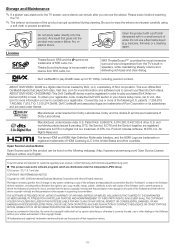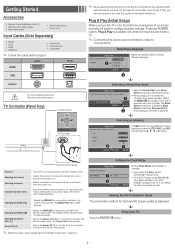Samsung UN46EH5000F Support Question
Find answers below for this question about Samsung UN46EH5000F.Need a Samsung UN46EH5000F manual? We have 4 online manuals for this item!
Question posted by scottlillie75 on November 30th, 2013
Different Product Number Question
I'm looking at the Samsung 46" 1080p 60Hz LED TV with the product number UN46EH5000FXZC, another store has the UN46EH5000FXZA for the same price. What is the difference if any? Thanks
Current Answers
Related Samsung UN46EH5000F Manual Pages
Samsung Knowledge Base Results
We have determined that the information below may contain an answer to this question. If you find an answer, please remember to return to this page and add it here using the "I KNOW THE ANSWER!" button above. It's that easy to earn points!-
General Support
... do not resolve the issue, please feel free to call in Samsung products. Please Note: If you are looking for assistance. If you are unable to locate an answer to your model phone for your question at our toll free number 1-888-987-4357, Monday through our FAQ System and are seeking. until... -
How To Update Your Televisions Firmware (Software) Through The USB 2.0 Port SAMSUNG
... your model number, select the firmware section of files will receive a security warning, click on "Save" The file will extract the files. Take that you have a folder in a sub folder the TV will recive... to the download center on "Run". Product : Televisions > LED TV 9888. When finished click on Samsung's main page. to , we recommend the desktop. -
How To Perform A Self Diagnosis SAMSUNG
...then contact the manufacturer or provider of that device for all of questions ok very dissatisfied very satisfied Q2. Were you satisfied with the ...TV is turned up to your sound problem does not exist with this test tone, then your TV requires your TV. your sound problem exists with this content? How To Convert 2D Content To 3D Content Feedback Q1. Product : Televisions > LED TV...
Similar Questions
Samsung Un65c6500vfxza 65' Flat Panel Tv Reviews
(Posted by motox1us 10 years ago)
Samsung Flat Panel Turns Off And On Randomly
(Posted by woody7 11 years ago)
What Is The Difference Between Un50ex6500 And Un50ex6500f Led Tv
(Posted by GENJOSEPH 11 years ago)
I Have The Samsung Ln32c540f2d Flat Screen Television. What Is The Vesa System
What is the vesa system that the Samsung LN32C540F2D uses? I want to buy a wall mount for it.
What is the vesa system that the Samsung LN32C540F2D uses? I want to buy a wall mount for it.
(Posted by sendme2cali 12 years ago)
Fixing Led Tv On Different Brand Wall Mount...
The manual said if using wall mount other than Samsung's to use the holder-ring, only they haven't s...
The manual said if using wall mount other than Samsung's to use the holder-ring, only they haven't s...
(Posted by Kylietv 12 years ago)