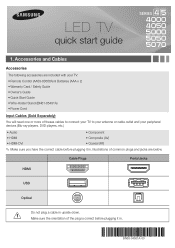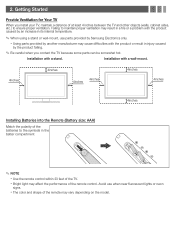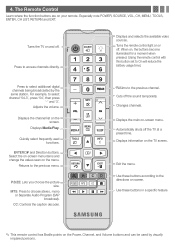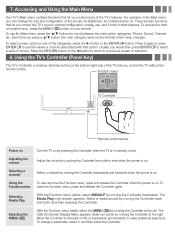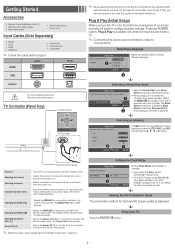Samsung UN46EH5000F Support Question
Find answers below for this question about Samsung UN46EH5000F.Need a Samsung UN46EH5000F manual? We have 4 online manuals for this item!
Question posted by swanshawn007 on February 2nd, 2013
Noise From Tv
Why did my TV need the speakers replaced 2 times july 2012 Jan 2013 the PCB Main Assy. July 2012 , and 3 felt spacers had to be put around (inside) my TV Jan 2013, the repair men told me that they ar cheap speakers and I should by a sound bar for better sound???????? I would like an answer soon and would like it to be replaised as it is only 6 months old and 6 months left on the warranty. I feel that this is a meloin
Shaw Lockhart
Current Answers
Related Samsung UN46EH5000F Manual Pages
Samsung Knowledge Base Results
We have determined that the information below may contain an answer to this question. If you find an answer, please remember to return to this page and add it here using the "I KNOW THE ANSWER!" button above. It's that easy to earn points!-
General Support
... signal is through your TV's two-speaker audio playback system. Thank...TV's rear panel, then it could inadvertently lead to the noises you 've encountered. If the connection type, whereby your broadcast signal arrives to your TV, is through the ANT IN jack on the remote to display the Main Menu. Press the ▲▼ button to a commercial break. Multi-Track Sound (MTS) The TV... -
General Support
... one time. Although not listed in a single motion, drag it away from the Widget Bar onto the Main display ... GPS, MEdia Mall, MEdia Net, Today, Calendar, Favorites, Photo, Birthday, Sound Profile, Bluetooth, Alarm, Calculator, Music Player, Event, and Yahoo Search). Dragging... onto the Main display screen or other object. The Widget Bar is now located on the upper left side of the... -
General Support
... (2) Meeting (3) Outdoor (4) Automatic (5) Switches from Normal profile to Meeting profile when calendar indicates current time is busy Headset (6) More... (7) Speakerphone (1) Vibrate (3) Press the right soft key for Menu Select...Select desired Notification Volume, Select desired System Sound Volume, using the navigation keys Press the left soft key for Done to save the profile setting...
Similar Questions
Tv Is Not Starting. Main Board Replaced, Why?
My TV model UN46EH5000F has starting problem.contact me please at 347-924-7602Patel
My TV model UN46EH5000F has starting problem.contact me please at 347-924-7602Patel
(Posted by rdpatelny1 6 years ago)
Different Product Number Question
I'm looking at the Samsung 46" 1080p 60Hz LED TV with the product number UN46EH5000FXZC, another sto...
I'm looking at the Samsung 46" 1080p 60Hz LED TV with the product number UN46EH5000FXZC, another sto...
(Posted by scottlillie75 10 years ago)
Clicking Noise, Tv Will Not Come On.
After reseaching the internet I assumed the clicking noise was bad capacitors on the power supply bo...
After reseaching the internet I assumed the clicking noise was bad capacitors on the power supply bo...
(Posted by mrwalker56 10 years ago)
Would This Tv Work In India With Pal Colour System
i have this tv and now taking to india. what i am required to do
i have this tv and now taking to india. what i am required to do
(Posted by rmoondra 10 years ago)
Tv Speakers Sound
I cannot heard tv speakers sound when I connect HDMI Cable? what can I do?
I cannot heard tv speakers sound when I connect HDMI Cable? what can I do?
(Posted by joselpereirapereira 11 years ago)