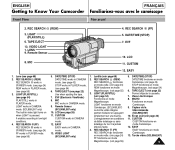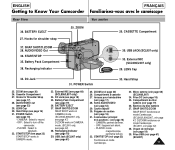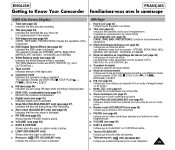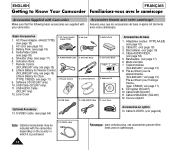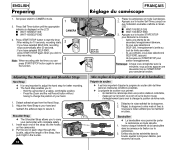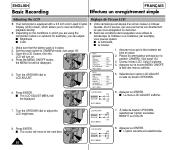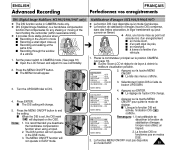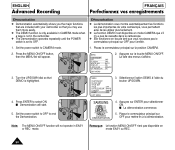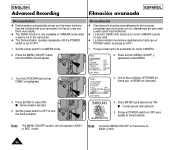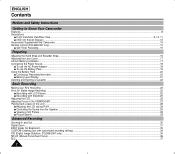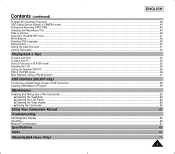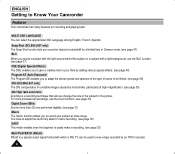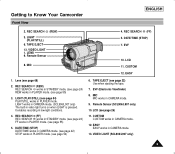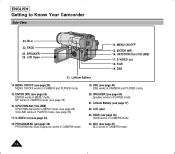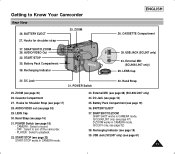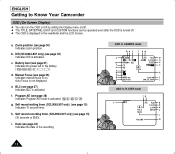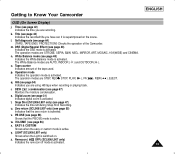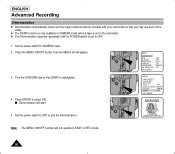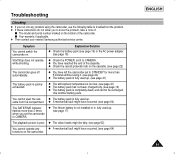Samsung SCL906 Support Question
Find answers below for this question about Samsung SCL906 - Hi8 Camcorder.Need a Samsung SCL906 manual? We have 3 online manuals for this item!
Question posted by mbatskitwa on May 18th, 2011
Zooming In The Samsung Scl906 Camcord
i did zoom an image with the camera but am not able to remove the zoom what can i do.thak you
Current Answers
Related Samsung SCL906 Manual Pages
Samsung Knowledge Base Results
We have determined that the information below may contain an answer to this question. If you find an answer, please remember to return to this page and add it here using the "I KNOW THE ANSWER!" button above. It's that easy to earn points!-
General Support
..., Caller ID Image, Picture Mail Resolution Settings 1600 X 1200 1280 X 1024 1280 X 960 1182 X 864 1024 X 768 800 X 600 640 X 480 320 X 240 176 X 144 160 X 120 128 X 96 Camera Controls & What Are The Camera/Camcorder Specifications On My Generic CDMA SCH-R600 Camera & Settings Self Timer: 3 sec, 5 sec, 10 sec Zoom Digital 1 to... -
General Support
... Specifications On My MetroPCS SCH-I220 (Code) Phone? Camcorder Specifications & Controls Camera Specifications Camera Type: CMOS Physical Location On Handset: Back, Above Battery Cover Camera Image Format: JPG Pixel Rating: 2.0 Image Usability: Wallpaper, Caller ID Image, Picture Mail Resolution Settings 1600 X 1200 1280 X 1024 1280 X 960 1182 X 864 1024 X 768 800 X 600 640 X 480 320... -
General Support
... Location On Handset: Back Camera Image Format: JPG Pixel Rating: 2.0 Image Usability: Wallpaper, Caller ID Image, Picture Mail Resolution Settings 1600 X 1200 1280 X 1024 1280 X 960 1182 X 864 1024 X 768 800 X 600 640 X 480 320 X 240 176 X 144 160 X 120 128 X 96 Camera Controls & Settings Camcorder Specifications & What Are The Camera/Camcorder Specifications On My Generic...
Similar Questions
How To Transfer Video From Samsung Scl906 To Computer
(Posted by sowaro 9 years ago)
Why There Is No Sound On My Video Camera After I Record?
(Posted by sunuky1288 12 years ago)
Problems With My Camcorder
How can I tell if my camcorder is recharging and why cant i get tape out of the camcorder?
How can I tell if my camcorder is recharging and why cant i get tape out of the camcorder?
(Posted by soompaloompa 12 years ago)
No Picture On Lcd Screen On My Digital Video Camera Sc-d353
I get no pictue or any light on my lcd screen but i can retrieve pictures on my computer . My screen...
I get no pictue or any light on my lcd screen but i can retrieve pictures on my computer . My screen...
(Posted by joger571 12 years ago)
Video Camcorder Hi8 Samsung Scl901/l906/l907
USB interface (SCL907) Mac OSX hi8 samsung
USB interface (SCL907) Mac OSX hi8 samsung
(Posted by sueted 12 years ago)