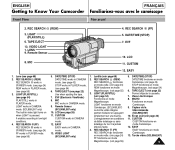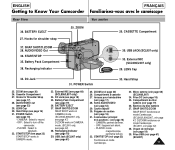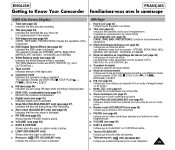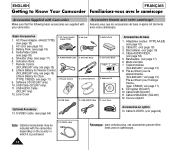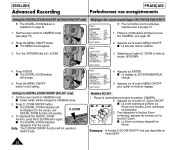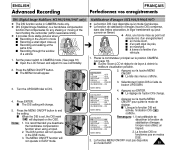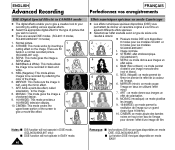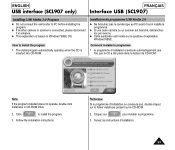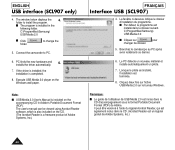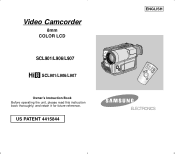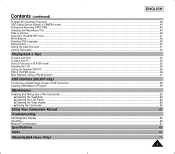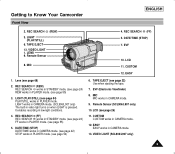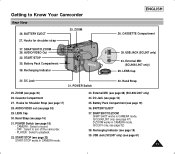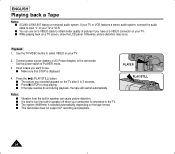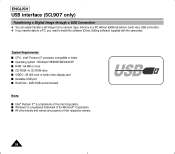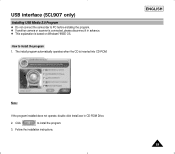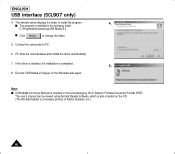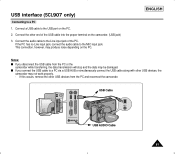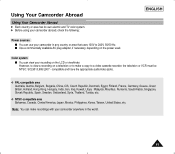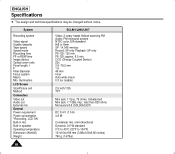Samsung SCL906 Support Question
Find answers below for this question about Samsung SCL906 - Hi8 Camcorder.Need a Samsung SCL906 manual? We have 3 online manuals for this item!
Question posted by sueted on August 1st, 2011
Video Camcorder Hi8 Samsung Scl901/l906/l907
USB interface (SCL907) Mac OSX hi8 samsung
Current Answers
Related Samsung SCL906 Manual Pages
Samsung Knowledge Base Results
We have determined that the information below may contain an answer to this question. If you find an answer, please remember to return to this page and add it here using the "I KNOW THE ANSWER!" button above. It's that easy to earn points!-
General Support
... Phonebook Entries 2000 Total Download Capacity Ringtone Memory Capacity Max. Information: Camera / Camcorder Memory Camera Memory Max Storage for Pictures in Phone Memory: Limited To Available Shared Memory Direct Save To Removable Memory: Max Storage For Videos in Phone Memory: Max File Length: Messaging SMS Total SMS Storage Capacity... -
General Support
... 128 MB RAM 32 MB User Memory Internal Shared Top Shared Memory My Pictures, My Videos, My Ringtones, My Music, My Sounds, Messaging. Information: Camera / Camcorder Memory Camera Memory Max Storage for Pictures in Phone Memory: Limited To Available Shared Memory Direct Save To Removable Memory... -
General Support
... Camera Memory Max Storage for Pictures in Phone Memory: Limited To Available Shared Memory Direct Save To Removable Memory: Max Storage For Videos in Phone Memory: ... Microsoft Exchange: Max E-Mail Storage Capacity: Attachment Support: Max Attachment Size: System User Removable Camera/Camcorder Messaging System Memory PDA Memory ROM 256MB RAM 128MB Phone Memory 64 ...
Similar Questions
Need To But Batteries And Charger For
Need for samsung scl906 NTSC 8mm CAMCORDER Hi8
Need for samsung scl906 NTSC 8mm CAMCORDER Hi8
(Posted by Garry5meaghan2003 8 years ago)
I'm Unable To View My Recordings. My Camcorder Only Shows Lines. What Can I Do?
I ejected a tape and the tape was unraveling when I took it out. The tape came out with no problem, ...
I ejected a tape and the tape was unraveling when I took it out. The tape came out with no problem, ...
(Posted by stacey2477 9 years ago)
Laptop Wont Recognize Sc D372 Camcorder And I Purchased A Usb/ Firewire
Laptop Windows 7 Wont Recoginze My Usb/firewire Cable For My Camcorder
Laptop Windows 7 Wont Recoginze My Usb/firewire Cable For My Camcorder
(Posted by queen20401 11 years ago)
Problems With My Camcorder
How can I tell if my camcorder is recharging and why cant i get tape out of the camcorder?
How can I tell if my camcorder is recharging and why cant i get tape out of the camcorder?
(Posted by soompaloompa 12 years ago)
No Picture On Lcd Screen On My Digital Video Camera Sc-d353
I get no pictue or any light on my lcd screen but i can retrieve pictures on my computer . My screen...
I get no pictue or any light on my lcd screen but i can retrieve pictures on my computer . My screen...
(Posted by joger571 12 years ago)