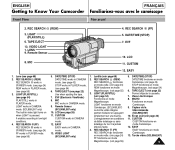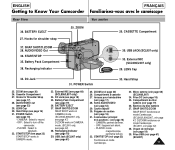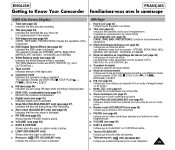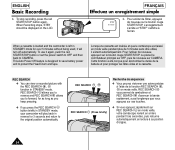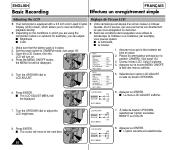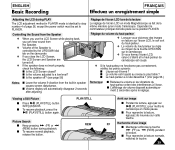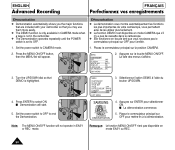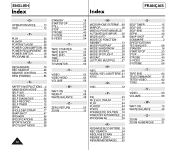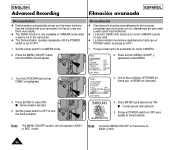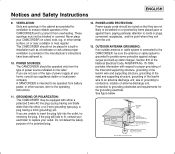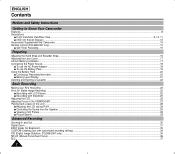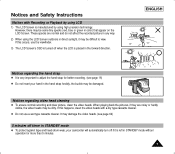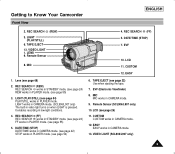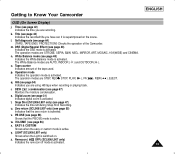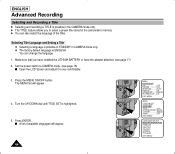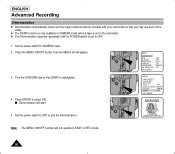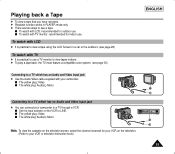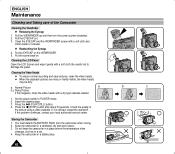Samsung SCL906 Support Question
Find answers below for this question about Samsung SCL906 - Hi8 Camcorder.Need a Samsung SCL906 manual? We have 3 online manuals for this item!
Question posted by stacey2477 on June 11th, 2014
I'm Unable To View My Recordings. My Camcorder Only Shows Lines. What Can I Do?
I ejected a tape and the tape was unraveling when I took it out. The tape came out with no problem, however now my camcorder won't play any tapes. It only shows vertical lines.
Current Answers
Related Samsung SCL906 Manual Pages
Samsung Knowledge Base Results
We have determined that the information below may contain an answer to this question. If you find an answer, please remember to return to this page and add it here using the "I KNOW THE ANSWER!" button above. It's that easy to earn points!-
General Support
... Off Brightness: On, Off 3. Camera < - > Camcorder 2. General __ Play Sounds __ Warn when changing to meetings via...Show start due dates Voice Notes Record Play Set As Ringtone World Clock World Map Clock 1 Clock 2 Clear Assign View Digital Analog Set as vCard Delete Contact View...Text Input Mode F Video Share Service Alerts Auto record Recording Location A Regional Language ... -
General Support
... CRT monitors, look below shows resolutions and corresponding Horizontal Frequencies... a similar table at the back of their user's manuals. and Vertical Frequencies (Refresh Rates) in your manual on hand, click HERE to the... labeled Other Models . Also, note that came with your manual on the left of the resolutions on line. Other Models All Samsung CRT monitors have selected... -
General Support
...view: 5, 6 or 7 day week Month View: Show week numbers. Shooting Mode 1. Single Shot 2. Multi Shot 3. Mosaic Shot 3. Video Share (AT&T Paid Services Required) 9. Camcorder...via Bluetooth to ImageStation® Email Camera My Photo (Opens Default Pictures Folder)...Show start due dates Voice Notes Record Play Set As Ringtone World Clock World Map Clock 1 Clock 2 Clear Assign View...
Similar Questions
When Open Screen To Rec/view,entire Screen White.cant Use Camera At All.help!
When I open the screen on Samsung HMX-H100, all I get is a white screen. Cant view/record anything. ...
When I open the screen on Samsung HMX-H100, all I get is a white screen. Cant view/record anything. ...
(Posted by letsgetaway 11 years ago)
Why There Is No Sound On My Video Camera After I Record?
(Posted by sunuky1288 12 years ago)
Video Camcorder Hi8 Samsung Scl901/l906/l907
USB interface (SCL907) Mac OSX hi8 samsung
USB interface (SCL907) Mac OSX hi8 samsung
(Posted by sueted 12 years ago)
White Lines And No Sound In Video Recordings
Hi, my videos were playing fine but now when I play them they have white lines in them and also ther...
Hi, my videos were playing fine but now when I play them they have white lines in them and also ther...
(Posted by rgordon 12 years ago)
No Sound On Recording
When I make a recording, there is no sound. The speaker is on. I took the front of the camcorder off...
When I make a recording, there is no sound. The speaker is on. I took the front of the camcorder off...
(Posted by moserosa2 13 years ago)