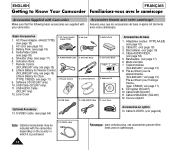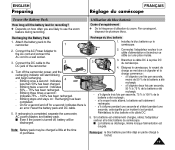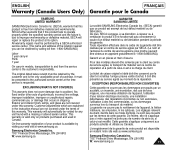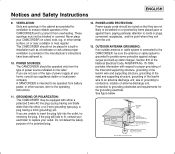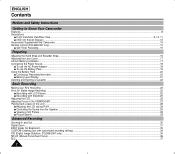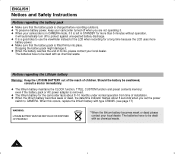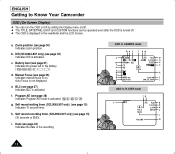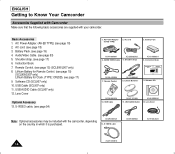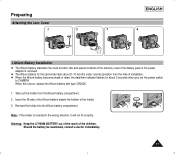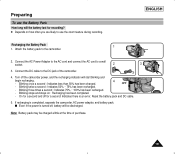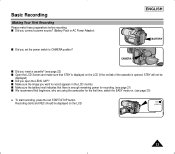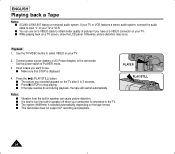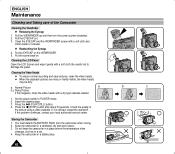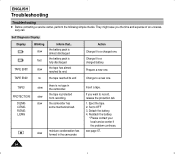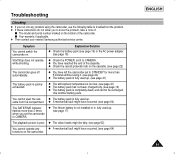Samsung SCL906 - Hi8 Camcorder Support and Manuals
Get Help and Manuals for this Samsung item

View All Support Options Below
Free Samsung SCL906 manuals!
Problems with Samsung SCL906?
Ask a Question
Free Samsung SCL906 manuals!
Problems with Samsung SCL906?
Ask a Question
Most Recent Samsung SCL906 Questions
Samsung Scl906 - How Can I Turn Off The Tape Counter During Playback?
Samsung SCL906 - how can I turn off the tape counter during playback?
Samsung SCL906 - how can I turn off the tape counter during playback?
(Posted by annexgroup 2 months ago)
Concern About My Camcorder
why does the words protection keep popping up on ls
why does the words protection keep popping up on ls
(Posted by ndndnnddnmndndncnc 10 months ago)
Perdida De Sonido
La cámara graba imágenes pero no esta dando sonido, a que se debe esta situación:
La cámara graba imágenes pero no esta dando sonido, a que se debe esta situación:
(Posted by margaritaposada 5 years ago)
Need To But Batteries And Charger For
Need for samsung scl906 NTSC 8mm CAMCORDER Hi8
Need for samsung scl906 NTSC 8mm CAMCORDER Hi8
(Posted by Garry5meaghan2003 8 years ago)
How To Transfer Video From Samsung Scl906 To Computer
(Posted by sowaro 9 years ago)
Popular Samsung SCL906 Manual Pages
Samsung SCL906 Reviews
We have not received any reviews for Samsung yet.