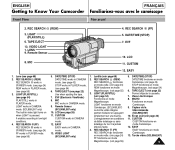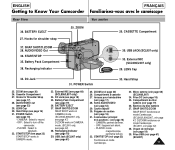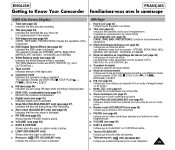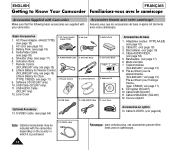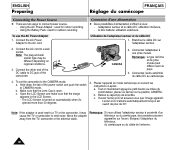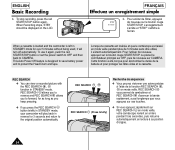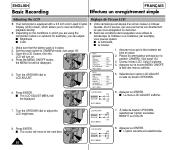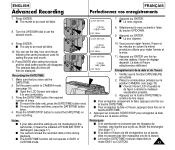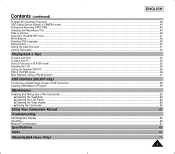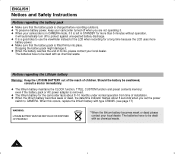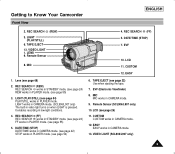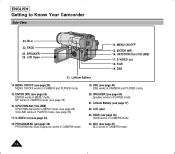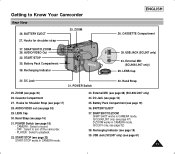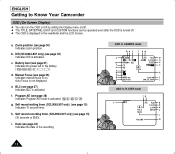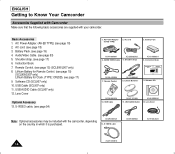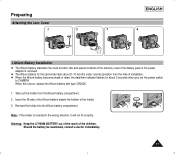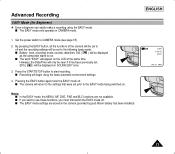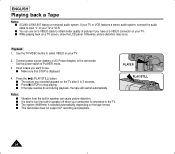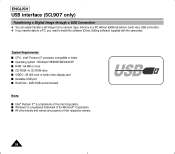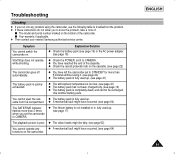Samsung SCL906 Support Question
Find answers below for this question about Samsung SCL906 - Hi8 Camcorder.Need a Samsung SCL906 manual? We have 3 online manuals for this item!
Question posted by Garry5meaghan2003 on October 4th, 2015
Need To But Batteries And Charger For
Current Answers
Answer #1: Posted by TommyKervz on October 4th, 2015 2:43 PM
Buy replacement battery here: http://www.interstatebatteries.com/p/camcorders/samsung/samsung-scl906-cam1275?dsNav=N~23-4294602949-4294599153-2147384903
Related Samsung SCL906 Manual Pages
Samsung Knowledge Base Results
We have determined that the information below may contain an answer to this question. If you find an answer, please remember to return to this page and add it here using the "I KNOW THE ANSWER!" button above. It's that easy to earn points!-
General Support
... Use My E317 As My Daily Alarm Clock. View the AT&T SGH-E317 Menu Tree Or Change The Camera Shutter Sound On My SGH-E317? I Change The Wallpaper (Screen Saver) On My SGH-E317? A Picture ...I Record Videos With My SGH-E317? The Call Logs Or Call History On My SGH-E317? FDN And How Do I Configure This Feature On My SGH-E317 How Do I Use A Power Converter With My Battery Charger For My ... -
General Support
You can purchase extended life batteries for most models at Samsungparts.com J&J (Samsungparts.com) 1-800-627-4368 Can I Purchase An Extended Life Battery For My Camcorder? -
General Support
... Photo 1.8.8.5 Disconnect Device 1.8.8.6 Settings 1.8.8.6.1 My Information 1.8.8.6.2 Search Type 1.8.8.6.3 Visibility 1.8.9 Language 1.8.0 Airplane Mode 2 SURF 2.1 Access Helio Portal 3 SNAP 3.1 Camera 3.2 Video Camera 3.3 Album 3.4 Helio Album 3.5 Photo Studio 3.5.1 Filters 3.5.2 Effects 3.5.3 Apply Stickers 3.5.4 Create Stickers 3.5.5 Movie Frame Grab 3.5.6 Fade Between 3.5.7 Adjust 3.5.8 Resize...
Similar Questions
of making video and open the LCD then LCD does not show picture.there is no technical man available ...
USB interface (SCL907) Mac OSX hi8 samsung
i did zoom an image with the camera but am not able to remove the zoom what can i do.thak you