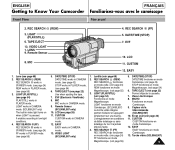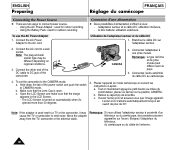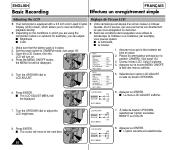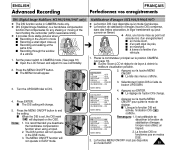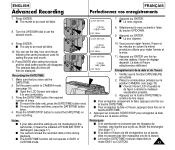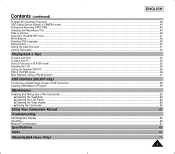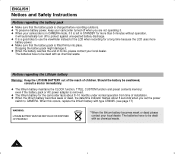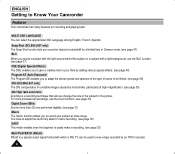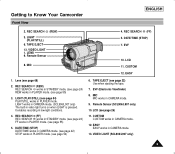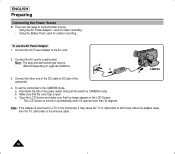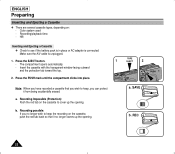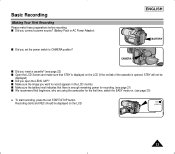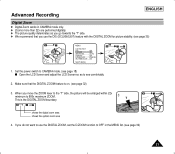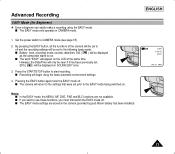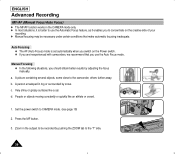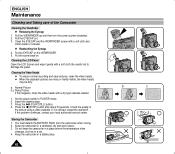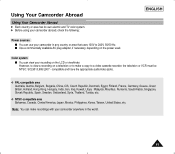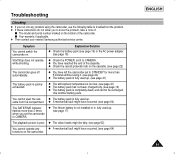Samsung SCL906 Support Question
Find answers below for this question about Samsung SCL906 - Hi8 Camcorder.Need a Samsung SCL906 manual? We have 3 online manuals for this item!
Question posted by ayyazali70 on September 21st, 2011
Sir I Am Facing Lot Of Problems In Making Video From Camera,when I Use The Butto
of making video and open the LCD then LCD does not show picture.there is no technical man available in the area.Plz send me some usefull suggestions
Current Answers
Related Samsung SCL906 Manual Pages
Samsung Knowledge Base Results
We have determined that the information below may contain an answer to this question. If you find an answer, please remember to return to this page and add it here using the "I KNOW THE ANSWER!" button above. It's that easy to earn points!-
General Support
... MP3s Camera Camcorder General Miscellaneous Speakerphone Internet & Alarms Voice Dial, Notes Or Commands PictBridge Ezitap How Do I Take Pictures With My SPH-A800 (MM-SPH-A800)? Do I Make A 3-Way Call, Or Conference Call On My Phone? Do I Assign A Picture ID To A Contact On My SPH-A800 (MM-SPH-A800)? Do I Take A Picture Using The Camera With... -
General Support
...Video Wallpaper How Do I Mute / Unmute A Call On My SGH-t719? How Do I Make A 3-Way Call, Or Conference Call On My Phone? Does The SGH-T719 Support Opening Attachments? Create An Appointment Or Send... SGH-t719? A Ringtone To A Contact On My SGH-t719? I Send Video From My SGH-t719? Check The Amount Of Used / Available Minutes On My SGH-t719? Can The WAP Browser Cache Be Cleared On... -
General Support
... done on the market by 80-100%, making SAMSUNG's compressor the leader in the SAMSUNG ...hot or uncomfortably chilly? You won't face such problems anymore thanks to Acess Filter Auto Swing... considerable amount of your electricity bills. It also uses less power. Light Weight - Performance and reliability... quickly so that enables you save a lot on and off is an ongoing dilemma...
Similar Questions
Why There Is No Sound On My Video Camera After I Record?
(Posted by sunuky1288 12 years ago)
No Picture On Lcd Screen On My Digital Video Camera Sc-d353
I get no pictue or any light on my lcd screen but i can retrieve pictures on my computer . My screen...
I get no pictue or any light on my lcd screen but i can retrieve pictures on my computer . My screen...
(Posted by joger571 12 years ago)
Video Camcorder Hi8 Samsung Scl901/l906/l907
USB interface (SCL907) Mac OSX hi8 samsung
USB interface (SCL907) Mac OSX hi8 samsung
(Posted by sueted 12 years ago)
White Lines And No Sound In Video Recordings
Hi, my videos were playing fine but now when I play them they have white lines in them and also ther...
Hi, my videos were playing fine but now when I play them they have white lines in them and also ther...
(Posted by rgordon 12 years ago)
Camcorder Problems
My samsung SCL906 records find, but when I play it back theres no sound
My samsung SCL906 records find, but when I play it back theres no sound
(Posted by thekillersorantes 13 years ago)