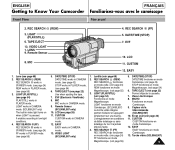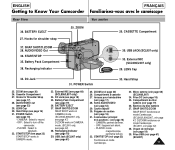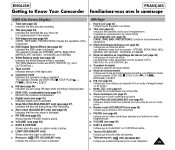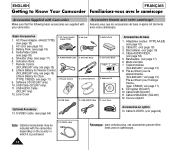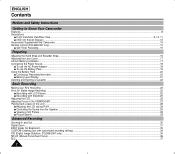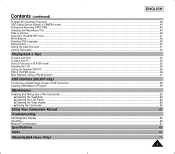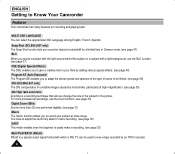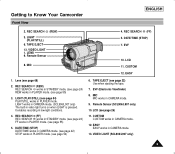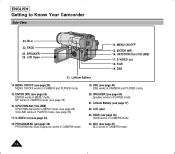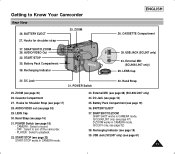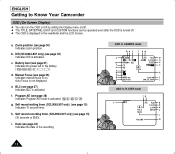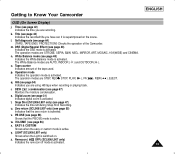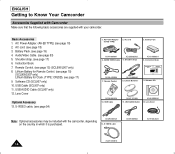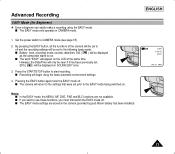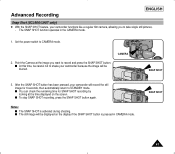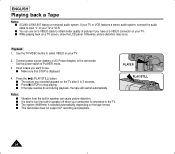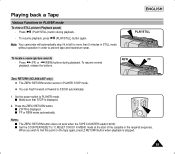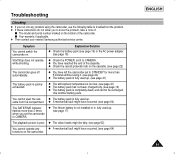Samsung SCL906 Support Question
Find answers below for this question about Samsung SCL906 - Hi8 Camcorder.Need a Samsung SCL906 manual? We have 3 online manuals for this item!
Question posted by soompaloompa on October 28th, 2011
Problems With My Camcorder
How can I tell if my camcorder is recharging and why cant i get tape out of the camcorder?
Current Answers
Related Samsung SCL906 Manual Pages
Samsung Knowledge Base Results
We have determined that the information below may contain an answer to this question. If you find an answer, please remember to return to this page and add it here using the "I KNOW THE ANSWER!" button above. It's that easy to earn points!-
General Support
What Is Color Nite? Set the [Mode] switch to [CAMERA]. This is not available when using: *DIS, *Still photo mode *EASY Q mode. image in a dark enviroment..., Pastel2, Mirror or Mosaic are not available in colors. To Activate Color Nite: Set the [Power] switch to [TAPE]. Color Nite is a slow shutter adjustment that allows you are recording. Press the [COLOR NITE] button. -
General Support
... or Commands My SGH-p735 Support Voice Dialing? Camcorder Camcorder Voice Dial, Notes Or Commands Do I Delete Videos Taken With My SGH-p735? Do I Make ...On My SGH-p735? I Send Video From My SGH-p735? SGH-p735? Do I Am Having A Problem Playing Some MP3 Files From The ... I Assign A Ringtone To A Contact On My SGH-p735? MP3s Camera & Do I Create Or Delete Speed Dial Entries On My SGH... -
General Support
... Photo 1.8.8.5 Disconnect Device 1.8.8.6 Settings 1.8.8.6.1 My Information 1.8.8.6.2 Search Type 1.8.8.6.3 Visibility 1.8.9 Language 1.8.0 Airplane Mode 2 SURF 2.1 Access Helio Portal 3 SNAP 3.1 Camera 3.2 Video Camera 3.3 Album 3.4 Helio Album 3.5 Photo Studio 3.5.1 Filters 3.5.2 Effects 3.5.3 Apply Stickers 3.5.4 Create Stickers 3.5.5 Movie Frame Grab 3.5.6 Fade Between 3.5.7 Adjust 3.5.8 Resize...
Similar Questions
I Need Installation Cd For Samsung Flashcam Video Camera Model#smx-f34ln/xaa
(Posted by chris731948 10 years ago)
No Picture On Lcd Screen On My Digital Video Camera Sc-d353
I get no pictue or any light on my lcd screen but i can retrieve pictures on my computer . My screen...
I get no pictue or any light on my lcd screen but i can retrieve pictures on my computer . My screen...
(Posted by joger571 12 years ago)
Video Camcorder Hi8 Samsung Scl901/l906/l907
USB interface (SCL907) Mac OSX hi8 samsung
USB interface (SCL907) Mac OSX hi8 samsung
(Posted by sueted 12 years ago)
Zooming In The Samsung Scl906 Camcord
i did zoom an image with the camera but am not able to remove the zoom what can i do.thak you
i did zoom an image with the camera but am not able to remove the zoom what can i do.thak you
(Posted by mbatskitwa 13 years ago)
Camcorder Problems
My samsung SCL906 records find, but when I play it back theres no sound
My samsung SCL906 records find, but when I play it back theres no sound
(Posted by thekillersorantes 13 years ago)