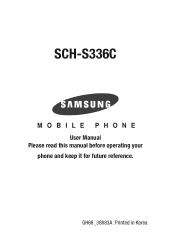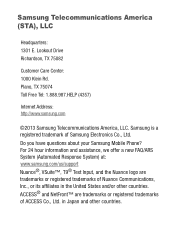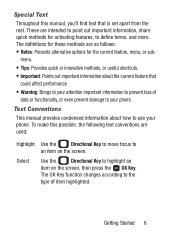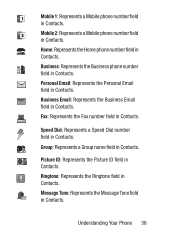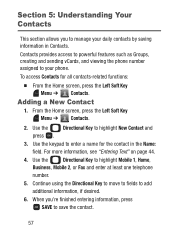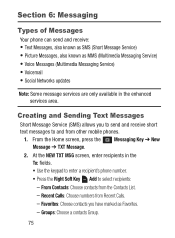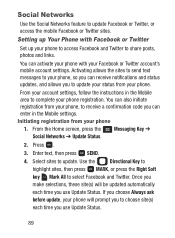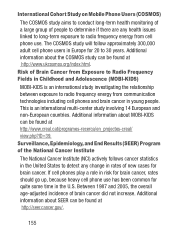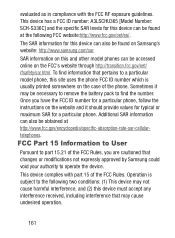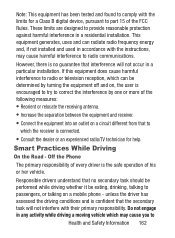Samsung SCH-S336C Support Question
Find answers below for this question about Samsung SCH-S336C.Need a Samsung SCH-S336C manual? We have 1 online manual for this item!
Question posted by mikepfaff on September 13th, 2014
Texting/typing Question
How do I get to special characters, i.e. $,*,#,.,etc) when texting on s336c?
Current Answers
Related Samsung SCH-S336C Manual Pages
Samsung Knowledge Base Results
We have determined that the information below may contain an answer to this question. If you find an answer, please remember to return to this page and add it here using the "I KNOW THE ANSWER!" button above. It's that easy to earn points!-
General Support
... When There Are Issues? A detailed list of some anticipated questions about the upgrade Is The Upgrade For My SCH-i760 Windows Mobile 6 To Windows Mobile 6.1 Free Of Charge? the handset. Please contact us toll free at the Upgrade Tool For Windows Vista Only This special Upgrade Tool will only function on successfully, all downloading... -
General Support
...type of material resources. Pausing and resuming music to the headset. to turn off the microphone so that your ear. Be sure to switch the call . When you have been connected more than once. Press When the two devices are 2 cases for your mobile phone...to music Care and Maintenance Storing the headset Frequently asked questions See the Index of any warranty. Plug ... -
General Support
...do not need special equipment or service to the original sender's voice inbox. VoiceSMS messages sent to regular cell phones will be ...text message, and the VoiceSMS will be used anytime a phone call to work with every type of cell phone, and even email. However; Your handset includes SMS Voice Messaging, a feature that allows you to send instant voice messages to any mobile phone...
Similar Questions
How Do I Do A Data Recovery On A Old Flip Phone Sch-r261.
how do I do a data recovery on a old flip phone sch-r261. Need to get all my info off the phone and ...
how do I do a data recovery on a old flip phone sch-r261. Need to get all my info off the phone and ...
(Posted by saniiro65 8 years ago)
Delete A Contact From Phone
hw do u delete a number from your Samsung S336C prepaid phone
hw do u delete a number from your Samsung S336C prepaid phone
(Posted by shedmeck 8 years ago)
Samsung Model# Sch-s336c Flip Phone
How do I get contacts and pictures off when my screen is white??? Have tried unplug battery and re-i...
How do I get contacts and pictures off when my screen is white??? Have tried unplug battery and re-i...
(Posted by bockelmankenneth 8 years ago)
S336c Phone Keeps Turning Off
My dad's phone keeps turning off! I bought this phone for him because he needs a real simple one. Ho...
My dad's phone keeps turning off! I bought this phone for him because he needs a real simple one. Ho...
(Posted by gypsycolleen 8 years ago)
How To Do A Factory Reset On Straight Talk Samsung Phone Sch-m828c
(Posted by BRIGtmost 10 years ago)