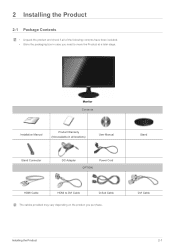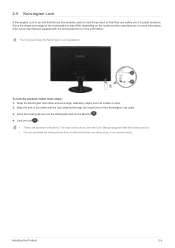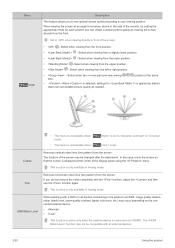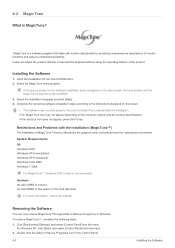Samsung S20B300B Support Question
Find answers below for this question about Samsung S20B300B.Need a Samsung S20B300B manual? We have 2 online manuals for this item!
Current Answers
Related Samsung S20B300B Manual Pages
Samsung Knowledge Base Results
We have determined that the information below may contain an answer to this question. If you find an answer, please remember to return to this page and add it here using the "I KNOW THE ANSWER!" button above. It's that easy to earn points!-
How To Use Samsung Recovery Solution 4 SAMSUNG
25949. How To Convert 2D Content To 3D 21124. How To Downgrade Windows Vista To Windows XP How To Use Samsung Recovery Solution 4 27114. -
How To Convert 2D Content To 3D SAMSUNG
Product : Televisions > LED TV > How To Convert 2D Content To 3D UN55C9000ZF 27127. -
How To Perform A Self Diagnosis SAMSUNG
Were you satisfied with this content? very dissatisfied very satisfied Q2. UN55C6300SF 33483. Listen to a normal listening level. How To Convert 2D Content To 3D Content Feedback Q1. LED TV > Also, make sure the volume on the TV is turned up to the test tone and determine if the ...
Similar Questions
How Do I Open The Back Cover Of Samsung Lcd Monitor T190
The monitor comes on for 20 minutes and goes off (blank) After cooling off it can restart but anoth...
The monitor comes on for 20 minutes and goes off (blank) After cooling off it can restart but anoth...
(Posted by sjkoay 10 years ago)
Vertical Lines Rolling In My Monitor
what is the problem.why the lines are rolling in the monitor of samsung s20b300
what is the problem.why the lines are rolling in the monitor of samsung s20b300
(Posted by srisrisrikanthkanth 11 years ago)
Just Bought S20b300b...i Would Like To Know If I Can Tilt The Monitor.
(Posted by mclachlindl 11 years ago)
Monitor That Comes On Briefly Then Goes Off.
I have s Samsung syncMaster 731 BF monitor that comes on briefly then goes off. I checked another mo...
I have s Samsung syncMaster 731 BF monitor that comes on briefly then goes off. I checked another mo...
(Posted by ricksindexing 12 years ago)