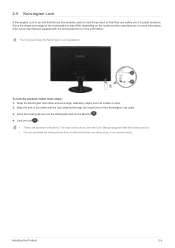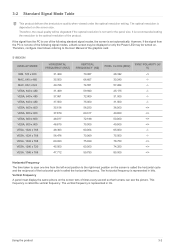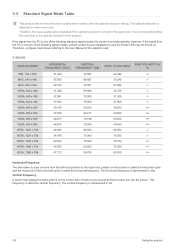Samsung S20B300B Support and Manuals
Get Help and Manuals for this Samsung item

View All Support Options Below
Free Samsung S20B300B manuals!
Problems with Samsung S20B300B?
Ask a Question
Free Samsung S20B300B manuals!
Problems with Samsung S20B300B?
Ask a Question
Most Recent Samsung S20B300B Questions
Auto Adjustmentsign
while monitor use, it is frequently shown auto adjustment sign and it is shut down and on continuous...
while monitor use, it is frequently shown auto adjustment sign and it is shut down and on continuous...
(Posted by lausampark 9 years ago)
How To Unlock Auto-adjustment In Samsung S20b300?
(Posted by achyuthkumar282 10 years ago)
No Signal Cable
why is my monitor says no signal cable. Alreay bought a new cord yet cant still use, theres no any p...
why is my monitor says no signal cable. Alreay bought a new cord yet cant still use, theres no any p...
(Posted by Anonymous-125638 10 years ago)
Setting Problem
plz send the detail setting we have to set in our system.we are unable to set the setting.so pz send...
plz send the detail setting we have to set in our system.we are unable to set the setting.so pz send...
(Posted by soumyajeetrath 10 years ago)
Samsung S20B300B Videos
Popular Samsung S20B300B Manual Pages
Samsung S20B300B Reviews
We have not received any reviews for Samsung yet.