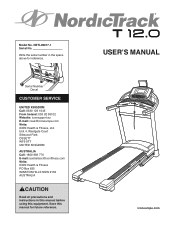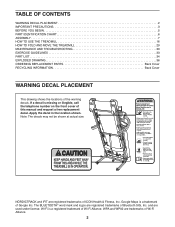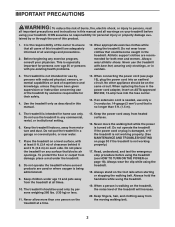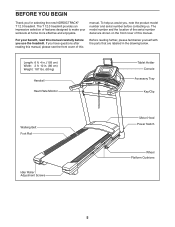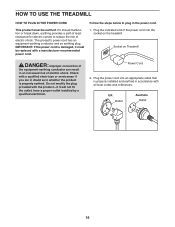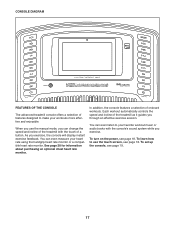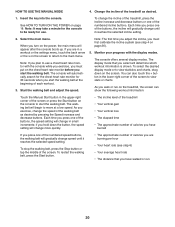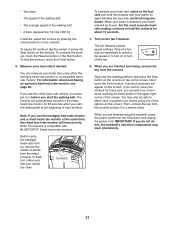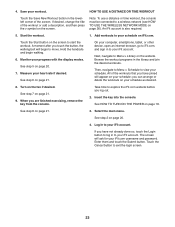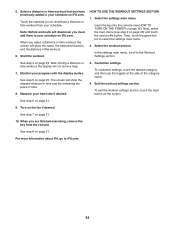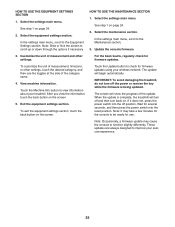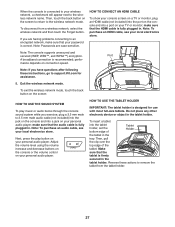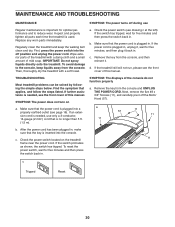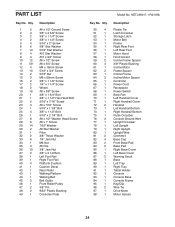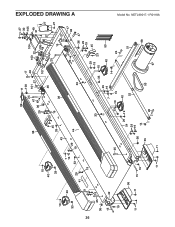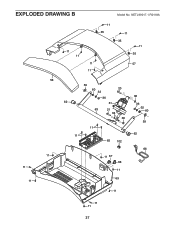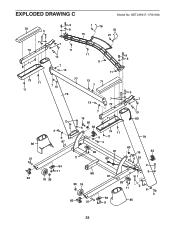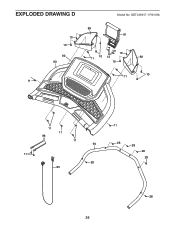NordicTrack Netl99017 Support Question
Find answers below for this question about NordicTrack Netl99017.Need a NordicTrack Netl99017 manual? We have 1 online manual for this item!
Question posted by benkovital on February 9th, 2024
How To Reset Nordictrack Netl99017
The person who posted this question about this NordicTrack product did not include a detailed explanation. Please use the "Request More Information" button to the right if more details would help you to answer this question.
Current Answers
Answer #1: Posted by SonuKumar on February 9th, 2024 11:39 AM
Please respond to my effort to provide you with the best possible solution by using the "Acceptable Solution" and/or the "Helpful" buttons when the answer has proven to be helpful.
Regards,
Sonu
Your search handyman for all e-support needs!!
Related NordicTrack Netl99017 Manual Pages
Similar Questions
Rw600 Reset Button
I have an unresponsive white screen with RW600I gather I need to do a factory reset but cannot find ...
I have an unresponsive white screen with RW600I gather I need to do a factory reset but cannot find ...
(Posted by cooperjda 10 months ago)
How To Reset The Total Time And Total Distance To Zero After Lubing The Belt.
(Posted by billzeeman 2 years ago)
Screen Will Not Come On, Is There A Reset?
screen will not come on, is there a reset?
screen will not come on, is there a reset?
(Posted by vwdriven 6 years ago)
How Do You Reset The Password
Reset the password on the nordicTrack elite5700
Reset the password on the nordicTrack elite5700
(Posted by Melissacontrucci1 9 years ago)
Reset The Program For A New Rider
how do i reset the program for a new rider on my nordictrack audiorider r400.
how do i reset the program for a new rider on my nordictrack audiorider r400.
(Posted by passadoric 10 years ago)