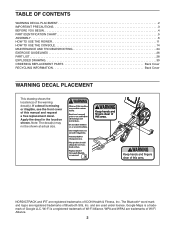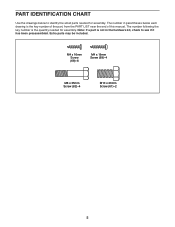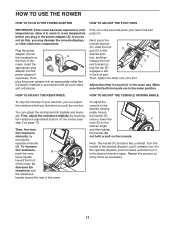NordicTrack Rw600 Support Question
Find answers below for this question about NordicTrack Rw600.Need a NordicTrack Rw600 manual? We have 1 online manual for this item!
Question posted by cooperjda on June 22nd, 2023
Rw600 Reset Button
Current Answers
Answer #1: Posted by SonuKumar on June 22nd, 2023 10:24 PM
Please respond to my effort to provide you with the best possible solution by using the "Acceptable Solution" and/or the "Helpful" buttons when the answer has proven to be helpful.
Regards,
Sonu
Your search handyman for all e-support needs!!
Answer #2: Posted by khanjee on August 3rd, 2023 5:18 PM
Unplug your treadmill from its power outlet and insert the safety key into the appropriate slot.
Step 2Find the reset hole on the underside of the console. Plug the treadmill back in to a power outlet, insert a cotton swab or a small piece of plastic into the reset hole and push the "Reset" button.
ADVERTISEMENT
Step 3If "CL11" appears on your console, proceed to Treadmills with Current Software. If nothing appears on your console, proceed to Treadmills with Older Software and LCD Display if your treadmill has an LCD display or Treadmills with Older Software and LED Display if it has an LED display. Refer to your user's manual if you are unsure which type of display you have.
Please Accept my answer by providing you with the best possible solution. Would be more glade.
THANK YOU
Related NordicTrack Rw600 Manual Pages
Similar Questions
cannot see where located from manuals
The TV monitor works but the Ellipital power is not going on so can't change resistance, check milea...
Does it take batteries is there a reset button how can i tell what is wrong